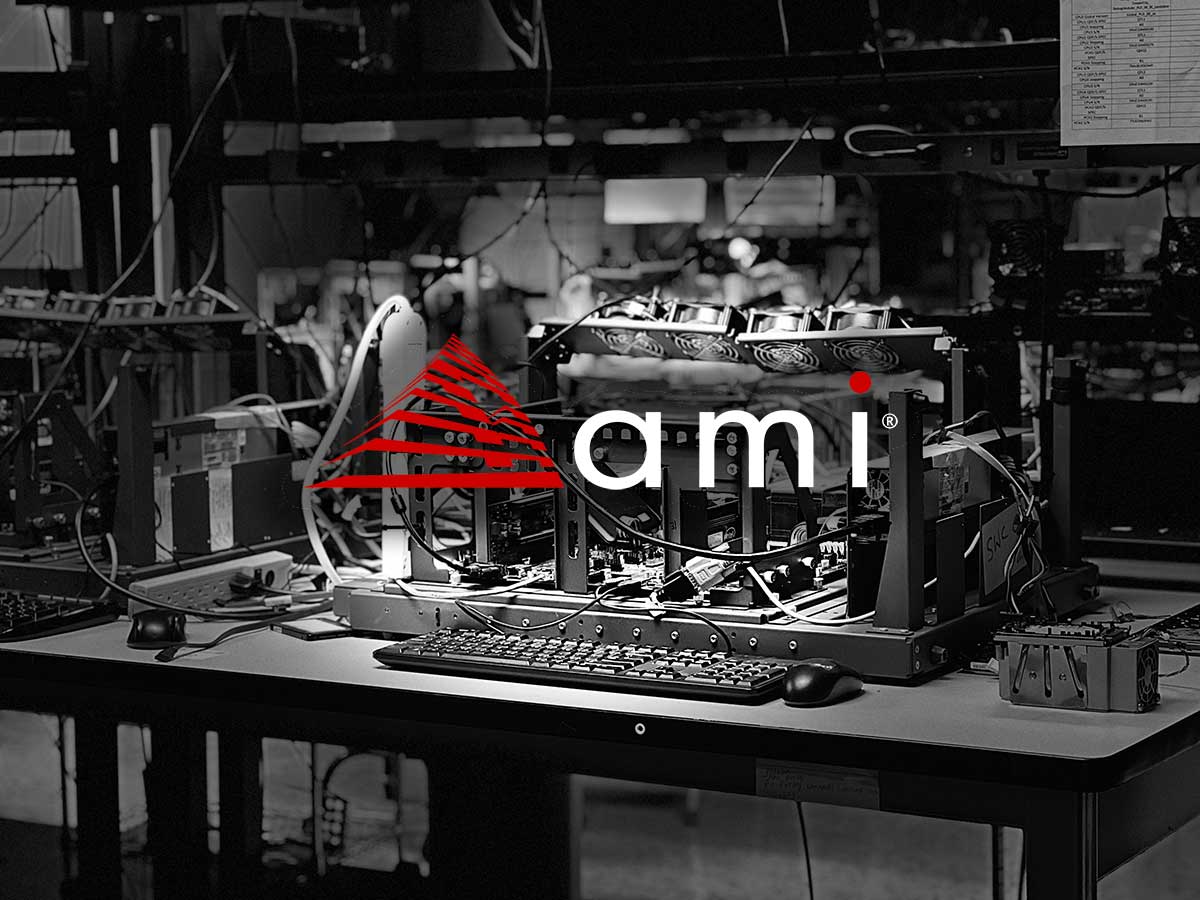As the Thread title says, my motherboards name has changed from B450M DS3H to x470 Aorus ultra gaming after flashing my bios with a file my friend sent me.
I am 100% sure that my motherboard is b450m ds3h, since i have ordered it from amazon from official shop and on the box it says b450m ds3h too.
Now that i want to flash my bios with b450m ds3h's latest bios file, i can't, because the bios name is x470 aorus ultra gaming, and when i try to flash it my PC thinks, "oh this is b450m ds3hs bios file and u have x470 aorus ultra gaming according to ur bios name, so we wont flash it sorry!"
is there any way i can change the bios name manually or something?
im on gigabyte
I am 100% sure that my motherboard is b450m ds3h, since i have ordered it from amazon from official shop and on the box it says b450m ds3h too.
Now that i want to flash my bios with b450m ds3h's latest bios file, i can't, because the bios name is x470 aorus ultra gaming, and when i try to flash it my PC thinks, "oh this is b450m ds3hs bios file and u have x470 aorus ultra gaming according to ur bios name, so we wont flash it sorry!"
is there any way i can change the bios name manually or something?
im on gigabyte