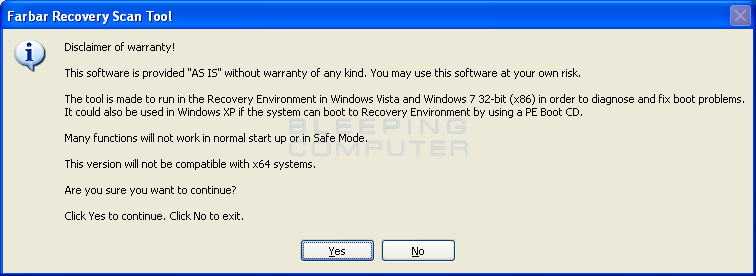I was playing Zombie Army: Dead War and suddenly all my screens went black (not even a bsod) and next thing I know is my PC restarted itself.
I have no idea what could have caused it, I played that same game for 40h in total now and never had this happen before, although I was experiencing crashes when launching the game with Vulcan but it was isolated to this one game.
I looked at WhoCrashed and there was nothing there from the date when the crash happened, I also looked at the dump files and there were no new dump files.
The last thing I did was reinstalling all Microsoft visual C++ Redistributable programs which is what Rebellion support told me to do. After doing so I played the game for a couple hours and had no crash until now.
I have no idea what could have caused it, I played that same game for 40h in total now and never had this happen before, although I was experiencing crashes when launching the game with Vulcan but it was isolated to this one game.
I looked at WhoCrashed and there was nothing there from the date when the crash happened, I also looked at the dump files and there were no new dump files.
The last thing I did was reinstalling all Microsoft visual C++ Redistributable programs which is what Rebellion support told me to do. After doing so I played the game for a couple hours and had no crash until now.