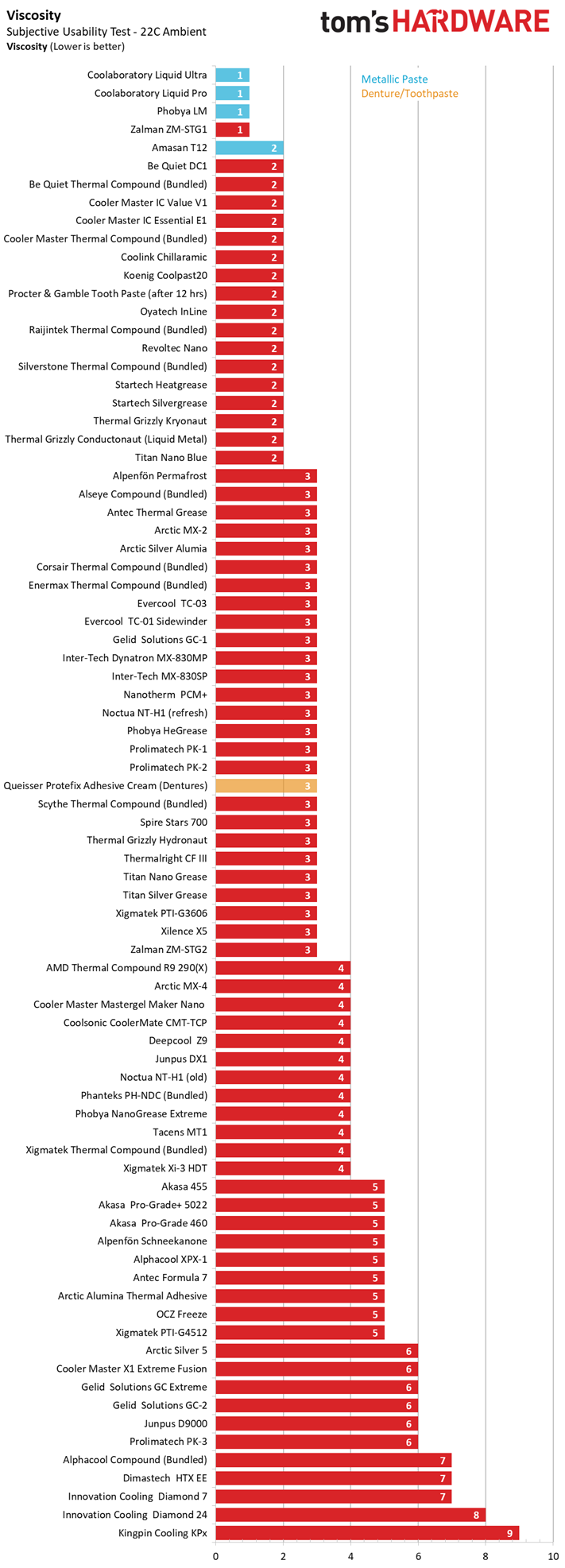Hello,
I have an MSI 1080 TI Armor GPU, as I'm sure most of you know the cooler is horrible on it (Gaming X 1070 IIRC)
As such gaming at 1440p is possible but my card temps end up quickly at the high 70's early 80's in celcius, but more importantantly they reach these temperatures long after the fans hit 100% speed and become obnoxiously loud even over headphones, I've set a very aggressive custome curve in Afterburner to compensate for the sub-pa cooler.
I have since changed tactic and severely undervolted and underclocked the card to maintain more normal temperatures and fan speeds, currently running 67-68c at around 60% fan speed or there abouts.
I was going to run this set up untill i upgraded my graphics card... but well.. that's not gonna happen unless I get extremely lucking or extremely rich. so I am now looking to get an aftermarket cooler, enter the G12..
So I'm looking to get that but there are some things I wanna know before I bite the bullet and brick a graphics card
Can I keep the underplate of the Armor on that covers most of the VRMs with the G12 on it?
Do I need to get tiny heatsinks for the 4 remaining exposed VRMs at the at the bottom of the card? or can I leave those bare
Is there any harm in running the X63 Kraken I'm pairing the G12 with at full pump speed?
Is there anything else I should know going into this before I embark on this journy?
Any and all advice will be most welcome, thank you.
I have an MSI 1080 TI Armor GPU, as I'm sure most of you know the cooler is horrible on it (Gaming X 1070 IIRC)
As such gaming at 1440p is possible but my card temps end up quickly at the high 70's early 80's in celcius, but more importantantly they reach these temperatures long after the fans hit 100% speed and become obnoxiously loud even over headphones, I've set a very aggressive custome curve in Afterburner to compensate for the sub-pa cooler.
I have since changed tactic and severely undervolted and underclocked the card to maintain more normal temperatures and fan speeds, currently running 67-68c at around 60% fan speed or there abouts.
I was going to run this set up untill i upgraded my graphics card... but well.. that's not gonna happen unless I get extremely lucking or extremely rich. so I am now looking to get an aftermarket cooler, enter the G12..
So I'm looking to get that but there are some things I wanna know before I bite the bullet and brick a graphics card
Can I keep the underplate of the Armor on that covers most of the VRMs with the G12 on it?
Do I need to get tiny heatsinks for the 4 remaining exposed VRMs at the at the bottom of the card? or can I leave those bare
Is there any harm in running the X63 Kraken I'm pairing the G12 with at full pump speed?
Is there anything else I should know going into this before I embark on this journy?
Any and all advice will be most welcome, thank you.