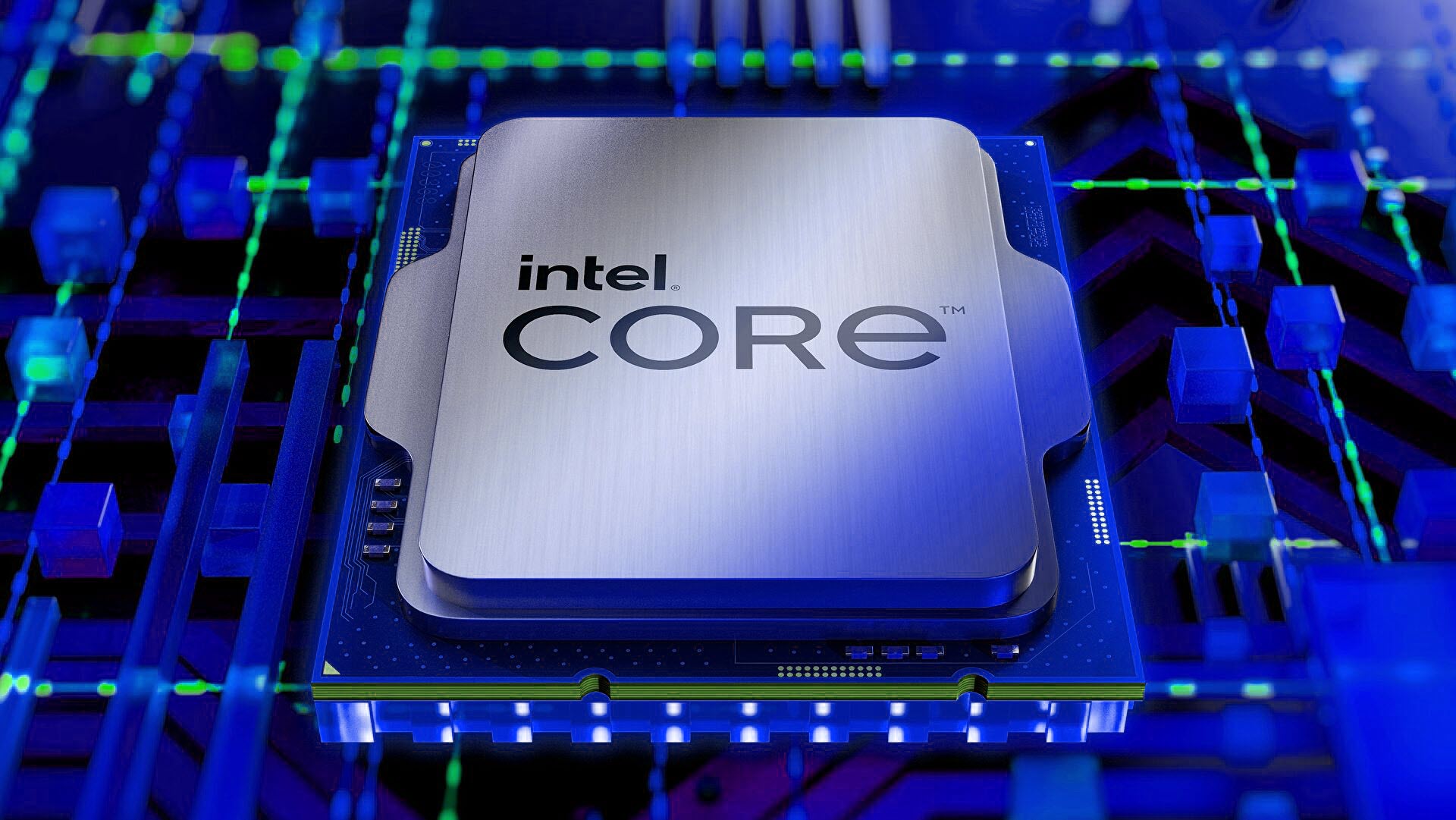Hello all !
It time to upgrade my existing desktop. The prior build is about 6 years old and showing its age.
So here is what I picked out for the upgrade. The computer would be used for gaming and some work -_-
My gaming is mainly at 1080. I am not sure my Asus 34” curved monitor would support 4k.
Please look at the build and give me your suggestions. Thank you in advance.
-Not sure if the Corsair H100i V2 CPU cooler can be used on the new build, so I did pick out a new cooler.
-I have had good luck with Asus, Corsair, Gskill, but open to your input.
My budget is around $2500 USA.
Preferred site: Newegg.com
Overclocking: never done it, but may do it with this build
CPU:
Intel Core i5-13600K - Core i5 13th Gen Raptor Lake 14-Core (6P+8E) 3.5 GHz LGA 1700 125W Intel UHD Graphics 770 Desktop Processor - BX8071513600K
CPU COOLER:
CORSAIR CW-9060060-WW iCUE H150i RGB ELITE Liquid CPU Cooler
MOBO:
ASUS ROG Strix Z790-F Gaming WiFi 6E LGA 1700(Intel® 13th&12th Gen) ATX gaming motherboard(16 + 1 power stages,DDR5,four M.2 slots, PCIe® 5.0,WiFi 6E,USB 3.2 Gen 2x2 Type-C® with PD 3.0 up to 30W)
GPU:
ASUS TUF Gaming NVIDIA GeForce RTX 3080 V2 OC Edition Graphics Card (PCIe 4.0, 10GB GDDR6X, LHR, HDMI 2.1, DisplayPort 1.4a, Dual Ball Fan Bearings, Military-grade Certification, GPU Tweak II)
MEMORY:
CORSAIR Vengeance RGB 32GB (2 x 16GB) 288-Pin PC RAM DDR5 6000 (PC5 48000) Desktop Memory Model CMH32GX5M2D6000C36
-OR-
G.Skill Trident Z5 RGB Series (Intel XMP) 32GB (2 x 16GB) 288-Pin SDRAM DDR5 6000 CL36-36-36-96 1.35V Dual Channel Desktop Memory F5-6000J3636F16GA2-TZ5RK (Matte Black)
SOLID STATE DRIVE:
SK hynix Platinum P41 2TB PCIe NVMe Gen4 M.2 2280 Internal SSD l Up to 7,000MB/S l Compact M.2 SSD Form Factor SK hynix SSD - Internal Solid State Drive with 176-Layer NAND Flash
-OR-
SAMSUNG 970 EVO PLUS M.2 2280 2TB PCIe Gen 3.0 x4, NVMe 1.3 V-NAND 3-bit MLC Internal Solid State Drive (SSD) MZ-V7S2T0B/AM
HARD DRIVE:
? not sure
Equipment that I have and planning on keeping in the new build:
Full Lian Li Tower Case
Corsair HX Series, HX1000, 1000 Watt, Fully Modular Power Supply, 80+ Platinum Certified,
Corsair Hydro Series H100i V2 Extreme Performance Water / Liquid CPU Cooler. 240mm (CW-9060025-WW)
Sound Blaster AE-5 Plus Sound Card
ASUS Republic of Gamers Swift PG348Q 34" 21:9 Curved Ultra-Wide G-Sync IPS Monitor
• In-Plane Switching (IPS) Technology
• HDMI + DisplayPort Inputs
• 3440 x 1440 Resolution
• 1000:1 Static Contrast Ratio
Old Equipment that is available:
SAMSUNG 960 EVO M.2 250GB NVMe PCI-Express 3.0 x4 Internal Solid State Drive (SSD) MZ-V6E250BW
WD 1 TB Hard Drive
It time to upgrade my existing desktop. The prior build is about 6 years old and showing its age.
So here is what I picked out for the upgrade. The computer would be used for gaming and some work -_-
My gaming is mainly at 1080. I am not sure my Asus 34” curved monitor would support 4k.
Please look at the build and give me your suggestions. Thank you in advance.
-Not sure if the Corsair H100i V2 CPU cooler can be used on the new build, so I did pick out a new cooler.
-I have had good luck with Asus, Corsair, Gskill, but open to your input.
My budget is around $2500 USA.
Preferred site: Newegg.com
Overclocking: never done it, but may do it with this build
CPU:
Intel Core i5-13600K - Core i5 13th Gen Raptor Lake 14-Core (6P+8E) 3.5 GHz LGA 1700 125W Intel UHD Graphics 770 Desktop Processor - BX8071513600K
CPU COOLER:
CORSAIR CW-9060060-WW iCUE H150i RGB ELITE Liquid CPU Cooler
MOBO:
ASUS ROG Strix Z790-F Gaming WiFi 6E LGA 1700(Intel® 13th&12th Gen) ATX gaming motherboard(16 + 1 power stages,DDR5,four M.2 slots, PCIe® 5.0,WiFi 6E,USB 3.2 Gen 2x2 Type-C® with PD 3.0 up to 30W)
GPU:
ASUS TUF Gaming NVIDIA GeForce RTX 3080 V2 OC Edition Graphics Card (PCIe 4.0, 10GB GDDR6X, LHR, HDMI 2.1, DisplayPort 1.4a, Dual Ball Fan Bearings, Military-grade Certification, GPU Tweak II)
MEMORY:
CORSAIR Vengeance RGB 32GB (2 x 16GB) 288-Pin PC RAM DDR5 6000 (PC5 48000) Desktop Memory Model CMH32GX5M2D6000C36
-OR-
G.Skill Trident Z5 RGB Series (Intel XMP) 32GB (2 x 16GB) 288-Pin SDRAM DDR5 6000 CL36-36-36-96 1.35V Dual Channel Desktop Memory F5-6000J3636F16GA2-TZ5RK (Matte Black)
SOLID STATE DRIVE:
SK hynix Platinum P41 2TB PCIe NVMe Gen4 M.2 2280 Internal SSD l Up to 7,000MB/S l Compact M.2 SSD Form Factor SK hynix SSD - Internal Solid State Drive with 176-Layer NAND Flash
-OR-
SAMSUNG 970 EVO PLUS M.2 2280 2TB PCIe Gen 3.0 x4, NVMe 1.3 V-NAND 3-bit MLC Internal Solid State Drive (SSD) MZ-V7S2T0B/AM
HARD DRIVE:
? not sure
Equipment that I have and planning on keeping in the new build:
Full Lian Li Tower Case
Corsair HX Series, HX1000, 1000 Watt, Fully Modular Power Supply, 80+ Platinum Certified,
Corsair Hydro Series H100i V2 Extreme Performance Water / Liquid CPU Cooler. 240mm (CW-9060025-WW)
Sound Blaster AE-5 Plus Sound Card
ASUS Republic of Gamers Swift PG348Q 34" 21:9 Curved Ultra-Wide G-Sync IPS Monitor
• In-Plane Switching (IPS) Technology
• HDMI + DisplayPort Inputs
• 3440 x 1440 Resolution
• 1000:1 Static Contrast Ratio
Old Equipment that is available:
SAMSUNG 960 EVO M.2 250GB NVMe PCI-Express 3.0 x4 Internal Solid State Drive (SSD) MZ-V6E250BW
WD 1 TB Hard Drive