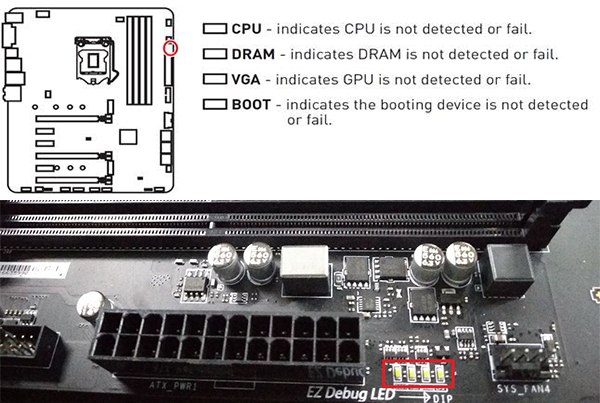Hi everyone,
I built a PC recently and am hoping you can help me. Build details at the bottom. Of note, I am running an unactivated copy of Windows 10.
Randomly when turning it on I will see the MSI logo for the mobo and then the display turns black. The PC seems to be running but no display. My keyboard doesn't seem to be receiving a signal either. This occurs randomly and after restarting it gives me a message that the computer did not start properly. From there, it is usually fine. I have tried taking the battery out of the mobo, reseating the RAM, reseating the GPU, trying a different display port on the GPU for the monitor.
Other issues
Build:
CPU: Intel Core i7-12700K 3.6 GHz 12-Core Processor
CPU Cooler: NZXT Kraken Z63 RGB 91.19 CFM Liquid CPU Cooler
Motherboard: MSI MAG Z690 TOMAHAWK WIFI DDR4 ATX LGA1700 Motherboard
Memory: ADATA XPG SPECTRIX D50 16 GB (2 x 8 GB) DDR4-3200 CL16 Memory
Storage: x2 HP EX950 1 TB M.2-2280 NVME Solid State Drive
Video Card: (Used) MSI GeForce RTX 2070 8 GB GAMING Z Video Card
Case: Phanteks Eclipse P360A ATX Mid Tower Case
Power Supply: Super Flower Leadex III Gold 850 W 80+ Gold Certified Fully Modular ATX Power Supply
Monitor: MSI Optix 27" Class FHD IPS Gaming Monitor (Optix G273)
I built a PC recently and am hoping you can help me. Build details at the bottom. Of note, I am running an unactivated copy of Windows 10.
Randomly when turning it on I will see the MSI logo for the mobo and then the display turns black. The PC seems to be running but no display. My keyboard doesn't seem to be receiving a signal either. This occurs randomly and after restarting it gives me a message that the computer did not start properly. From there, it is usually fine. I have tried taking the battery out of the mobo, reseating the RAM, reseating the GPU, trying a different display port on the GPU for the monitor.
Other issues
- The Audio Service is not running. No audio and troubleshooting in the windows tool doesn't seem to work
- Cannot open device manager. I open the start menu, search it, and click it but nothing happens.
- When I try to open Steam, I receive the message "Steam registry path is currently not writable". Repairing does not work.
Build:
CPU: Intel Core i7-12700K 3.6 GHz 12-Core Processor
CPU Cooler: NZXT Kraken Z63 RGB 91.19 CFM Liquid CPU Cooler
Motherboard: MSI MAG Z690 TOMAHAWK WIFI DDR4 ATX LGA1700 Motherboard
Memory: ADATA XPG SPECTRIX D50 16 GB (2 x 8 GB) DDR4-3200 CL16 Memory
Storage: x2 HP EX950 1 TB M.2-2280 NVME Solid State Drive
Video Card: (Used) MSI GeForce RTX 2070 8 GB GAMING Z Video Card
Case: Phanteks Eclipse P360A ATX Mid Tower Case
Power Supply: Super Flower Leadex III Gold 850 W 80+ Gold Certified Fully Modular ATX Power Supply
Monitor: MSI Optix 27" Class FHD IPS Gaming Monitor (Optix G273)