Hi all,
Been helped a few times on this site and I’m really hoping this can be another. I’m at my wits end really, I’ve just recently upgraded my pc, everything except the motherboard almost, and my timespy and Firestrike scores are well below average for my 4070 super ti and 5800x3D. I’ve uninstalled previous drivers and reinstalled the latest, enabled xmp in bios, newest bios version etc.. I genuinely can’t find anymore posts or information on this specific issue so I hope someone can help. I did try undervolt both cpu/gpu a small bit but I’m unsure if I even did it correctly honestly, I’m overwhelmed. I just want to get my moneys worth, and the loudness/sound of the pc is another big issue for me. I’ve set fan curves etc, but issues persist. I’m debating refunding everything and trying to rebuild my old setup. (2060, 5600x) but if I can get this working obviously I’ll stay with this new pc.
If anyone has any advice on getting my gpu/cpu to stock performance and an average score on timespy I’d be very happy. For reference my timespy score was 17k while the average was almost 21k, and my firestike was 34k with the average being 40. If someone could work with me gradually in getting the pc workable for my specific needs and sensitivities also I would be in your debt.
My specs:
Case
COOLERMASTER MASTERCASE H500
ARGB GAMING CASE
Processor (CPU)
Ryzen 7 5800x3D
Motherboard
ASUS® TUF GAMING B550-PLUS WiFi
(DDR4, USB 3.2, 6Gb/s) - ARGB Ready!
Memory (RAM)
32GB Corsair VENGEANCE DDR4
3200MHz (4 x 8GB)
Graphics Card
Zotac black trinity 4070 super ti 16GB vram
CORSAIR RM850x 80 Plus Gold PSU
Thank you in advance.
links to 3Dmark graph images -
https://ibb.co/Fmfr0dk
https://ibb.co/0tQDgQs
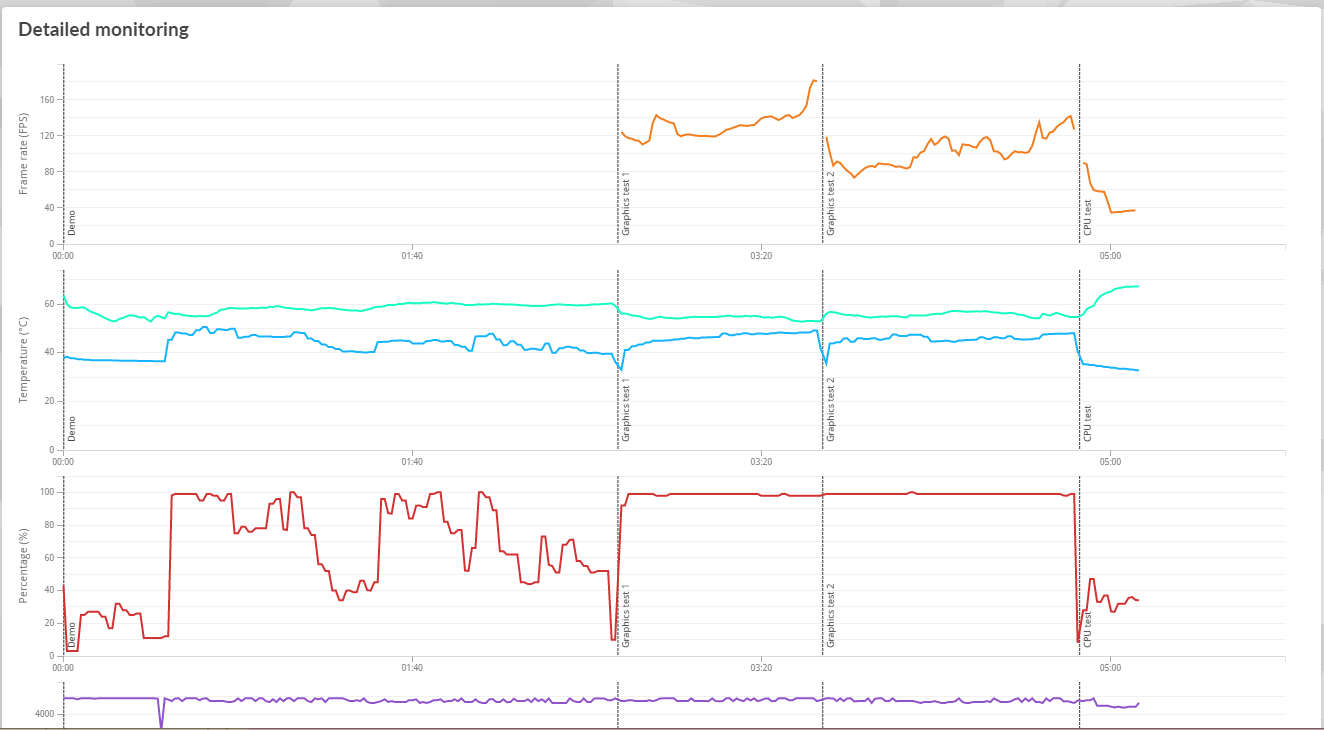 https://ibb.co/mH4QzfW
https://ibb.co/mH4QzfW
Been helped a few times on this site and I’m really hoping this can be another. I’m at my wits end really, I’ve just recently upgraded my pc, everything except the motherboard almost, and my timespy and Firestrike scores are well below average for my 4070 super ti and 5800x3D. I’ve uninstalled previous drivers and reinstalled the latest, enabled xmp in bios, newest bios version etc.. I genuinely can’t find anymore posts or information on this specific issue so I hope someone can help. I did try undervolt both cpu/gpu a small bit but I’m unsure if I even did it correctly honestly, I’m overwhelmed. I just want to get my moneys worth, and the loudness/sound of the pc is another big issue for me. I’ve set fan curves etc, but issues persist. I’m debating refunding everything and trying to rebuild my old setup. (2060, 5600x) but if I can get this working obviously I’ll stay with this new pc.
If anyone has any advice on getting my gpu/cpu to stock performance and an average score on timespy I’d be very happy. For reference my timespy score was 17k while the average was almost 21k, and my firestike was 34k with the average being 40. If someone could work with me gradually in getting the pc workable for my specific needs and sensitivities also I would be in your debt.
My specs:
Case
COOLERMASTER MASTERCASE H500
ARGB GAMING CASE
Processor (CPU)
Ryzen 7 5800x3D
Motherboard
ASUS® TUF GAMING B550-PLUS WiFi
(DDR4, USB 3.2, 6Gb/s) - ARGB Ready!
Memory (RAM)
32GB Corsair VENGEANCE DDR4
3200MHz (4 x 8GB)
Graphics Card
Zotac black trinity 4070 super ti 16GB vram
CORSAIR RM850x 80 Plus Gold PSU
Thank you in advance.
links to 3Dmark graph images -
https://ibb.co/Fmfr0dk
https://ibb.co/0tQDgQs
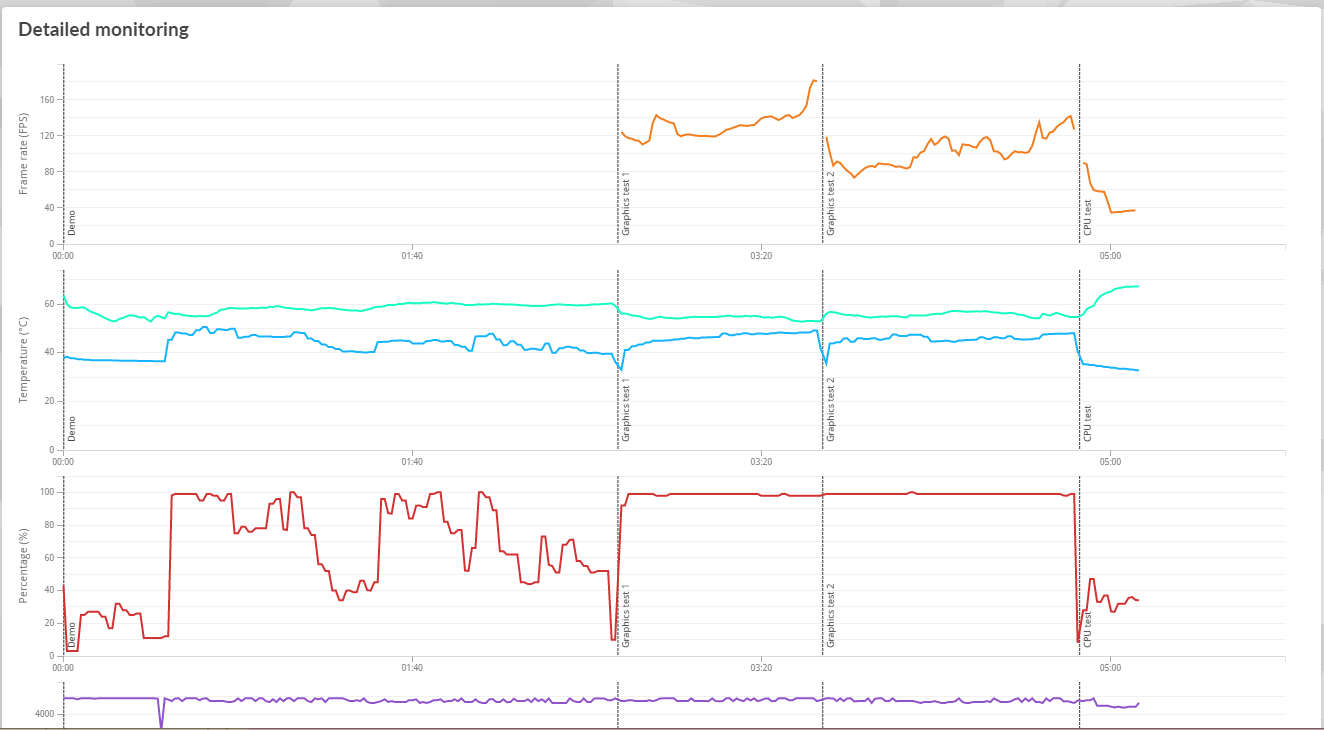
Last edited:

 thanks so much again, I really just want to make some progress with it and i appreciate any help possible.
thanks so much again, I really just want to make some progress with it and i appreciate any help possible.