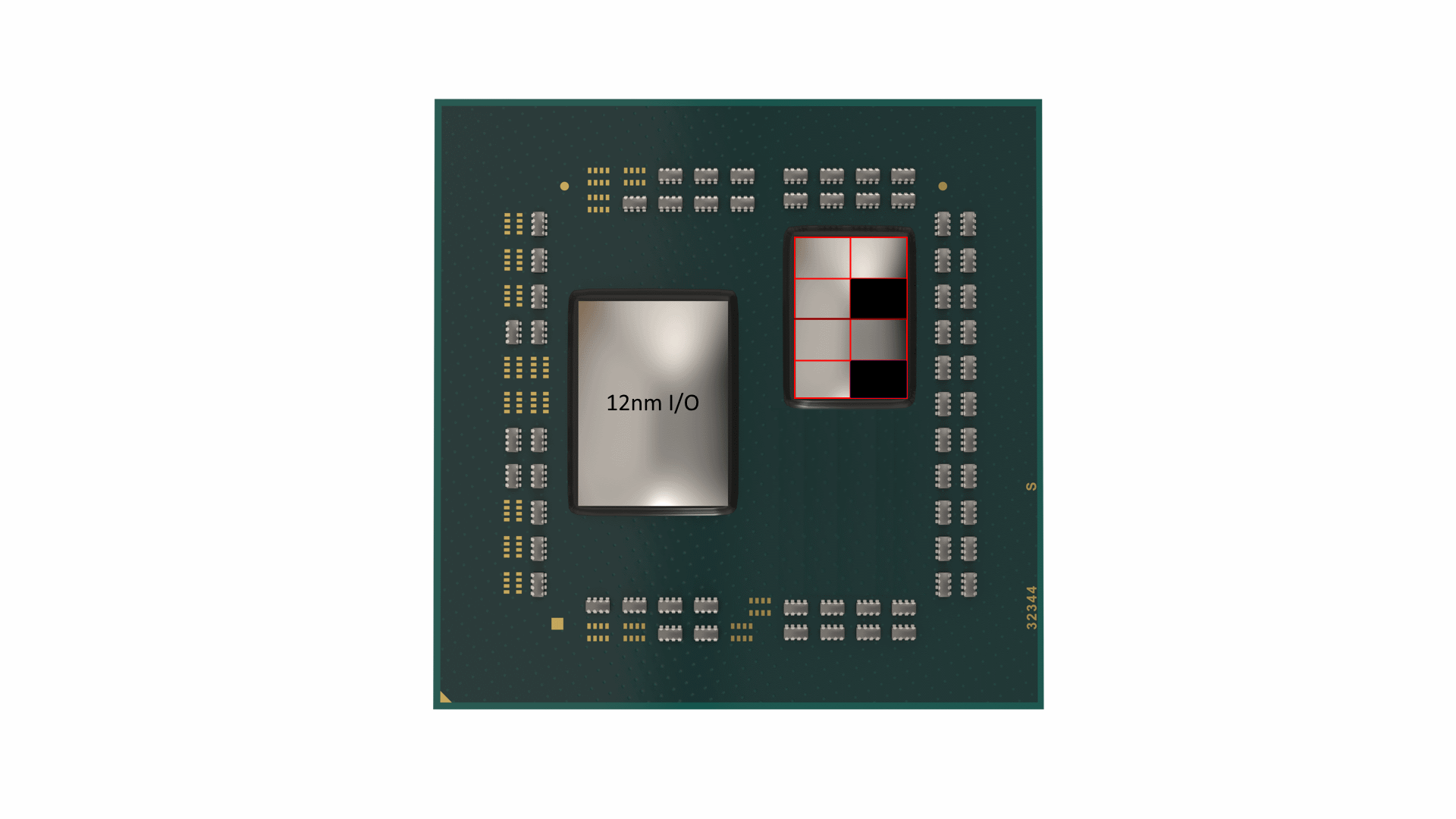I have recently finished my ITX build with a Ryzen 5 3600, but am having serious issues with temperatures. Other specs are as follows:
Idle temps tend to sit around 40, spiking to 48-50 with light loads. But when running Prime95 for barely a few seconds temperatures ramp up to 90-95 degrees! Strangely enough, even when sitting at 95c I can't see any sign of throttling on task-manager performance and it appears to comfortably sit at 4.2ghz clock speed. I am running a somewhat conservative fan curve, but even when placing a high flow desk fan, blowing directly into the cooler, the temps are barely affected.
In Comparison, while gaming, my temps sit around 70-75c, albeit I have only tested Valorant so far, which in itself is a pretty low usage game. For my 2070, temps barely get higher than 65 from the tests that I have run so far.
Temp monitoring has been done via both Ryzen Master and HWinfo. When in Bios, idle temps are similarly around 35-40c. I have no OC applied at all, so am wondering if I have a defective CPU and need to file for an RMA?
- Thermalright AXP-90 (full copper) cooler
- EVGA 2070 super
- Corsair SF600 plat
- 16gb HyperX 3200mhz
- MSI B550i Edge Wifi
- SGPC K55 ITX case
Idle temps tend to sit around 40, spiking to 48-50 with light loads. But when running Prime95 for barely a few seconds temperatures ramp up to 90-95 degrees! Strangely enough, even when sitting at 95c I can't see any sign of throttling on task-manager performance and it appears to comfortably sit at 4.2ghz clock speed. I am running a somewhat conservative fan curve, but even when placing a high flow desk fan, blowing directly into the cooler, the temps are barely affected.
In Comparison, while gaming, my temps sit around 70-75c, albeit I have only tested Valorant so far, which in itself is a pretty low usage game. For my 2070, temps barely get higher than 65 from the tests that I have run so far.
Temp monitoring has been done via both Ryzen Master and HWinfo. When in Bios, idle temps are similarly around 35-40c. I have no OC applied at all, so am wondering if I have a defective CPU and need to file for an RMA?