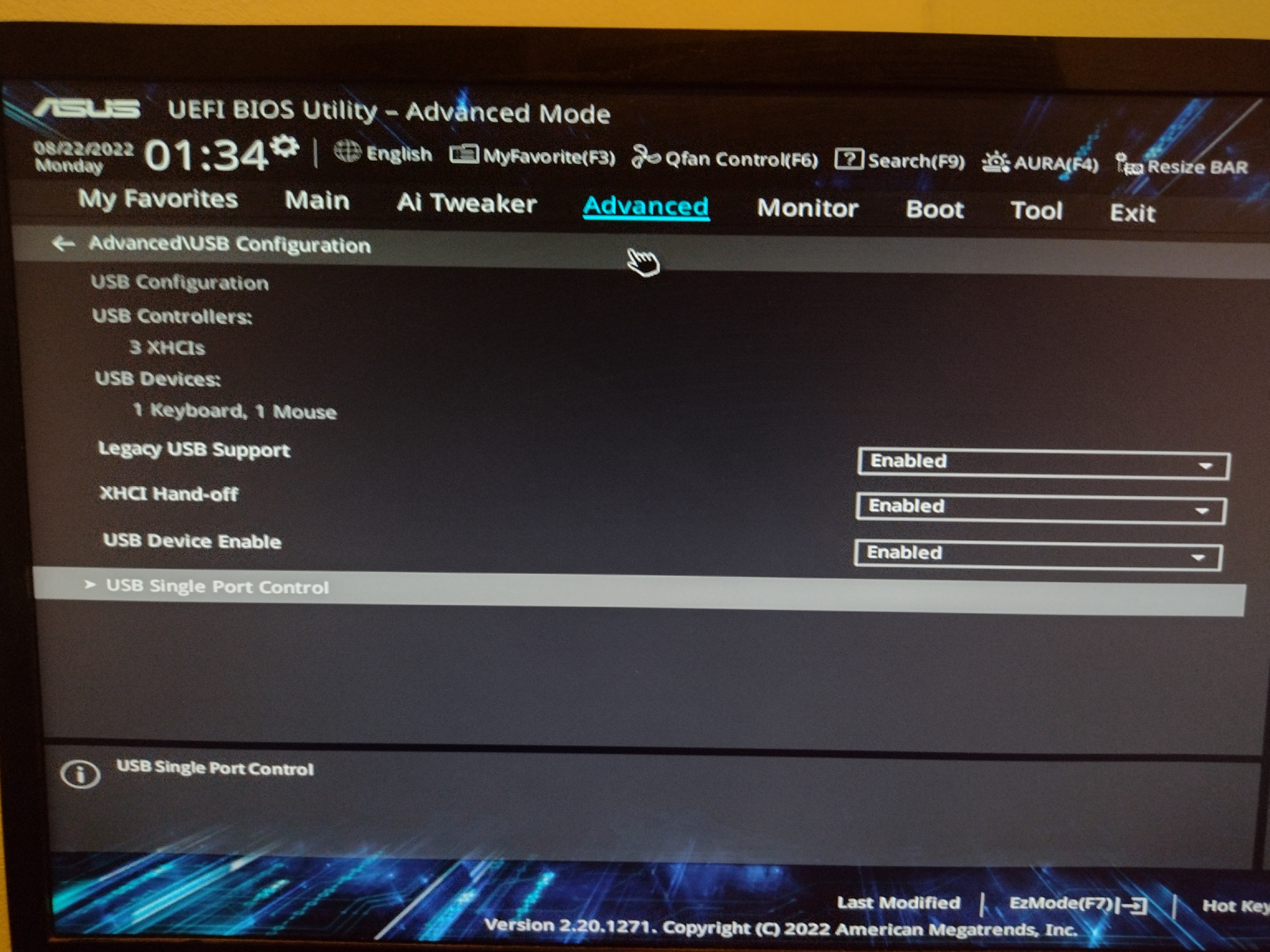Hi,
I have a problem with my asus b450m-a II, it doesn't detect the keyboard at Bios level when it starts, only the keyboard, mouse, bootable usb and other peripherals work correctly.
I have tried the following things:
An observation if I disconnect the equipment from the source for 10 seconds and start it again, it recognizes the keyboard but loses connection again after a few minutes.
I think it may be a motherboard fault.
I need your help.
Thank you.
I have a problem with my asus b450m-a II, it doesn't detect the keyboard at Bios level when it starts, only the keyboard, mouse, bootable usb and other peripherals work correctly.
I have tried the following things:
- Change usb port multiple times.
- Factory reset the motherboard by CMOS.
- Upgrade the bios to its latest version available on the asus website.
- Change memories.
- Check the state of the CPU.
- Disconnect other peripherals and leave only the keyboard connected to the rear and front ports.
- Disable all usb ports from the bios and leave only enabled where I have the keyboard connected.
- Disconnect the gpu to save energy from the source.
- Check normal voltage levels at the source.
An observation if I disconnect the equipment from the source for 10 seconds and start it again, it recognizes the keyboard but loses connection again after a few minutes.
I think it may be a motherboard fault.
I need your help.
Thank you.