Games crash and event viewer shows "nvlddmkm"
I'm sure theres somethings Ive tried that I can't recall and some simple things I haven't tried.
Over time I've tried
I'll likely purchase some ram soon to make sure that isnt my issue its just a matter of spending money, is there maybe a certain set of ram I should look into?
SPECS:
I'm not sure what else to try or maybe what order of operations to try them in.
The issue is worse in some titles. for example all of the CODs to come out in the last few years I haven't been able to play because I crash on launch, Elden ring is another title that acts like this, crashing on launch or recently crashing after a few seconds of gameplay, some games crash after a bit of play usually being temporarily fixed by a restart but I'm not 100% sure these crashes are from the same issues.
Are there some bios settings I could try toggling, should I fresh install windows, ddu, then install old drivers. is there something I might be forgetting to update that could interfere. something I should remove. just anything. I really want to be able to enjoy video games again but every time I try my motivation is killed my constant crashing. Could having multiple drives in my system have an affect even if they arnt being used by active factors.
I know this question has been asked a dozen times, because I've read the threads, but I'm hoping maybe more direct help might do some good.
Things to try:
Edit:
Even in Minecraft I got errors, about nvlddmkm and OpenGL
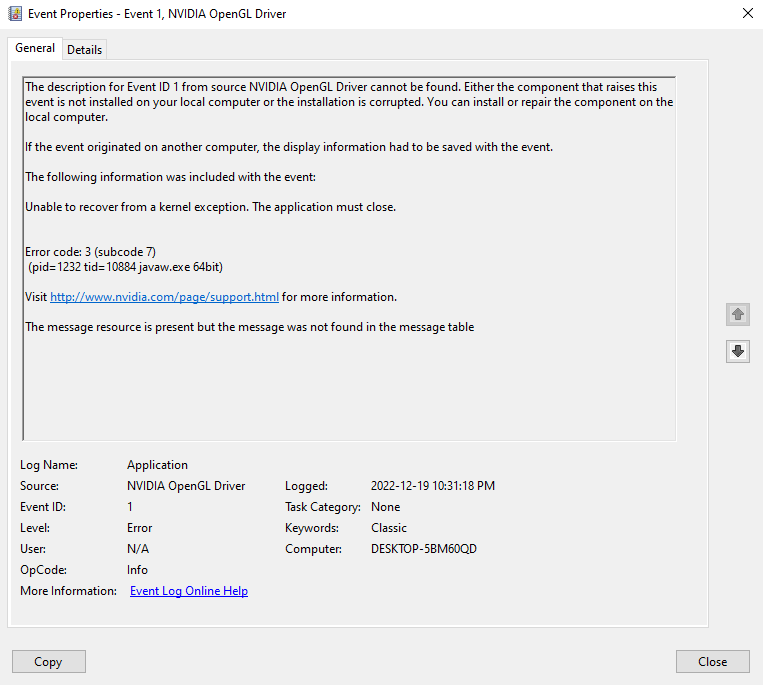
I'm sure theres somethings Ive tried that I can't recall and some simple things I haven't tried.
Over time I've tried
- Fresh windows( and seperate attempts on a fresh drive)
- memtest
- BIOS update
- ddu
- SD drivers
- old drivers
- almost everything in my pc has been replaced at this point.
- gpu rma
- gpu new
- psu
- mobo
- cpu
- new m.2 drive
I'll likely purchase some ram soon to make sure that isnt my issue its just a matter of spending money, is there maybe a certain set of ram I should look into?
SPECS:
- Ryzen 9 3900x(stock cooler)
- Asus x570-E
- Trident Z 3000mhz 2x8
- Geforce RTX 3080 FE (formerly Asus strix 1080ti OC)
- EVGA G6 1000w (formerly Seasonic Focus FX 750w)
- WD 2tb sn570 nvme drive
- Silicon Power 1TB NVMe
- ADATA Su800 512GB
- 1tb HDD x2
- 500gb HDD (not powered)
I'm not sure what else to try or maybe what order of operations to try them in.
The issue is worse in some titles. for example all of the CODs to come out in the last few years I haven't been able to play because I crash on launch, Elden ring is another title that acts like this, crashing on launch or recently crashing after a few seconds of gameplay, some games crash after a bit of play usually being temporarily fixed by a restart but I'm not 100% sure these crashes are from the same issues.
Are there some bios settings I could try toggling, should I fresh install windows, ddu, then install old drivers. is there something I might be forgetting to update that could interfere. something I should remove. just anything. I really want to be able to enjoy video games again but every time I try my motivation is killed my constant crashing. Could having multiple drives in my system have an affect even if they arnt being used by active factors.
I know this question has been asked a dozen times, because I've read the threads, but I'm hoping maybe more direct help might do some good.
Things to try:
- Underclock GPU (not sure how to do this properly)
- Atlas OS(cleaned windows, I'm not sure what affect the stripped windows will have on other applications I use but its worth a shot)
- remove all other drives
- try a different pcie slot
- I'm at the point of trying to find a decently priced AMD gpu but this is very low on the list
Thank you anyone who has a suggestion.Edit:
Even in Minecraft I got errors, about nvlddmkm and OpenGL
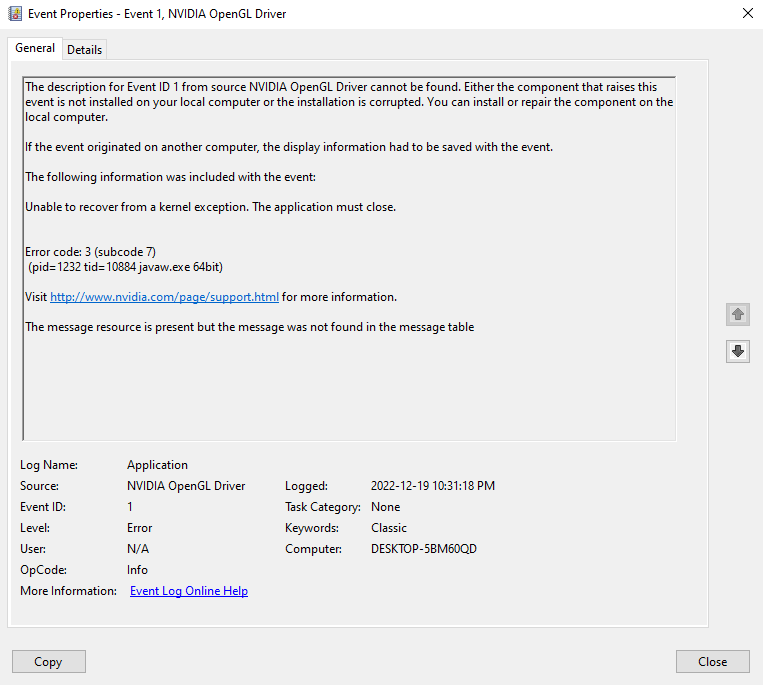
Last edited:

