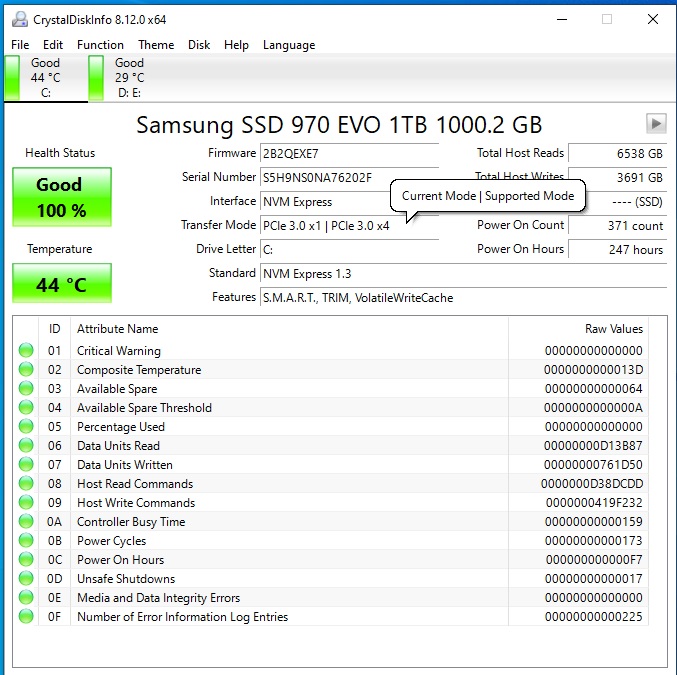Hi There,
My NVMe is running on PCIe Gen 3x1 speeds instead of x4 for some reasons. Any idea why?
I tried to reset BIOS but no luck.
Setup:
i5 10400f, 2x8GB DDR4
MSI MAG B460m Mortar WiFi (BIOS 7C82v14)
AMD RX 6700 XT (in PCI_E1 slot)
Samsung 970 Evo 1TB NVMe (in M2_1 slot)
Crucial MX500 Sata SSD (in SATA6 slot)
My NVMe is running on PCIe Gen 3x1 speeds instead of x4 for some reasons. Any idea why?
I tried to reset BIOS but no luck.
Setup:
i5 10400f, 2x8GB DDR4
MSI MAG B460m Mortar WiFi (BIOS 7C82v14)
AMD RX 6700 XT (in PCI_E1 slot)
Samsung 970 Evo 1TB NVMe (in M2_1 slot)
Crucial MX500 Sata SSD (in SATA6 slot)