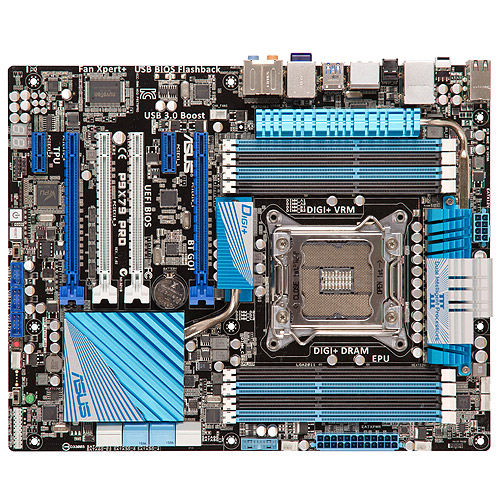I'm having trouble with my desktop computer. It had been running smoothly since 2013. I used it for music production, some video stuff and (very) occasional gaming. For some months I haven't been able to boot it. I'm neither talented nor knowledgable in hardware stuff. I have had several runs of trying to fix it, but always got stuck and frustrated. After having read many many forum posts (e.g. this one but also the pinned posts), I decided to start a new post, because I didn't find a solution to my problem yet. I'm hoping for some help. Please don't roast me if I forgot something obvious. Also, ask ahead if any information might still be useful!
This is what I can observe:
MBX2011 ASUS P9X79 PRO
Intel Core i7-3770K i7-3970X (probably) with a Scythe cooler on top
SAPPHIRE NITRO+ RADEON RX 570 4GB
Kingston HyperX 4x4GB DDR3-2133
HyperX® 3K SSD SH100S3/480GB
Seagate Barracuda 1.5TB
Antec High Current Pro HCP-850 850W
Antec P280 (Case)
Monitor connected via DVI
Windows 10 Pro
I figured the motherboard may be fried. But as it's an old one with DDR3 slots, I know no simple means about how to test that. Or something else, I can't think of. As stated, I'm a hardware noob - this is the first and only computer I built from components (and I had good tutorial back then).
Then there's a whole new question: If it is fried, would it be even worth to buy a new one? I read DDR3 mobos are not really being manufactured anymore. Time to upgrade? What components to reuse? If I'm on a budget, how to go about it?
So first, I want to try everything worthwhile to fix that thing. What would be the next move? I dearly appreciate all ideas and helps I can get, guys!
This is what I can observe:
- After pressing the power button, there's a 1 second silence, then the power unit and all the fans start moving and the lights go on.
- Half a second later, there's a single beep, around 400ms I'd guess, and everything goes black.
- It takes a few seconds (around 4) of silence, before the previous steps repeat - until I turn off the power manually.
- I have replaced the video card, some time around November 2019. I was running a Sapphire Radeon HD 6670 before.
- The problem first occured maybe 1 month or six weeks afterwards for the first time. I was able to restart after trying a second time. This happened maybe 5 times, no observable pattern on when it did. Then it became constant.
- Every component is sitting tight. I reassembled them two times.
- I did change back to the old graphic card. No change.
- The RAM is either fine - or they went down all at the same time. I know that they were all working before problems started. I tried booting in various combinations, but no luck.
- The power unit is fine. There's no sign of any pin having a flawed voltage, all according to the manufacturers specs. Checked it multiple times.
- I did reset the BIOS with the button on the mobo at some point. It could have resetted the wireless keyboard drivers that I was using. I however bought a USB-wired one (no PS/2 connectors on mobo) and no changes.
- The Asus guide tells me one beep signifies successfull boot. Not in my case.
MBX2011 ASUS P9X79 PRO
Intel Core
SAPPHIRE NITRO+ RADEON RX 570 4GB
Kingston HyperX 4x4GB DDR3-2133
HyperX® 3K SSD SH100S3/480GB
Seagate Barracuda 1.5TB
Antec High Current Pro HCP-850 850W
Antec P280 (Case)
Monitor connected via DVI
Windows 10 Pro
I figured the motherboard may be fried. But as it's an old one with DDR3 slots, I know no simple means about how to test that. Or something else, I can't think of. As stated, I'm a hardware noob - this is the first and only computer I built from components (and I had good tutorial back then).
Then there's a whole new question: If it is fried, would it be even worth to buy a new one? I read DDR3 mobos are not really being manufactured anymore. Time to upgrade? What components to reuse? If I'm on a budget, how to go about it?
So first, I want to try everything worthwhile to fix that thing. What would be the next move? I dearly appreciate all ideas and helps I can get, guys!
Last edited: