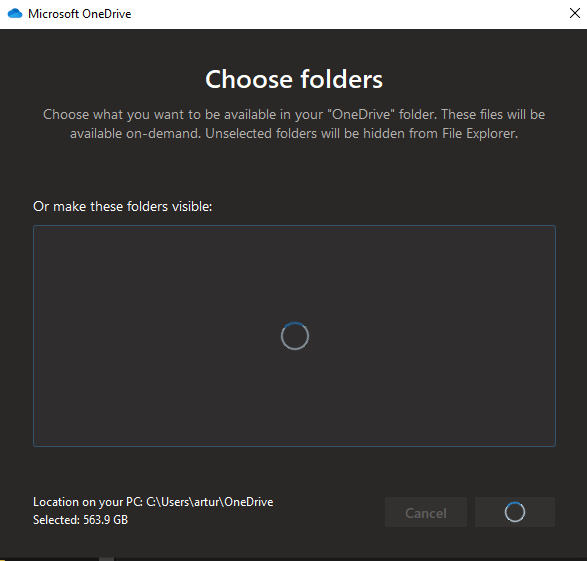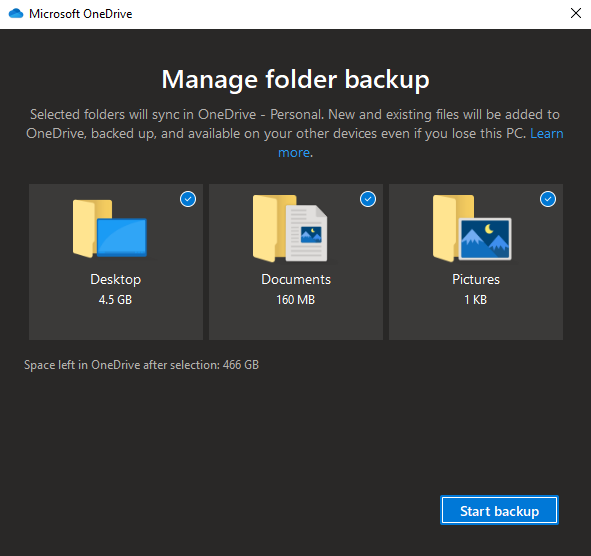Hi,
I have quite a simple problem and that is I want to synchronize my OneDrive with my computer.
I have a lot of important data on my PC (around 1 TB), this includes photos, videos, documents, programs, projects, etc...
This data I back up on my local drive, two external drives, and OneDrive from a Microsoft 365 Family subscription.
Previously I had to do everything manually, which meant for every file I added, removed, or modified I had to do it in four separate locations which was very time consuming.
Then I found a solution to this, an app called FreeFileSync (that was the best one I could find) where with one click, I could synchronize all changes to the two external drives.
The problem was still the OneDrive. I tried the app, but it's genuinely trash, and none of the other syncing applications I tried worked properly.
FreeFileSync has the option to add Google Drive, an SFTP server, or an FTP server, but no OneDrive and its website said it couldn't be added.
I found one option that could work, and that is adding a network drive to Windows File Explorer and then inserting it into FreeFileSync.
This worked, but then I encountered one last problem, Microsoft OneDrive replaces some symbols with others on the drive and while it doesn't show in the OneDrive client, it does show in Windows File Explorer. This is the article I found on the topic from Microsoft: https://support.microsoft.com/en-us...-changed-f14307b4-e9ff-4cd9-be79-9524bb323744 . Here is a picture:
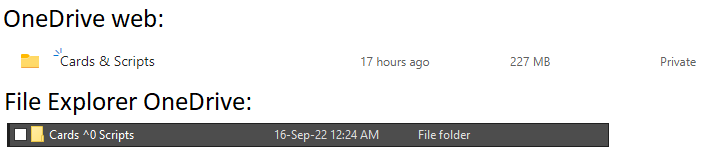
This means my syncing app sees these files as different and wants to replace them. It does have some powerful filtering features, but none is able to replace these characters with the ones on my local storage.
What I am looking for is a way for Windows File Explorer not to see these characters as it does now or a better syncing solution for my OneDrive account where with one click (it doesn't have to be automatic) I can just start the sync process and it does everything else in its own.
Thanks!
I have quite a simple problem and that is I want to synchronize my OneDrive with my computer.
I have a lot of important data on my PC (around 1 TB), this includes photos, videos, documents, programs, projects, etc...
This data I back up on my local drive, two external drives, and OneDrive from a Microsoft 365 Family subscription.
Previously I had to do everything manually, which meant for every file I added, removed, or modified I had to do it in four separate locations which was very time consuming.
Then I found a solution to this, an app called FreeFileSync (that was the best one I could find) where with one click, I could synchronize all changes to the two external drives.
The problem was still the OneDrive. I tried the app, but it's genuinely trash, and none of the other syncing applications I tried worked properly.
FreeFileSync has the option to add Google Drive, an SFTP server, or an FTP server, but no OneDrive and its website said it couldn't be added.
I found one option that could work, and that is adding a network drive to Windows File Explorer and then inserting it into FreeFileSync.
This worked, but then I encountered one last problem, Microsoft OneDrive replaces some symbols with others on the drive and while it doesn't show in the OneDrive client, it does show in Windows File Explorer. This is the article I found on the topic from Microsoft: https://support.microsoft.com/en-us...-changed-f14307b4-e9ff-4cd9-be79-9524bb323744 . Here is a picture:
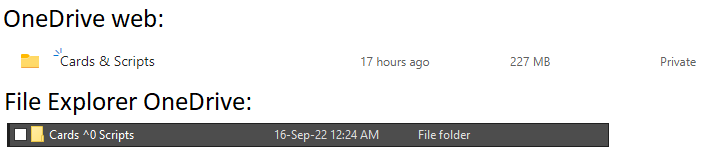
This means my syncing app sees these files as different and wants to replace them. It does have some powerful filtering features, but none is able to replace these characters with the ones on my local storage.
What I am looking for is a way for Windows File Explorer not to see these characters as it does now or a better syncing solution for my OneDrive account where with one click (it doesn't have to be automatic) I can just start the sync process and it does everything else in its own.
Thanks!