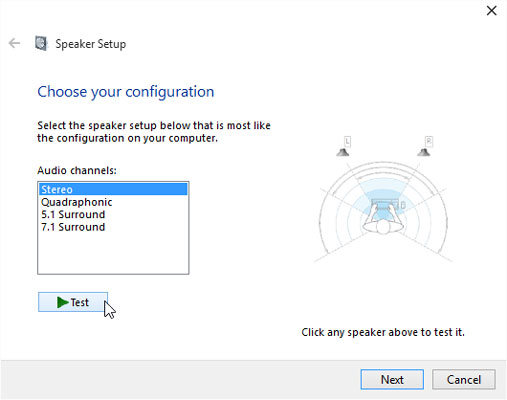I'll start off by paying my TV IS capable of surround sound passthrough. (Vizio p65) The TV is plugged into the computer, which is plugged into the receiver for audio (SPDIF optical). (previously an xbox was connected the same way and gave 5.1 audio). The receiver does NOT have an HDMI input and the computer does NOT have optical. This is the only way I can connect them. Only 2 channel audio is currently working. I've tried buying a cheap optical sound card but that was a waste of time and kept clicking and still only worked with 2 channels on optical.
I have tried using a few different drivers, none of which seem to work. I have turned on surround on the TV, tried multiple ports including the ARC one, and set audio to bitstream. No matter what I do, it will ALWAYS support a MAX 2 channels (under the audio control panel, not "it's only playing 2 channels because i'm playing audio with 2 channels")
GPU (and what's running audio) is RX 480 over HDMI.
Somewhere I heard that it's because windows is trying to push atmos and windows sonic (whatever those crappy virtualized audio systems are) so they're not giving good support for it. Can I force windows to send 5.1 audio? or are there any drivers that will do it for me?
Thanks in advance!
I have tried using a few different drivers, none of which seem to work. I have turned on surround on the TV, tried multiple ports including the ARC one, and set audio to bitstream. No matter what I do, it will ALWAYS support a MAX 2 channels (under the audio control panel, not "it's only playing 2 channels because i'm playing audio with 2 channels")
GPU (and what's running audio) is RX 480 over HDMI.
Somewhere I heard that it's because windows is trying to push atmos and windows sonic (whatever those crappy virtualized audio systems are) so they're not giving good support for it. Can I force windows to send 5.1 audio? or are there any drivers that will do it for me?
Thanks in advance!