Here is a recording of a sound I am hearing from my PC. I understand that there is a lot of background noise from the fan, but if you turn the volume on really loud you can hear a constant buzzz sound.
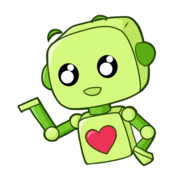 vocaroo.com
vocaroo.com
I do not want to be rude but if you are of old age, there is a chance you are unable to hear the buzz as it is quite high pitched.
Problem Background
My PC has a buzzing noise whenever there is "some" load, such as playing a video game. The sound only starts when starting a game or a task, and the PC is completely quiet during normal operations. Furthermore, it is definitely not a fan issue, I have checked all the fans.
The reason I mention that it is only when there is "some" load, is because when I ran CineBench and Furmark to stress the CPU and GPU (both separately and together), there is no sound at all. However the sound starts when I play games or do video encoding that doesn't even use anywhere near 100% of CPU and GPU time.
It seems to be coming from a central area, and I think it is the motherboard. However it could also be the GPU, I can't tell at all.
PC Specs
Asus Tuf Gaming B550M Motherboard
Ryzen 5800x CPU
Asus RTX 3060Ti Dual OC GPU
2x16Gb 3600 Mhz Crucial Ballistix RAM
Cooler Master MWE 750 V2 Gold PSU
1TB W.D SN750 SSD
2TB Seagate Barracuda HDD
Has anyone heard similar sounds before? It gives off a weird "buzzing" sound, as opposed to coil whines that I hear online.
Thank you so much if anyone has any idea what this issue is...
Vocaroo | Online voice recorder
Vocaroo is a quick and easy way to share voice messages over the interwebs.
I do not want to be rude but if you are of old age, there is a chance you are unable to hear the buzz as it is quite high pitched.
Problem Background
My PC has a buzzing noise whenever there is "some" load, such as playing a video game. The sound only starts when starting a game or a task, and the PC is completely quiet during normal operations. Furthermore, it is definitely not a fan issue, I have checked all the fans.
The reason I mention that it is only when there is "some" load, is because when I ran CineBench and Furmark to stress the CPU and GPU (both separately and together), there is no sound at all. However the sound starts when I play games or do video encoding that doesn't even use anywhere near 100% of CPU and GPU time.
It seems to be coming from a central area, and I think it is the motherboard. However it could also be the GPU, I can't tell at all.
PC Specs
Asus Tuf Gaming B550M Motherboard
Ryzen 5800x CPU
Asus RTX 3060Ti Dual OC GPU
2x16Gb 3600 Mhz Crucial Ballistix RAM
Cooler Master MWE 750 V2 Gold PSU
1TB W.D SN750 SSD
2TB Seagate Barracuda HDD
Has anyone heard similar sounds before? It gives off a weird "buzzing" sound, as opposed to coil whines that I hear online.
Thank you so much if anyone has any idea what this issue is...

