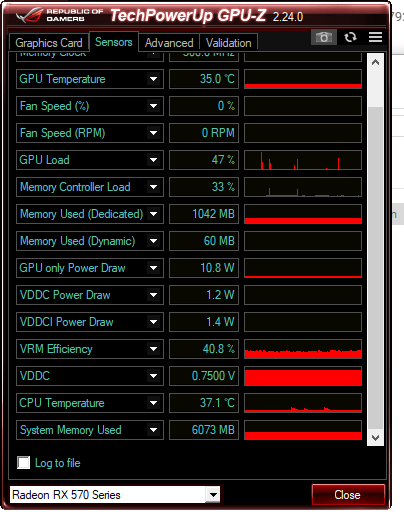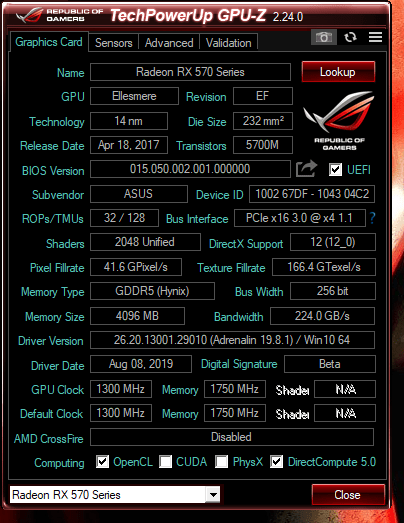Hey guys I just built my first pc again after approximately 10 years of using laptops.
I have a question related to the placement of my GPU. I placed my GPU (ASUS AMD ROG Strix RX570 OC Edition 4GB GDDR5) in the second GPU slot, I did this because I needed the space near the first slot for cabling space (Connecting a CPU fan RGB connector to a 4-pin header). Since I have casing fans in the bottom of the chassis, my GPU is now placed really tightly above my 2 casing fans, there is little to no space between them, but to my understanding the fans do not clash. (Just for your reference, the fan manufacturer provides the details that the fans are spinning at a rate of +-1300rpm).

Shown above are my fans and GPU. I am positive that the fan blows air upwards as showcased by the arrows. However, I am uncertain whether the GPU fans blow upwards or downwards, but my logic is telling me that the GPU fans are also blowing air in the same direction.
Would this set up create issues for my PC? All temperature readings seems good, but i don't know how I can check the temperature for my GPU unit. Any suggestions? Thank you so much for your help! Good day.
I have a question related to the placement of my GPU. I placed my GPU (ASUS AMD ROG Strix RX570 OC Edition 4GB GDDR5) in the second GPU slot, I did this because I needed the space near the first slot for cabling space (Connecting a CPU fan RGB connector to a 4-pin header). Since I have casing fans in the bottom of the chassis, my GPU is now placed really tightly above my 2 casing fans, there is little to no space between them, but to my understanding the fans do not clash. (Just for your reference, the fan manufacturer provides the details that the fans are spinning at a rate of +-1300rpm).

Shown above are my fans and GPU. I am positive that the fan blows air upwards as showcased by the arrows. However, I am uncertain whether the GPU fans blow upwards or downwards, but my logic is telling me that the GPU fans are also blowing air in the same direction.
Would this set up create issues for my PC? All temperature readings seems good, but i don't know how I can check the temperature for my GPU unit. Any suggestions? Thank you so much for your help! Good day.
Last edited: