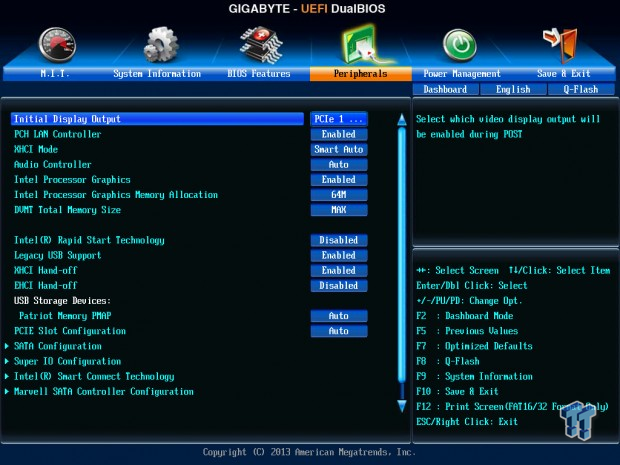According to Userbenchmark, my PC is performing well below what it should be.
"Overall this PC is performing below expectations (25th percentile). This means that out of 100 PCs with exactly the same components, 75 performed better."
If at all, I'd appreciate any and all help anyone could give me.
Thanks in advance.
My PC Userbenchmarktest results-https://www.userbenchmark.com/UserRun/25863966
"Overall this PC is performing below expectations (25th percentile). This means that out of 100 PCs with exactly the same components, 75 performed better."
If at all, I'd appreciate any and all help anyone could give me.
Thanks in advance.
My PC Userbenchmarktest results-https://www.userbenchmark.com/UserRun/25863966