Hello everyone,
I have an Asus Desktop G11CD-K PC (the K is for Kabylake version) wich i disassembled to clean all its parts (including Graphic card fan, its Processor, CPU fan and replacing its thermal paste, and also its front components).
After cleaning, I assembled it correctly, but to be honest i did not think that i used all the right screws, but i chose it by its placeholder form and place.
When i turned on my PC, i found that CPU-fan, Graphic-Fan, PSU and HDD worked well, but all other parts did not work, like back-fan, all USB peripherics etc..
I tried all possibilities:
I don't know what happen because i'm really sure that i did not do something wrong or risky, and i did never use my force to disassemble or assemble components.
A little things to mention:
Please help me.
thanks
Electronic Liquid:
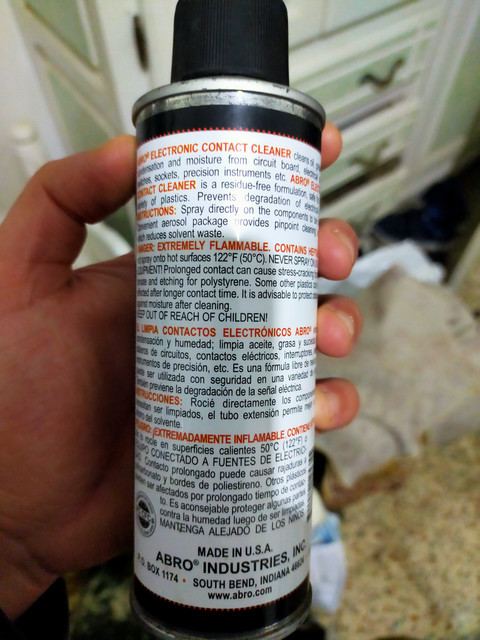

I have an Asus Desktop G11CD-K PC (the K is for Kabylake version) wich i disassembled to clean all its parts (including Graphic card fan, its Processor, CPU fan and replacing its thermal paste, and also its front components).
After cleaning, I assembled it correctly, but to be honest i did not think that i used all the right screws, but i chose it by its placeholder form and place.
When i turned on my PC, i found that CPU-fan, Graphic-Fan, PSU and HDD worked well, but all other parts did not work, like back-fan, all USB peripherics etc..
I tried all possibilities:
- disassembling and re-assembling again, changing RAM to different slots, removing some parts step by step to see if something can make a change, make my motherboard out of the case and turn it on to see if there is a problem with case-contact or anything else. but nothing was working for me.
- I reset my CMOS too, but the issue still existing.
- finally, i plugged-in my usb mouse and/or my usb keyboard, i see that some diodes of these two components lights for a while (a fraction of seconds) then it turned off again so that i understand there is a contact but i don't know what is the problem again.
- After these tests, i used my multimeter to see if current values are right, and yes my PSU worked well with the right voltage values in all its pins (motherboard pins, cpu pins and gpu pins).
I don't know what happen because i'm really sure that i did not do something wrong or risky, and i did never use my force to disassemble or assemble components.
A little things to mention:
- I remember that i cleaned my CPU with an electronic liquid (see picture below ), but at this point i did not turn-on my PC directly, i just waited for several minutes (approximately 40 minutes), also i read carefully its notices but they mentioned that i can use it on motherboards and all electronic cards.
Can this be a cause of this kind of problems? if it is, so could that damage my motherboard ? if yes, how graphic card fan works then?
Please help me.
thanks
Electronic Liquid:
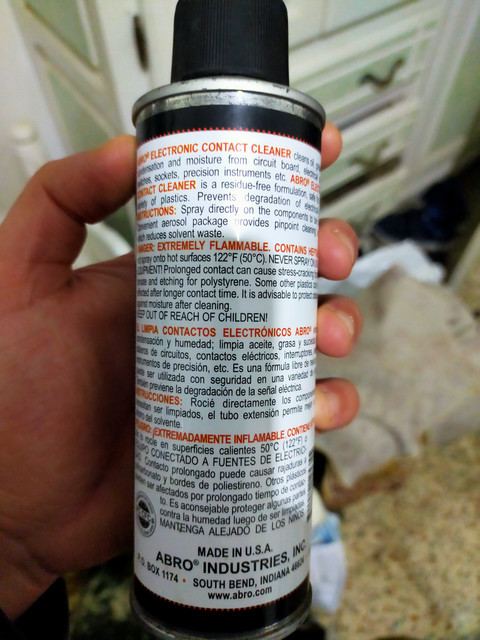


 )
)