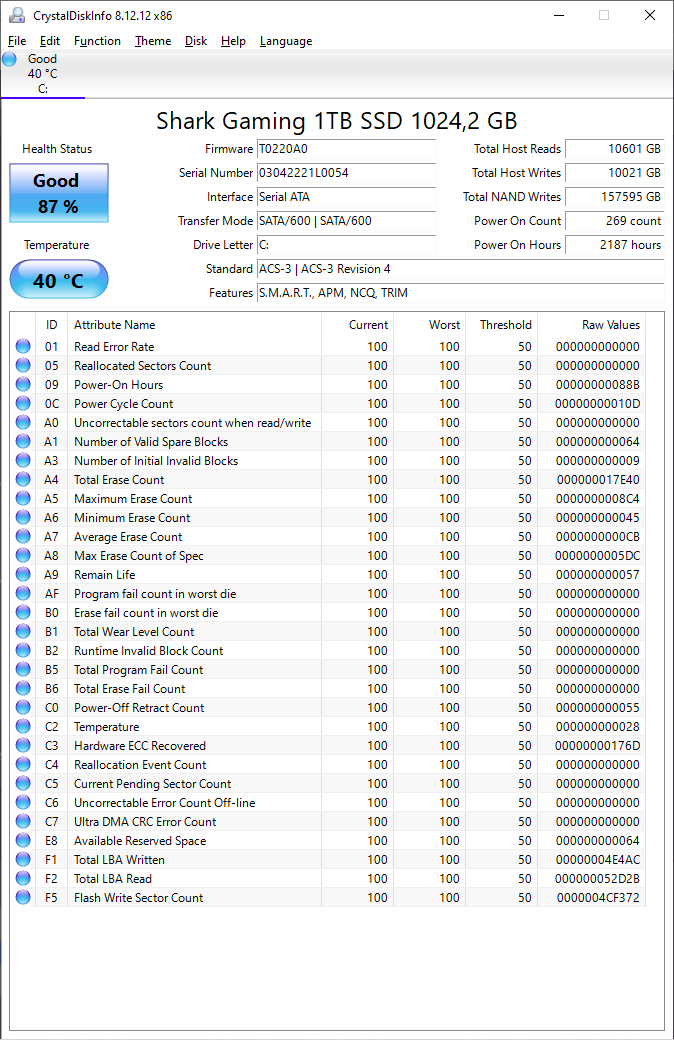Hello everyone!
I will get right to the problem. I recently bought a PC from Shark Gaming, it has been running very nicely when gaming but lately I have encountered a few problems. When I start the PC Windows is very slow to boot and load all startup programs (I don't have many startups btw). When I look in the task manager during the first 10-30 minutes of starting the PC I can see that a process called "System" is taking up 100% of my SSD's space. This doesn't make any sense to me since it only uses around 0,2 - 0,8 mb/s tops and yet it equates to such a big portion of my SSD's usage.
I tried downloading "crystaldiskinfo" and according to this program my disk's health is at 87%.
Hardware:
SSD: Shark Gaming 1TB SSD 1024,2 GB SATA/600 | SATA/600
Processor: Core i7-10700F 4.8GHz
Grafics card: Geforce RTX 3070
Ram: Patriot 16gb
I will get right to the problem. I recently bought a PC from Shark Gaming, it has been running very nicely when gaming but lately I have encountered a few problems. When I start the PC Windows is very slow to boot and load all startup programs (I don't have many startups btw). When I look in the task manager during the first 10-30 minutes of starting the PC I can see that a process called "System" is taking up 100% of my SSD's space. This doesn't make any sense to me since it only uses around 0,2 - 0,8 mb/s tops and yet it equates to such a big portion of my SSD's usage.
I tried downloading "crystaldiskinfo" and according to this program my disk's health is at 87%.
Hardware:
SSD: Shark Gaming 1TB SSD 1024,2 GB SATA/600 | SATA/600
Processor: Core i7-10700F 4.8GHz
Grafics card: Geforce RTX 3070
Ram: Patriot 16gb