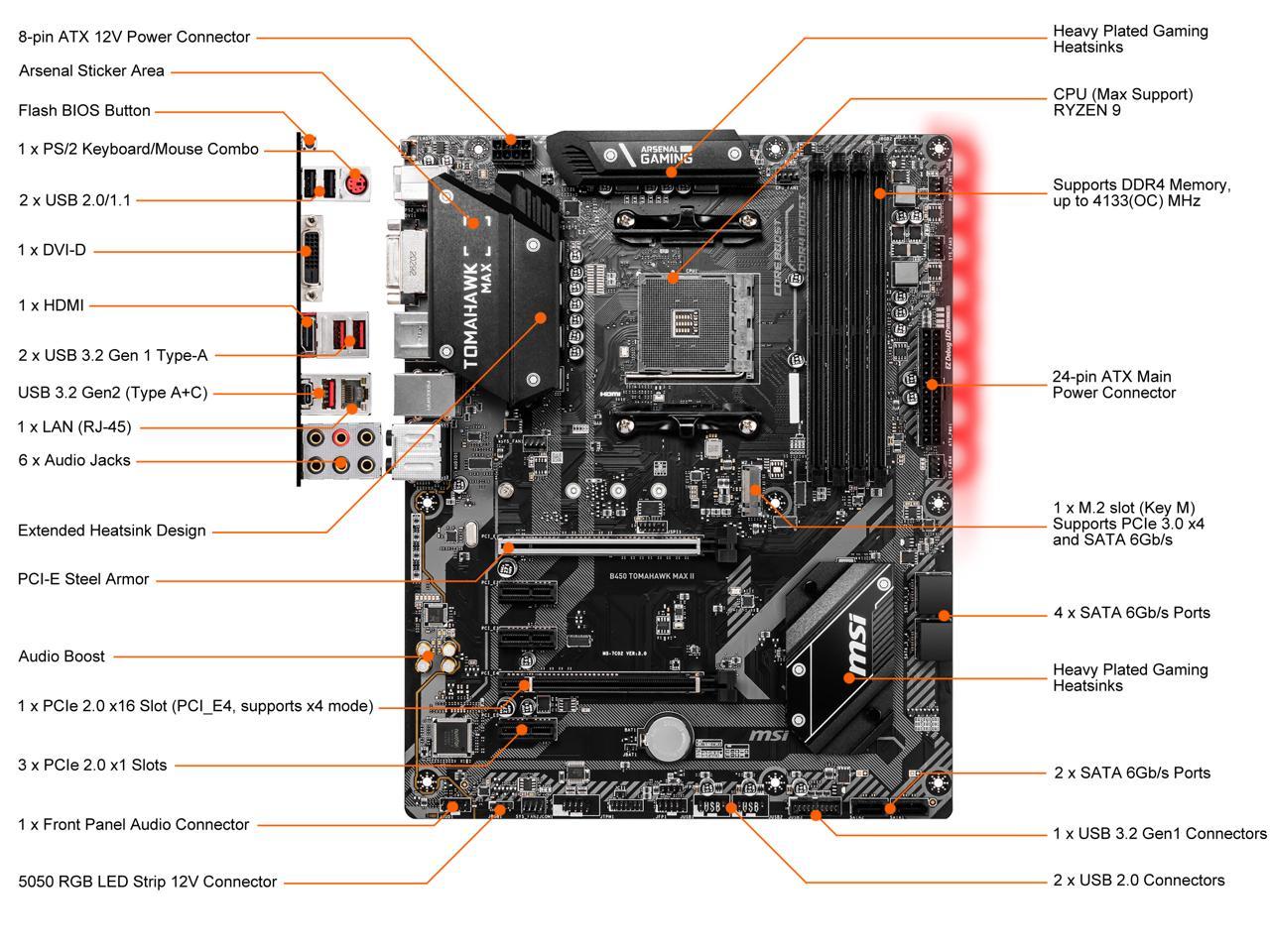Greetings,
I recently bought new pc parts to upgrade my old pc.
New purchases are:
Motherboard: msi tomahawk b450 max
Cpu: ryzen 5 3600x
Ram: aegis g.skill 3600ghz (or 3.5 not sure)
My old parts are:
Psu : corsair vs650
Gpu: msi gtx 760 twin frozr.
Unfortunately i cannot find any suitable cable from my psu to link it to the CPU_PWR1. There is an 8-pin plug which enters but has different pin shapes than the ones on the motherboard. I tried plugging and running but my motherboard displayed red color so I immediately turned it off.
Any help?
I recently bought new pc parts to upgrade my old pc.
New purchases are:
Motherboard: msi tomahawk b450 max
Cpu: ryzen 5 3600x
Ram: aegis g.skill 3600ghz (or 3.5 not sure)
My old parts are:
Psu : corsair vs650
Gpu: msi gtx 760 twin frozr.
Unfortunately i cannot find any suitable cable from my psu to link it to the CPU_PWR1. There is an 8-pin plug which enters but has different pin shapes than the ones on the motherboard. I tried plugging and running but my motherboard displayed red color so I immediately turned it off.
Any help?