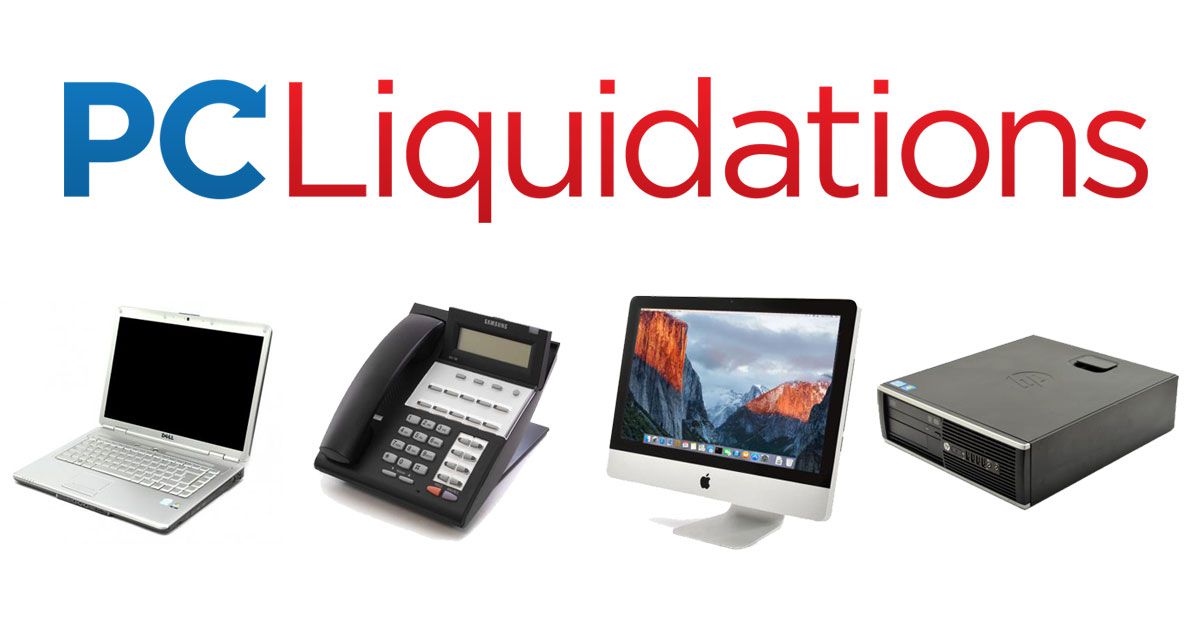I'm looking for a computer that I plan to use both as a regular computer for Internet browsing and such, and for 1080p Blu-ray quality video editing and color grading. I'm just a hobbyist, so I don't need something that's professional quality. I always buy refurbished, as I don't have much money, and that's the best way to get the most bang for my buck.
Keep in mind that I'm not an expert on what CPUs/GPUs/etc are powerful enough to do what I want.
Here are the specifications of what I need:
Keep in mind that I'm not an expert on what CPUs/GPUs/etc are powerful enough to do what I want.
Here are the specifications of what I need:
- I'm looking for a desktop computer on its own (I plan to get a monitor separately).
- It must have Windows 10 Pro.
- It must have at least 4 USB 3.0 or higher jacks.
- I would prefer a computer around the same size as my HP Compaq 6305 Pro, but would consider something larger.
- I'm on a very limited budget, so I don't want to pay more than a few dollars over $400. I'd be willing to consider a used computer if it came with a warranty, but prefer refurbished.
- Hard drive space doesn't matter, as I plan to replace the hard drive with a 1TB Macrium clone of whatever one it comes with and keeping the one it comes with as a backup in case of a hard drive crash. I also plan on putting in my own Blu-ray burner, so the disk drive doesn't matter either.
- However, the case must have enough room and available SATA slots for me to put my LG WH16NS40 Blu-ray burner and at least one extra 3.5 inch SATA hard drive in it. (This doesn't necessarily mean a large case; my HP Compaq 6305 Pro is a small form factor, but has room for both of the aforementioned things.)
- I want at least a quad-core CPU and at least 16 GB of RAM.
- A real graphics card would be nice, but integrated graphics are acceptable if they are powerful enough for what I need the computer to do.
- I'm mainly looking for something powerful enough to edit 1080p Blu-ray quality video and audio with ease. It would be nice if it was powerful enough to play (and maybe even edit) 4K video as well, but that would just be a bonus, and I'm not sure if that's possible in my price range. Being able to easily handle 1080p editing (including color grading and audio editing) is what's essential, anything more would just be a bonus.
- It needs to be stable. What I mean is that I don't want a computer that's going to overheat. I have to limit the processor usage of my current computer (an HP Compaq 6305 Pro), to 88% using Windows settings, because its cooling system isn't good enough to keep its dual-core CPU from overheating when running over 90%.
Last edited: