Hello,
I bought my computer as a custom workstation from an online store many years ago. I've gotten a new computer and I wish to sell some of the disk drives from the old computer.
The 4 Intel DC S3500 Series 800GB SATA III SSD are in RAID0 with a MARVELL controller. They are not the OS drive.
I have a couple questions:
I bought my computer as a custom workstation from an online store many years ago. I've gotten a new computer and I wish to sell some of the disk drives from the old computer.
The 4 Intel DC S3500 Series 800GB SATA III SSD are in RAID0 with a MARVELL controller. They are not the OS drive.
I have a couple questions:
- How can I remove the RAID 0 so that they return to individual drives ?
- How can I remove the drives safely from my computer?