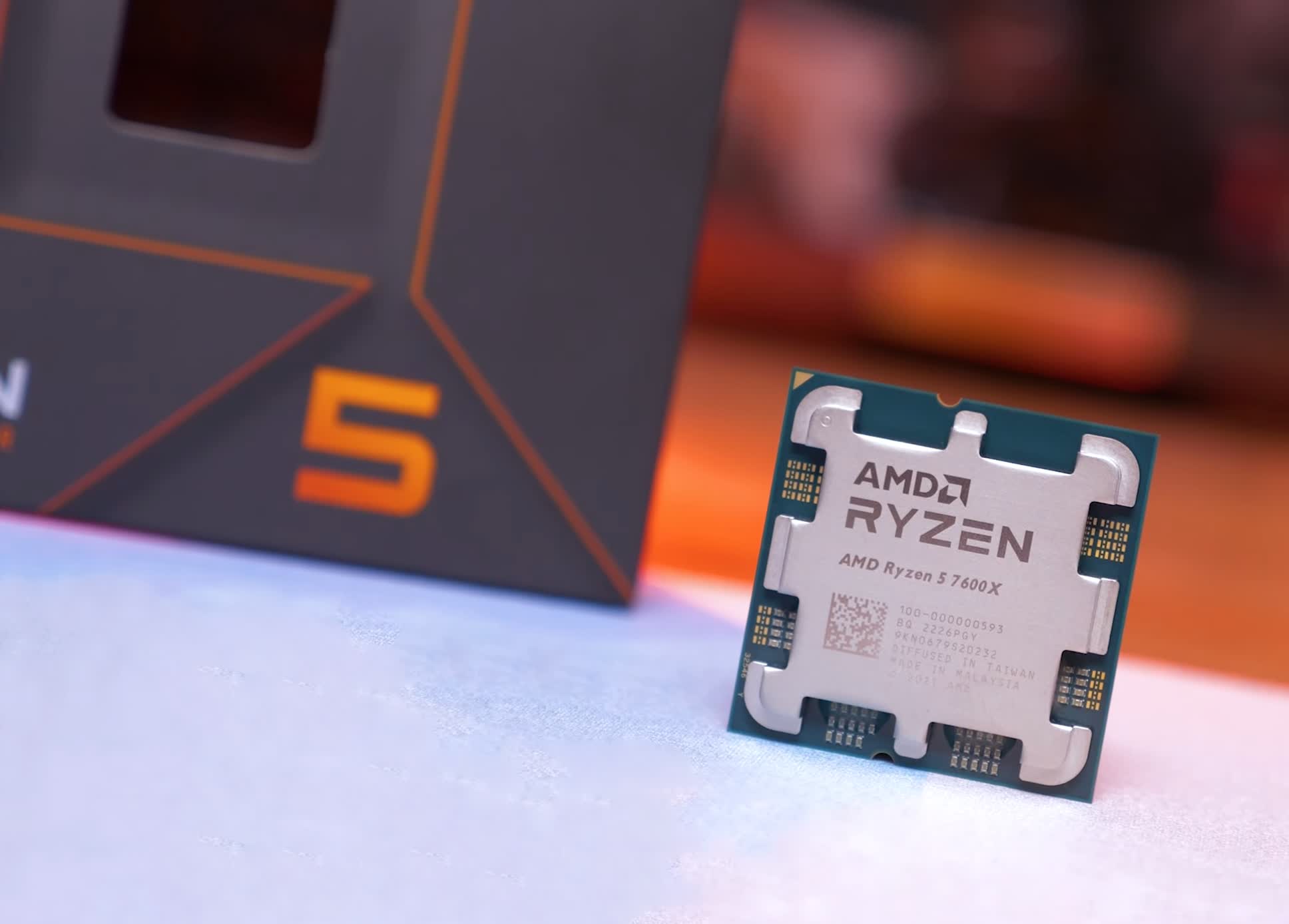Specs:
Ryzen 7 7700x
32GB 5600Mhz
Asus B650-A Gaming Wifi
Msi Gaming X trio 3090
I have followed the steps (CSM disabled, 4G encoding enabled, resize bar enabled) but on gpu-z it says resizeable bar hasn't been enabled in bios when it has. (everything else is "yes")
vbios is 94.2.26.8.52
bios is 0613
Ryzen 7 7700x
32GB 5600Mhz
Asus B650-A Gaming Wifi
Msi Gaming X trio 3090
I have followed the steps (CSM disabled, 4G encoding enabled, resize bar enabled) but on gpu-z it says resizeable bar hasn't been enabled in bios when it has. (everything else is "yes")
vbios is 94.2.26.8.52
bios is 0613