Hello guys,
I've recently put together a build of my computer and I've been using it ever since but I've noticed, when checking my system's information on CPU-Z that my CPU's core voltage has been relatively high (around 1,38V/1,4V - with chrome opened - so ~7% CPU usage)
Is this normal? I'm kind of worried because I've read countless times on overclocking guidethroughs that the core voltage should never go past 1.4V on overclock and I have the same value basically on idle,
Thanks in advance!
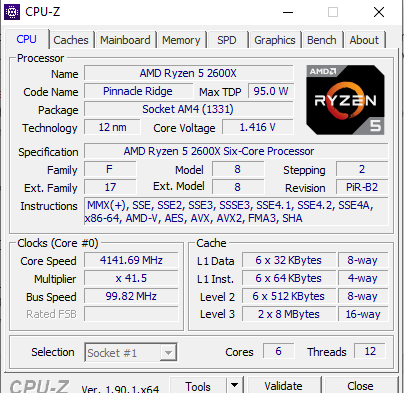
I've recently put together a build of my computer and I've been using it ever since but I've noticed, when checking my system's information on CPU-Z that my CPU's core voltage has been relatively high (around 1,38V/1,4V - with chrome opened - so ~7% CPU usage)
Is this normal? I'm kind of worried because I've read countless times on overclocking guidethroughs that the core voltage should never go past 1.4V on overclock and I have the same value basically on idle,
Thanks in advance!
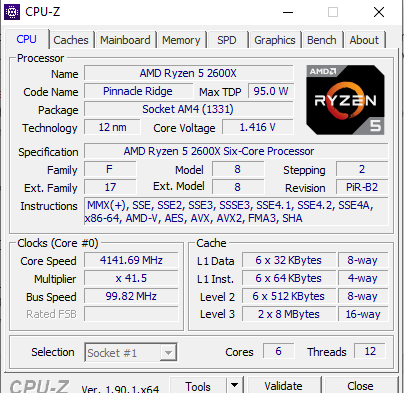
Last edited:


