Hi Guys,
New to the site, and not particularly familiar with overclocking. Just built a new PC, and am wondering how much more performance I can get out of it. I am using the Auto OC function in Ryzen Master currently and am idling around 32C. I feel like there is a lot of room to push with the big liquid cooler.
Also noticed in CPU-Z it says my RAM is only running at 1796.4MHz and then, in the next tab says DDR4-2666(1333MHz).
I have XMP enabled in bios, and it should be clocking around 3500MHz if I'm not mistaken.
System is:
CPU -Ryzen 7 3700X
Mobo - Gigabyte AORUS X570
RAM - 32Gb Corsair Vengeance 3200MHz RAM
GPU - Radeon 5700XT ROG
Case - Thermaltake P3
Cooling - Coolermaster MasterLiquid ML360R
PSU - Corsair GS800
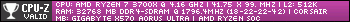
Thanks in advance, look forward to contributing to this community!
Justin
New to the site, and not particularly familiar with overclocking. Just built a new PC, and am wondering how much more performance I can get out of it. I am using the Auto OC function in Ryzen Master currently and am idling around 32C. I feel like there is a lot of room to push with the big liquid cooler.
Also noticed in CPU-Z it says my RAM is only running at 1796.4MHz and then, in the next tab says DDR4-2666(1333MHz).
I have XMP enabled in bios, and it should be clocking around 3500MHz if I'm not mistaken.
System is:
CPU -Ryzen 7 3700X
Mobo - Gigabyte AORUS X570
RAM - 32Gb Corsair Vengeance 3200MHz RAM
GPU - Radeon 5700XT ROG
Case - Thermaltake P3
Cooling - Coolermaster MasterLiquid ML360R
PSU - Corsair GS800
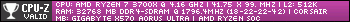
Thanks in advance, look forward to contributing to this community!
Justin

