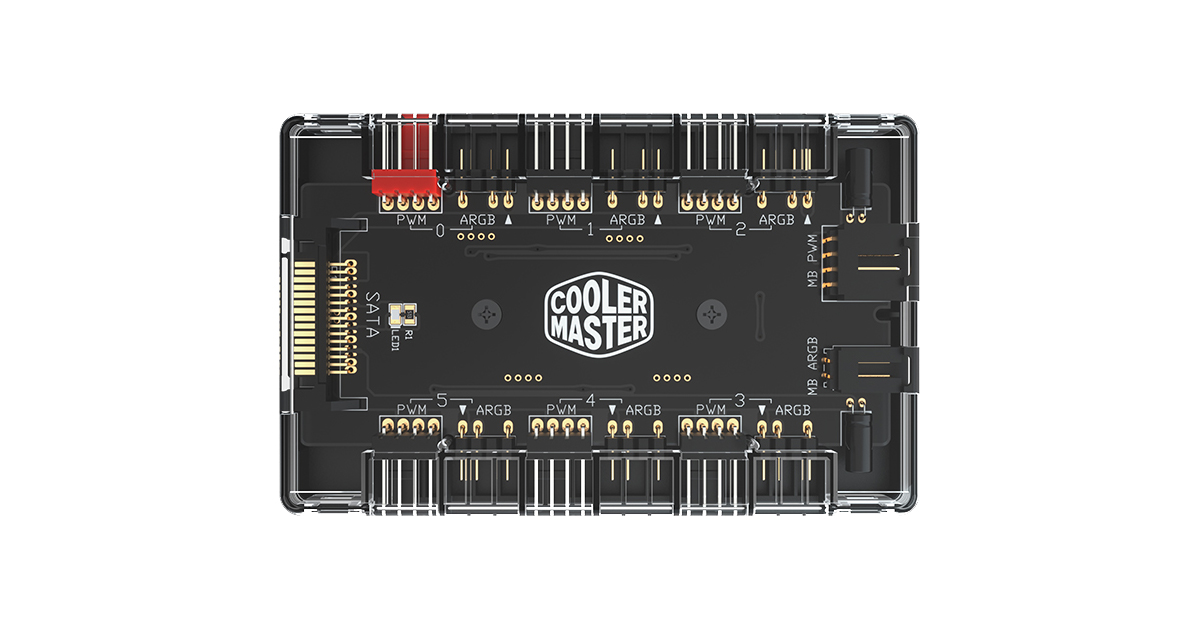Hello!
I have a plan to set my ARGB fans here and I’d like some opinion/confirmation that it makes sense.
First, here’s what I’m using
My main concerns are overloading/maxing out the current and not knowing how to connect the CPU cooler PWM and LED. Right now, I have no idea which fans will act as exhaust and which fans will be intake but does that really matter if all that changes is the orientation of the fans?
My plan
View: https://imgur.com/a/OyU1VcS
Thank you for your time.
I have a plan to set my ARGB fans here and I’d like some opinion/confirmation that it makes sense.
First, here’s what I’m using
- Case: NZXT H6 Flow
- Mobo: MSI MAG B760M Mortar Wifi II.
- The JARGB_V2 connectors allow you to connect the ARGB Gen2 and the ARGB-basedLED strips. The JARGB_V2 connector supports up to 240 individually addressable RGB
LEDs with maximum power rating of 3A (5V)
- The JARGB_V2 connectors allow you to connect the ARGB Gen2 and the ARGB-basedLED strips. The JARGB_V2 connector supports up to 240 individually addressable RGB
- 3 x 120 mm fans for front-right: Thermaltake CT120 ARGB Fan White
- 3 x 120 mm fans for top: the same Thermaltake CT120 ARGB Fan White
- 1 x 120 mm fan (non-RGB/non-ARGB) for the rear: this is the one that is provided by NZXT (F120Q)
- 2 x 140 mm fans for the bottom: Thermaltake CT140 ARGB Fan White
- CPU: Thermalright Peerless Assassin 120 SE White ARGB
- Fan controller: DeepCool SC790 Fan Hub 2in1 PWM & ARGB 6-Port 5v-3pin
My main concerns are overloading/maxing out the current and not knowing how to connect the CPU cooler PWM and LED. Right now, I have no idea which fans will act as exhaust and which fans will be intake but does that really matter if all that changes is the orientation of the fans?
My plan
- Will skip talking about the CPU cooler til the end.
- Daisy-chain the 3 x 120mm front-right CT120 ARGB fans. The total amp for this (I believe, correct me if I’m wrong!) will be 0.93A and 27 LEDs. I will connect the final “end” (not sure of the name) and plug that into ARGB port #2 in the fan controller. I will also daisy chain the PWM fans and connect them to PWM port #2. Is this allowed? I have no idea. It says on the website that we can daisy-chain but can we daisy-chain both ARGB and PWM?
- Daisy chain the 3 x 120 mm top CT120 ARGB fans. The total amp for this again will be 0.93A and 27 LEDs. I will connect the final end and plug into ARGB port #3 in the fan controller. I will also daisy chain the PWM fans and connect them to PWM port #3.
- So far, I am at 1.86A and well below the 4.5A limit for the controller and 3A limit for a single aRGB header.
- For the bottom, I will daisy chain the 2 x 140 CT140 ARGB fans. The total amp for this will be 0.62A and 18 LEDs. I will connect this final “end” and plug that one into ARGB port #3 in the fan controller. I will daisy chain the fans and connect them to PWM port #3. Problem: Never built a PC before so I would guess that this presents a problem in cable management since the fan controller needs to reach both top and bottom fans… Is there a cable management solution you suggest? Or will it be okay?
- So far, I am at 2.48A and 45 LEDs so I’m still good to go and plug this controller into a single header. I mean, not like you could split the controller into two but I mean that I could put all 8 RGB fans into a single controller, no problem.
- For the rear F120Q non-LED fan, can I just plug that into PWM port #4? Will the fan controller still work even without an ARGB in port #4?
- So finally… the CPU cooler. The Thermalright PA 120 SE has two ARGB fans, which I will connect into a splitter and connect to the JARGB_V2 connector at the top of the motherboard. I can daisy chain the CPU PWM fans and connect them to the CPU_FAN1 header.
- So this means that I won't need to connect the CPU cooler to the fan controller for either PWM or ARGB.
- My concerns are: Does it make sense to daisy chain the PWM fans and connect them to the CPU_FAN header or should I connect them to the PWM port #1 in the fan controller meant for what I assume is the CPU? Will the fan controller work even if no CPU is connected to it? I prefer to separate the CPU cooler to make it more straightforward for me to understand but I wonder if this might present an eventual problem
- The DeepCool SC790 fan controller comes with a 3pin 5V aRGB, which I plug into the bottom JARGB_V2 header. I will plug the 4pin 12V PWM into SYSTEM_FAN3 to be near the bottom JARGB_V2 header. I will take a SATA cable from the PSU and plug that into the SATA port into my PSU. Does this mean that the fan controller is SATA powered then? Does this mean that current/voltage limits won't be a concern?
- So in theory, everything should work right?
View: https://imgur.com/a/OyU1VcS
Thank you for your time.
Last edited: