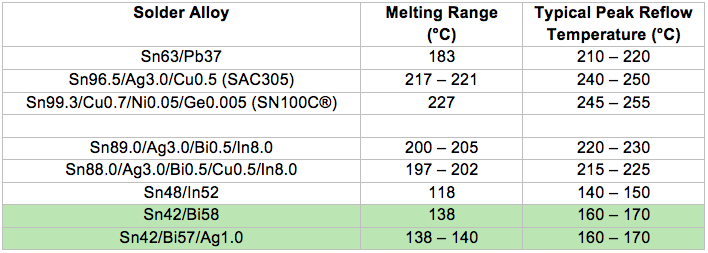Hi Guys,
So as the title says, i managed to fix my Sapphire R9 270x Dual-X graphic card.
I've done so much research on the problem that i had finally decided to take matters into my own hands and try to fix it by all means.
And wanted to poste my results so it might help others even though thats and outdated graphic card, i know there are still people holding on to one of these.
Things i tried before getting to this point:
Test older drivers - NOK
Flash GPU Bios - NOK
Read all existing threads on the internet about the problem - NOK but learned a few things.
So i started to disassemble the card to check the PCB and place it on alluminium foil paper.
I started by cleaning the board, all the components and their connectors with, believe me or not, acetone ( nail polish remover ) as i would normally had use Isopropyl Alcohol, but there no such thing in the country i live. (well i looked everywhere but couldn't find any)
But sill Acetone did the trick.
I applied it on a smooth tooth brush and even dropped some on the board and brushed it smoothly but thoroughly until the connecters/solders were all clean and shiny.
after that (believe it or not too) i used a hairdryer to reflow the PCB. (my heatgun was borrowed indefinitely) but that still did the trick. So hairdryer on max temp with a little bit of flux on the board to remake the solder. (keep in mind that a heatgun would do a better job for that and will take far less time.
Keep the board fixed while doing this on one side.
let it cool down and do the same on the other side of the PCB.
10/15 minutes reflow on each side with 5 minutes cool down in between.
Afterwards, re-apply thermal paste to the GPU and re-assemble card!
TEST.
Side note:
My card died right after test the latest Adrenaline 2020 driver 19.12.3 so i DDU'ed the drivers and tested the Adrenaline 2019 19.12.1 which works fine with the card (without any tweaks or overclock) haven't test any overclock as it's working fine since i revived it.
So let me know how it goes on your side if it's the last resort and you wan't to try the fix.
Cheers.
So as the title says, i managed to fix my Sapphire R9 270x Dual-X graphic card.
I've done so much research on the problem that i had finally decided to take matters into my own hands and try to fix it by all means.
And wanted to poste my results so it might help others even though thats and outdated graphic card, i know there are still people holding on to one of these.
Things i tried before getting to this point:
Test older drivers - NOK
Flash GPU Bios - NOK
Read all existing threads on the internet about the problem - NOK but learned a few things.
So i started to disassemble the card to check the PCB and place it on alluminium foil paper.
I started by cleaning the board, all the components and their connectors with, believe me or not, acetone ( nail polish remover ) as i would normally had use Isopropyl Alcohol, but there no such thing in the country i live. (well i looked everywhere but couldn't find any)
But sill Acetone did the trick.
I applied it on a smooth tooth brush and even dropped some on the board and brushed it smoothly but thoroughly until the connecters/solders were all clean and shiny.
after that (believe it or not too) i used a hairdryer to reflow the PCB. (my heatgun was borrowed indefinitely) but that still did the trick. So hairdryer on max temp with a little bit of flux on the board to remake the solder. (keep in mind that a heatgun would do a better job for that and will take far less time.
Keep the board fixed while doing this on one side.
let it cool down and do the same on the other side of the PCB.
10/15 minutes reflow on each side with 5 minutes cool down in between.
Afterwards, re-apply thermal paste to the GPU and re-assemble card!
TEST.
Side note:
My card died right after test the latest Adrenaline 2020 driver 19.12.3 so i DDU'ed the drivers and tested the Adrenaline 2019 19.12.1 which works fine with the card (without any tweaks or overclock) haven't test any overclock as it's working fine since i revived it.
So let me know how it goes on your side if it's the last resort and you wan't to try the fix.
Cheers.