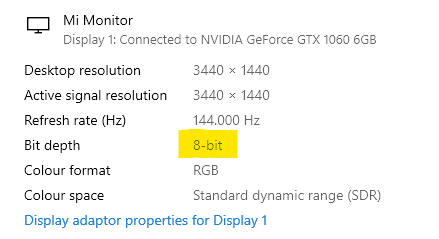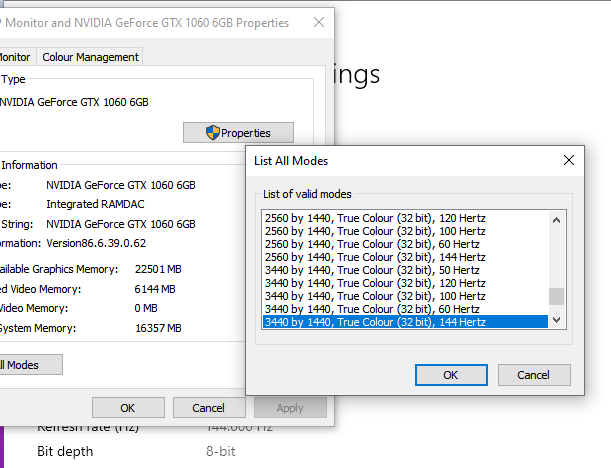Hi all,
just did a clean install of windows 10 with mostly new components and the screens looks a bit fuzzy or blurry. Its hard to describe, so here is a screenshot.
Take a look at the edges of the facebook, youtube, instagram and Gmail icons.
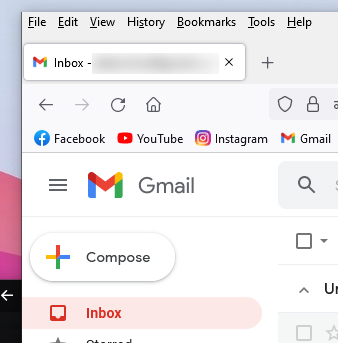
I hope it comes across, but to me it looks similar to what a heavily compressed jpeg would look like. Edges seem to be a bit blurry, colours look slightly off etc.
It is the same monitor, same cable, same graphics card, but all other components are new with a fresh install of Windows 10 .
I already tried the ClearType Tuner with ClearType turned on looking better. I don't think its that as images, or just about everything seems to be affected.
Any ideas? I am scratching my head...
Thanks!
just did a clean install of windows 10 with mostly new components and the screens looks a bit fuzzy or blurry. Its hard to describe, so here is a screenshot.
Take a look at the edges of the facebook, youtube, instagram and Gmail icons.
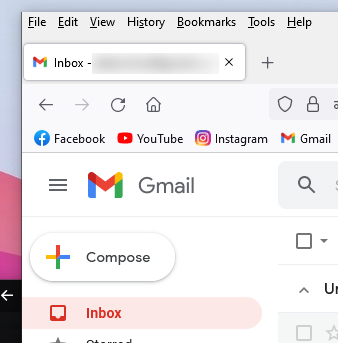
I hope it comes across, but to me it looks similar to what a heavily compressed jpeg would look like. Edges seem to be a bit blurry, colours look slightly off etc.
It is the same monitor, same cable, same graphics card, but all other components are new with a fresh install of Windows 10 .
I already tried the ClearType Tuner with ClearType turned on looking better. I don't think its that as images, or just about everything seems to be affected.
Any ideas? I am scratching my head...
Thanks!