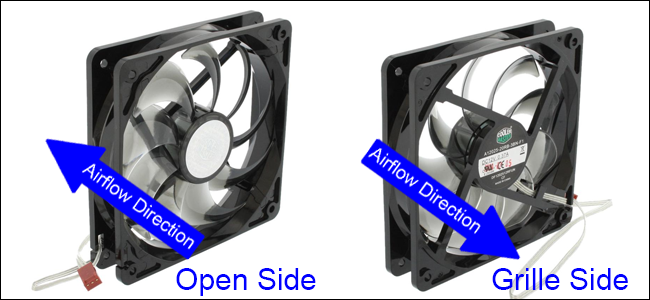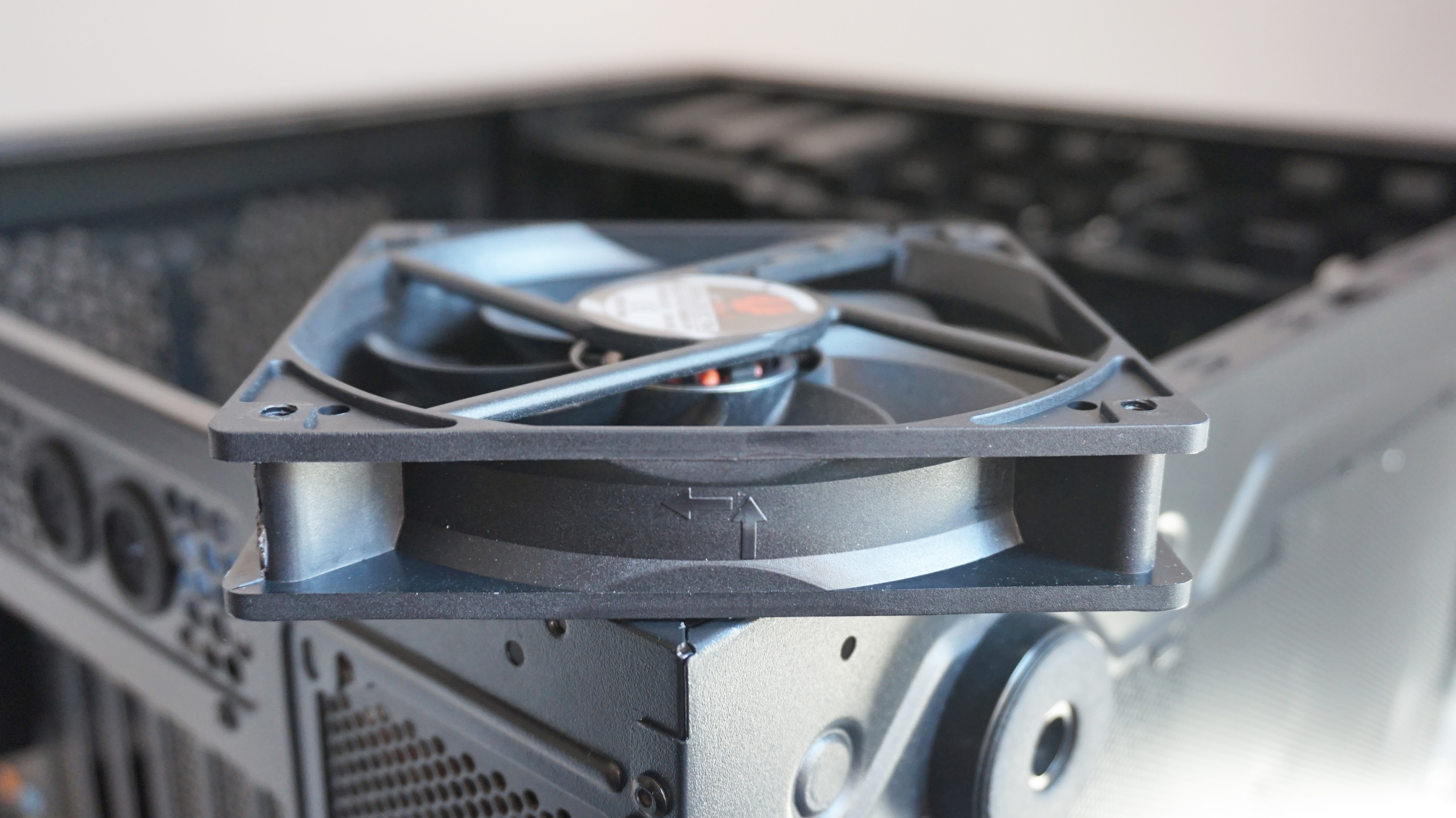Hi. This is my setup.
TUF b560m-e
i5 10400f tray+cool master hyper 212
Corsair cx650 bronze
*Asus Phoenix Rtx 3060 (SINGLE FAN GPU)
16 GB 3200mhz and samsung 970 plus 1tb SSD
My case only have 1 intake and 1 exhaust. When I'm playing high demanding games my gpu temp goes upto 85.6°c (I'm not gonna upgrade GPU anytime soon so I want it to last long) and the top-front of my case (sorry I'm not good with adjectives ill try to show it in a photo) becomes really hot (back of the case is cool) if I open side panel the temp goes down to 79°c and the case becomes less hot too (cpu temp never went more than 75°c).
Everything is so expensive in my country and I rather just get 2 fans than buy a new case but my case might be too small and if new fans don't solve the heating problem I will be stuck with 2 useless fans and I have to buy a case too. BTW I know have zero cable management I will get that fixed too.
For some reason I can't add photos so I'll just
paste imgur link.
View: https://imgur.com/a/OE2bUh1
I can buy up to 3 fans but I don't want my case to be loud. As you can see I can't add any rear fan. I can add 2 intake but the front of case is closed and I have no idea how its gonna suck air into case. Also I can add upper exhaust.
TUF b560m-e
i5 10400f tray+cool master hyper 212
Corsair cx650 bronze
*Asus Phoenix Rtx 3060 (SINGLE FAN GPU)
16 GB 3200mhz and samsung 970 plus 1tb SSD
My case only have 1 intake and 1 exhaust. When I'm playing high demanding games my gpu temp goes upto 85.6°c (I'm not gonna upgrade GPU anytime soon so I want it to last long) and the top-front of my case (sorry I'm not good with adjectives ill try to show it in a photo) becomes really hot (back of the case is cool) if I open side panel the temp goes down to 79°c and the case becomes less hot too (cpu temp never went more than 75°c).
Everything is so expensive in my country and I rather just get 2 fans than buy a new case but my case might be too small and if new fans don't solve the heating problem I will be stuck with 2 useless fans and I have to buy a case too. BTW I know have zero cable management I will get that fixed too.
For some reason I can't add photos so I'll just
paste imgur link.
View: https://imgur.com/a/OE2bUh1
I can buy up to 3 fans but I don't want my case to be loud. As you can see I can't add any rear fan. I can add 2 intake but the front of case is closed and I have no idea how its gonna suck air into case. Also I can add upper exhaust.