Is it worth using any IObit products? Are there better alternatives out there?
What software can I use to keep my PC optimal and is it necessary?
What software can I use to keep my PC optimal and is it necessary?
IOBit?Is it worth using any IObit products? Are there better alternatives out there?
What software can I use to keep my PC optimal and is it necessary?
Okay thankyou for your advice. What about IObit Uninstaller?Smart Defrag is the best utility they offer.
Many of their other products are bulky and resource intensive. (Looking at you advanced system care)
The 3 must applications I'd recommend for your PC health:
Malwarebytes Anti-Malware
Piriform CCleaner (light program to clean junk and the registry)
Smart Defrag
Anything further is really just bloat and probably more harmful to your performance than beneficial.
I guess you could say I like the placebo effect haha.IOBit?
No.
The best tool to use is the squishy thing between your ears.
No problem, and actually CCleaner features an uninstaller that is better than the IOBit standalone app.Okay thankyou for your advice. What about IObit Uninstaller?
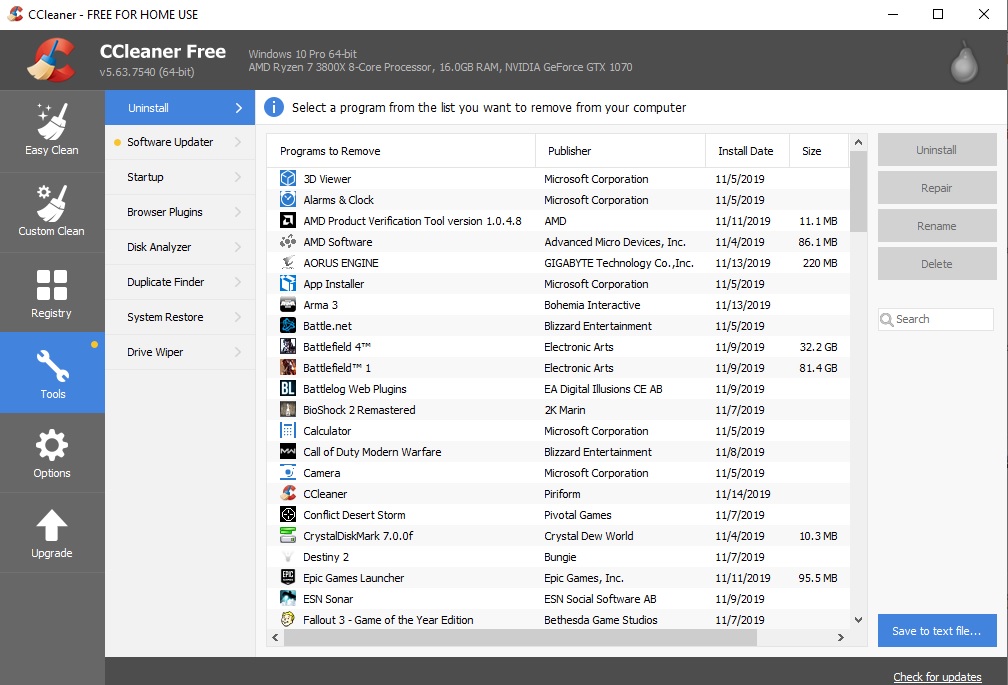
Ah yes I see that, last one, what about the IObit Driver Booster? Do I just go into the Device Manager and scan for driver updates on each device or what is recommended?No problem, and actually CCleaner features an uninstaller that is better than the IOBit standalone app.
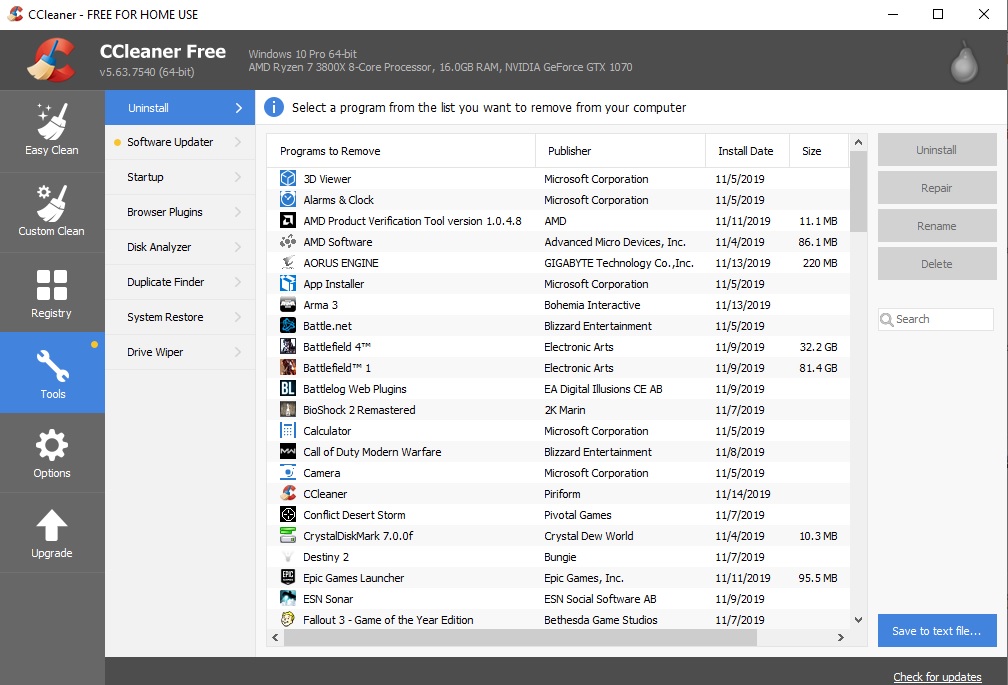
The "squishy thing between your ears" can accomplish all of these things of course but it is tedious and time consuming. Most users don't have the time to manually go through a drive and kill viruses/junk files/etc.
"Driver Booster"? Never, no way, not even a little bit.Ah yes I see that, last one, what about the IObit Driver Booster? Do I just go into the Device Manager and scan for driver updates on each device or what is recommended?
Ah yes I see that, last one, what about the IObit Driver Booster? Do I just go into the Device Manager and scan for driver updates on each device or what is recommended?

