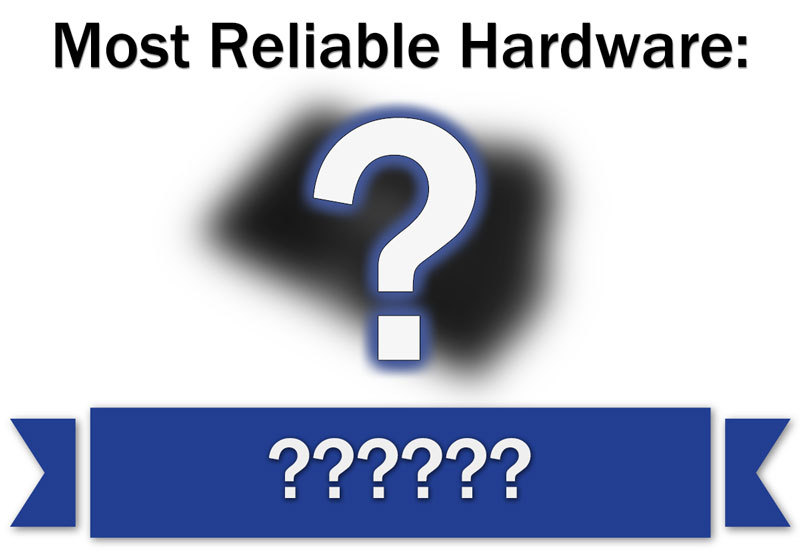Hi all,
My MQ04ABF100 Toshiba SATA 1TB HDD on the Acer Nitro 5 AN515-53 seems to be failing and I am planning on getting a new hard drive sometime.
Right now I am debating on two options at a budget price:
Samsung 870 EVO 250GB SATA 2.5" Internal SSD Hard Drive (MZ-77E250B/AM) [Canada Version]: Amazon.ca: Computers & Tablets $57.99 250GB SATA
Or
WD_Black SN750 500GB NVMe Internal Gaming SSD - Gen3 PCIe, M.2 2280, 3D NAND - WDS500G3X0C: Amazon.ca: Computers & Tablets
Planning on buying the new and used $69.74 500GB PCIe
I read that NVMe requires a heatsink for longevity if your motherboard doesn't support it, I don't think the AN515-53 does. Do I really need a heatsink if I wanted to use the NVMe for a long time?
Having an SSD will already increase my performance, but if I wanted to have it for 5+ years, which drive should I get? I hardly have any files other than one game a time downloaded so I don't really care much for space.
Is it worth it to buy the NVMe at a used price or generally is it not worth the risk at all? Would the SATA SSD be better for reliability and life?
My MQ04ABF100 Toshiba SATA 1TB HDD on the Acer Nitro 5 AN515-53 seems to be failing and I am planning on getting a new hard drive sometime.
Right now I am debating on two options at a budget price:
Samsung 870 EVO 250GB SATA 2.5" Internal SSD Hard Drive (MZ-77E250B/AM) [Canada Version]: Amazon.ca: Computers & Tablets $57.99 250GB SATA
Or
WD_Black SN750 500GB NVMe Internal Gaming SSD - Gen3 PCIe, M.2 2280, 3D NAND - WDS500G3X0C: Amazon.ca: Computers & Tablets
Planning on buying the new and used $69.74 500GB PCIe
I read that NVMe requires a heatsink for longevity if your motherboard doesn't support it, I don't think the AN515-53 does. Do I really need a heatsink if I wanted to use the NVMe for a long time?
Having an SSD will already increase my performance, but if I wanted to have it for 5+ years, which drive should I get? I hardly have any files other than one game a time downloaded so I don't really care much for space.
Is it worth it to buy the NVMe at a used price or generally is it not worth the risk at all? Would the SATA SSD be better for reliability and life?