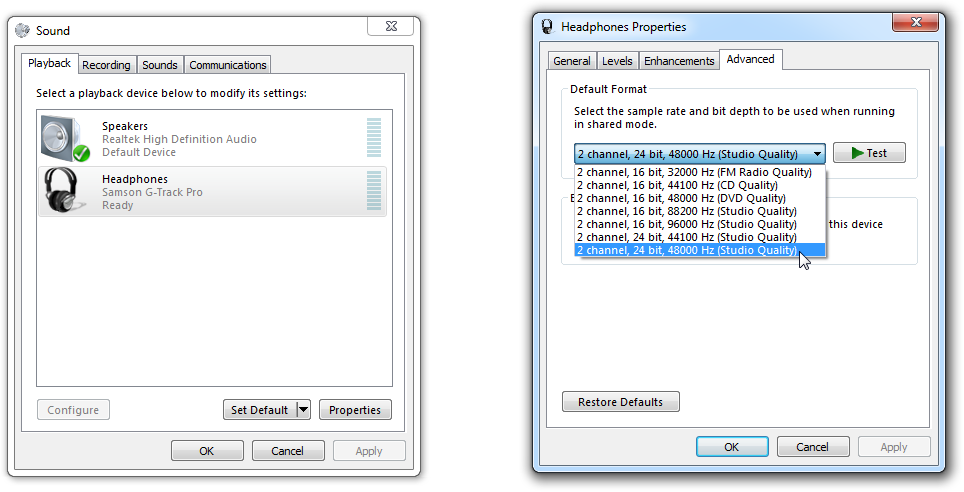ever since i made my new PC and upgraded to windows 10 I've had only one issue, when my headphones are plugged into the "line in" port on the back IO and set to headphones there is a loud noise that never stops. it is not as loud when i set it to speakers. and it doesn't change depending on the volume i have it set at.
Ive tried updating my drivers, all the basic changing of headphones to see if it is a problem with the headphones.
i know for a fact that it worked perfectly fine with windows 7 and my old motherboard.
motherboard: B450 aorus m
cpu: AMD ryzen 5 3600
gpu: 8gb radeon rx 580
ram: 2 8gb DDR4 vengeance LPX
Ive tried updating my drivers, all the basic changing of headphones to see if it is a problem with the headphones.
i know for a fact that it worked perfectly fine with windows 7 and my old motherboard.
motherboard: B450 aorus m
cpu: AMD ryzen 5 3600
gpu: 8gb radeon rx 580
ram: 2 8gb DDR4 vengeance LPX