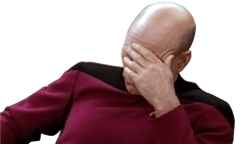--------[ AIDA64 Engineer ]---------------------------------------------------------------------------------------------
Version AIDA64 v5.97.4600
Benchmark Module 4.3.783-x64
Homepage http://www.aida64.com/
Report Type Report Wizard
Computer DESKTOP-U30I2T2
Generator eewww
Operating System Microsoft Windows 10 Pro 10.0.14393.105 (Win10 RS1)
Date 2019-10-21
Time 00:33
--------[ Summary ]-----------------------------------------------------------------------------------------------------
Computer:
Computer Type Компьютер с ACPI на базе x64
Operating System Microsoft Windows 10 Pro
OS Service Pack -
Internet Explorer 11.103.14393.0 (IE 11.0.34)
Edge 38.14393.0.0
DirectX DirectX 12.0
Computer Name DESKTOP-U30I2T2
User Name eewww
Logon Domain DESKTOP-U30I2T2
Date / Time 2019-10-21 / 00:33
Motherboard:
CPU Type DualCore Intel Core i3-6100, 3700 MHz (37 x 100)
Motherboard Name Asus H110M-K (2 PCI-E x1, 1 PCI-E x16, 2 DDR4 DIMM, Audio, Video, Gigabit LAN)
Motherboard Chipset Intel Sunrise Point H110, Intel Skylake-S
System Memory 16320 MB (DDR4 SDRAM)
DIMM1: Crucial CT8G4DFS8213.C8FBD1 8 GB DDR4-2133 DDR4 SDRAM (19-15-15-36 @ 1067 MHz) (18-15-15-36 @ 1067 MHz) (17-15-15-36 @ 1067 MHz) (16-15-15-36 @ 1067 MHz) (15-15-15-36 @ 1067 MHz) (14-14-14-35 @ 1037 MHz) (13-13-13-32 @ 962 MHz) (12-12-12-30 @ 888 MHz) (11-11-11-27 @ 814 MHz) (10-10-10-25 @ 740 MHz) (9-9-9-22 @ 666 MHz)
DIMM3: Crucial CT8G4DFS8213.C8FBD1 8 GB DDR4-2133 DDR4 SDRAM (19-15-15-36 @ 1067 MHz) (18-15-15-36 @ 1067 MHz) (17-15-15-36 @ 1067 MHz) (16-15-15-36 @ 1067 MHz) (15-15-15-36 @ 1067 MHz) (14-14-14-35 @ 1037 MHz) (13-13-13-32 @ 962 MHz) (12-12-12-30 @ 888 MHz) (11-11-11-27 @ 814 MHz) (10-10-10-25 @ 740 MHz) (9-9-9-22 @ 666 MHz)
BIOS Type AMI (05/20/2016)
Communication Port Последовательный порт (COM1)
Display:
Video Adapter NVIDIA GeForce GTX 1060 6GB (6 GB)
Video Adapter NVIDIA GeForce GTX 1060 6GB (6 GB)
Video Adapter NVIDIA GeForce GTX 1060 6GB (6 GB)
Video Adapter NVIDIA GeForce GTX 1060 6GB (6 GB)
3D Accelerator nVIDIA GeForce GTX 1060 6GB
Monitor Samsung SyncMaster 730B (Digital) [17" LCD] (HMDYC05464)
Multimedia:
Audio Adapter nVIDIA HDMI/DP @ nVIDIA GP106 - High Definition Audio Controller
Audio Adapter Realtek ALC887 @ Intel Sunrise Point PCH - High Definition Audio Controller [D-1]
Storage:
IDE Controller Intel(R) 100 Series/C230 Chipset Family SATA AHCI Controller
Storage Controller DAEMON Tools Lite Virtual SCSI Bus
Storage Controller Контроллер дискового пространства (Майкрософт)
Disk Drive GOODRAM (447 GB)
Disk Drive SSDPR-CX400-01T (953 GB)
Optical Drive HL-DT-ST DVDRAM GH20NS10 (DVD+R9:10x, DVD-R9:10x, DVD+RW:20x/8x, DVD-RW:20x/6x, DVD-RAM:12x, DVD-ROM:16x, CD:48x/32x/48x DVD+RW/DVD-RW/DVD-RAM)
SMART Hard Disks Status OK
Partitions:
C: (NTFS) 446.6 GB (282.8 GB free)
D: (NTFS) 953.7 GB (867.6 GB free)
Total Size 1400.3 GB (1150.5 GB free)
Input:
Keyboard Стандартная клавиатура PS/2
Mouse Microsoft USB IntelliMouse Explorer 3.0 мышь
Network:
Primary IP Address 192.168.56.1
Primary MAC Address 00-97-00-A3-00-1B
Network Adapter Realtek PCIe GBE Family Controller (192.168.1.21)
Network Adapter VirtualBox Host-Only Ethernet Adapter (192.168.56.1)
Peripherals:
Printer Samsung ML-1610 (USB001)
USB3 Controller Intel Sunrise Point PCH - USB 3.0 xHCI Controller [D-1]
USB Device Оборудование Майкрософт — USB-мышь
DMI:
DMI BIOS Vendor American Megatrends Inc.
DMI BIOS Version 1802
DMI System Manufacturer System manufacturer
DMI System Product System Product Name
DMI System Version System Version
DMI System Serial Number System Serial Number
DMI System UUID AD0B00E9-55AC338F-55153497-F6A3651B
DMI Motherboard Manufacturer ASUSTeK COMPUTER INC.
DMI Motherboard Product H110M-K
DMI Motherboard Version Rev X.0x
DMI Motherboard Serial Number 160604250003655
DMI Chassis Manufacturer Default string
DMI Chassis Version Default string
DMI Chassis Serial Number Default string
DMI Chassis Asset Tag Default string
DMI Chassis Type Desktop Case