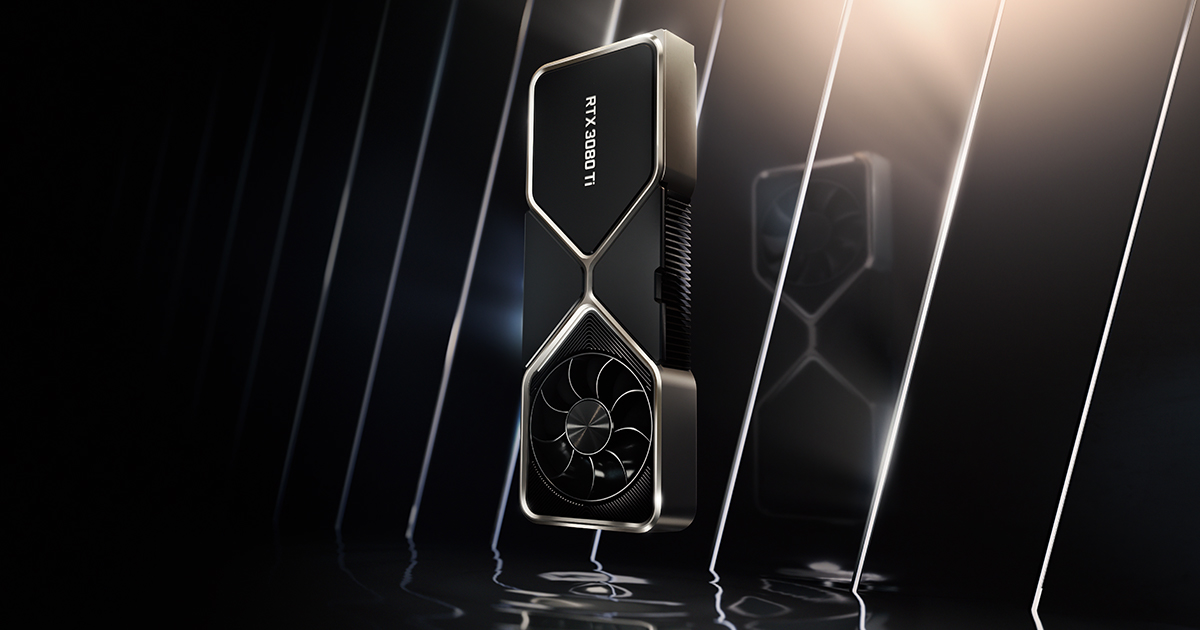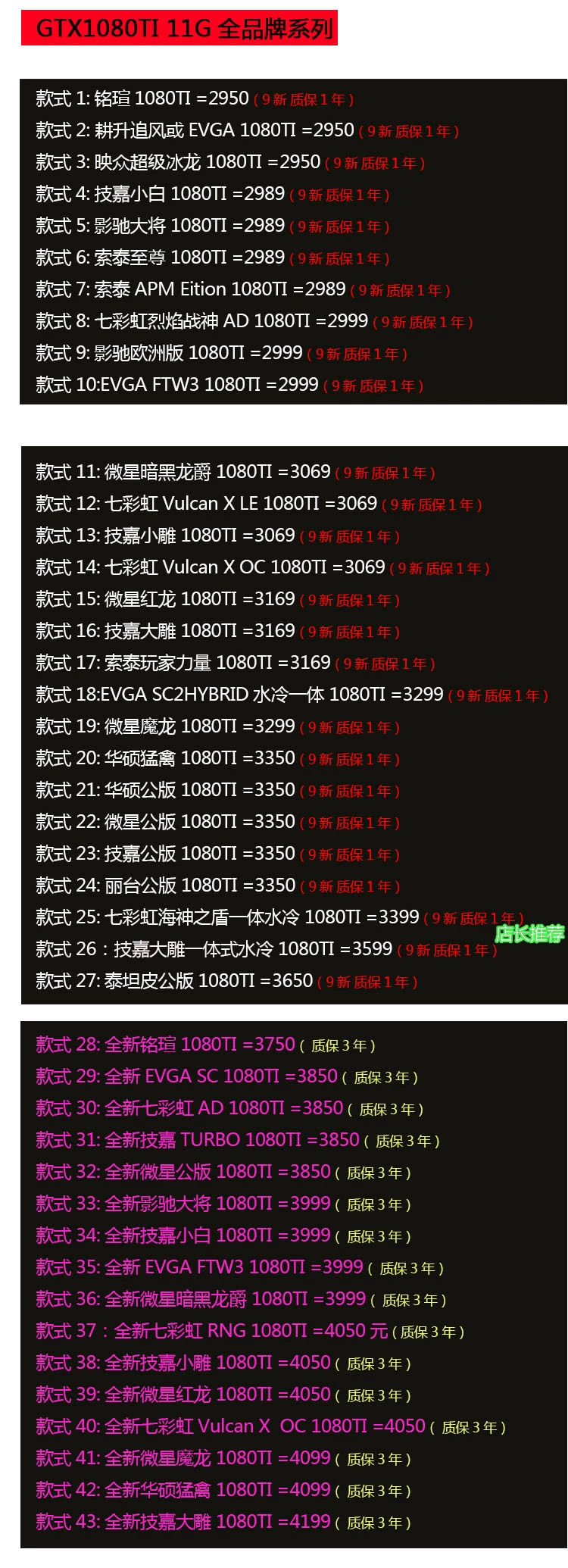SPECS:
CPU - Intel Core i5 4670K 3.4GHz
GPU - Msi GTX 1080ti Gaming x Trio
RAM - 16GB Dual Channel DDR3
MOTHERBOARD - Asus Sabertooth z97 Mark I
CPU COOLING - WaterColler Water 2.0
PSU- Ts XfX 750w Bronze 80
STORAGE - 1 T + 1TB HDD RAID0 + SSD 240GB CRUCIAL
Fans - 6 Generic Fans
Recently i bought a new MSi 1080ti Gaming X Trio for my build, however not only im getting more of the same performance compared to my last graphics card (CPU bottleneck) my temperatures almost doubled (compared to old graphics card).
Playing on 1080p lowest setting with the new graphics card gets a reading reaching a constant 90 degrees (MSi afterburner) with the fans all on 100% (i particulary dont care for loud fans so when im gaming i always crank them to 100).
My old graphics card a 980ti FE reached at most 85 degrees under heavy load (1080p ultra settings) on the same setup, same computer case, same room, same fan speed (100%), and same room temperature (35 degrees) - thats normal for brazil lol
Ive aready checked for falty fans, and all of them are working fine.
My theory is that because of a CPU bottleneck im having, (since my 4670k isn't handling very well my new Graphics card, 100% usage on all cores) some of the cpu load is getting to the graphics card, can guys guys confirm that?
some photos of the pc:
View: https://imgur.com/a/mvI1pJ0
ingame MSi temperature:
View: https://imgur.com/a/thwn2ZD
CPU - Intel Core i5 4670K 3.4GHz
GPU - Msi GTX 1080ti Gaming x Trio
RAM - 16GB Dual Channel DDR3
MOTHERBOARD - Asus Sabertooth z97 Mark I
CPU COOLING - WaterColler Water 2.0
PSU- Ts XfX 750w Bronze 80
STORAGE - 1 T + 1TB HDD RAID0 + SSD 240GB CRUCIAL
Fans - 6 Generic Fans
Recently i bought a new MSi 1080ti Gaming X Trio for my build, however not only im getting more of the same performance compared to my last graphics card (CPU bottleneck) my temperatures almost doubled (compared to old graphics card).
Playing on 1080p lowest setting with the new graphics card gets a reading reaching a constant 90 degrees (MSi afterburner) with the fans all on 100% (i particulary dont care for loud fans so when im gaming i always crank them to 100).
My old graphics card a 980ti FE reached at most 85 degrees under heavy load (1080p ultra settings) on the same setup, same computer case, same room, same fan speed (100%), and same room temperature (35 degrees) - thats normal for brazil lol
Ive aready checked for falty fans, and all of them are working fine.
My theory is that because of a CPU bottleneck im having, (since my 4670k isn't handling very well my new Graphics card, 100% usage on all cores) some of the cpu load is getting to the graphics card, can guys guys confirm that?
some photos of the pc:
View: https://imgur.com/a/mvI1pJ0
ingame MSi temperature:
View: https://imgur.com/a/thwn2ZD