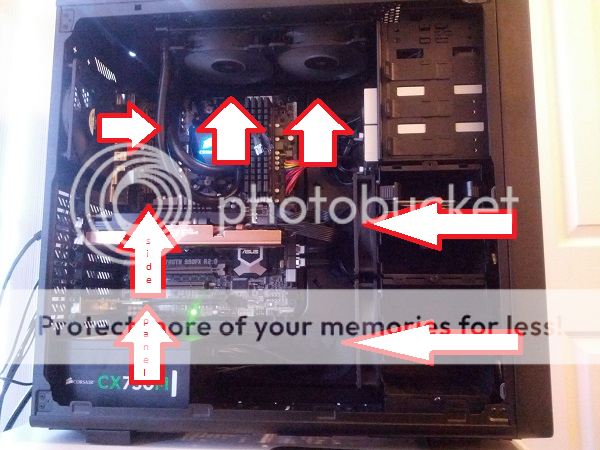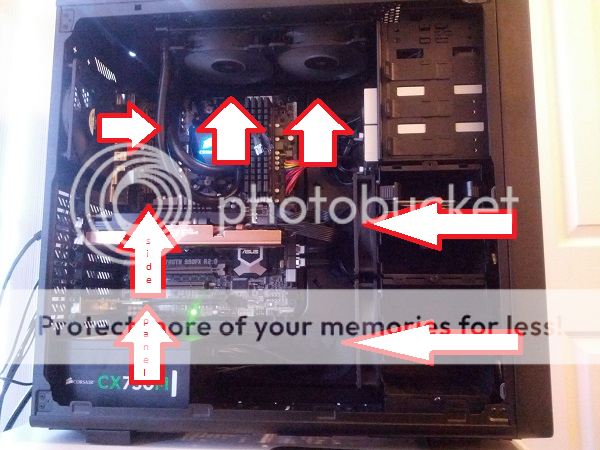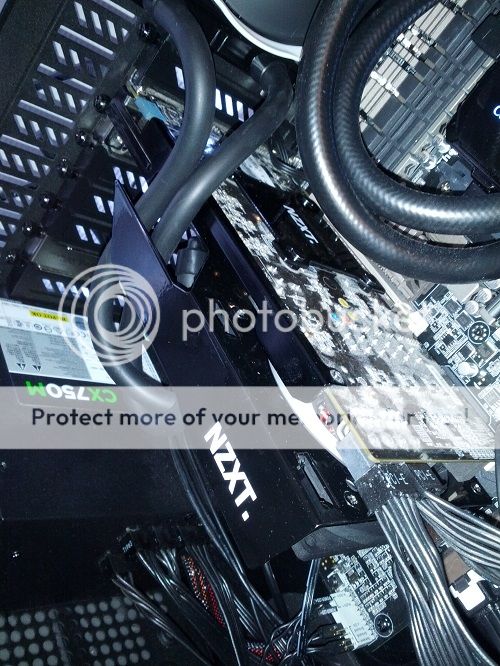Introducing warmer air into any component isn't advised, not when you have other options to explore. You can go with the traditional, proven route of having the radiator as an intake and reduce component temps. The C70 is a case with good airflow and any or all warm air will be exhausted via the top or the back.
Provided you didn't flip those fan orientations...?