Tom's Hardware Member System Gallery
Page 28 - Seeking answers? Join the Tom's Hardware community: where nearly two million members share solutions and discuss the latest tech.
You are using an out of date browser. It may not display this or other websites correctly.
You should upgrade or use an alternative browser.
You should upgrade or use an alternative browser.
@ mal - if you only have the wired contorller for the xbox360 with the usb adapter missing than get this ; http://www.dealextreme.com/p/xbox-360-wired-controller-to-usb-adapter-cable-20cm-cable-29087
@ pothead - get the lamptron's if you can get the FC-5 V2 😉
@ pothead - get the lamptron's if you can get the FC-5 V2 😉
http://www.newegg.com/Product/Product.aspx?Item=N82E16823109243
you'd need this as the receiver comes with the controller - getting only the wireless controller and getting another receiver won't help in any way. I know cos i read up before buying the x360 wireless controller
you'd need this as the receiver comes with the controller - getting only the wireless controller and getting another receiver won't help in any way. I know cos i read up before buying the x360 wireless controller
FlintIronStagg
Splendid
yeah i have one of those receivers, works well. OR you can just go get a cheapy gamestop wired controller like i did; it works fine
zergesys
Distinguished
I just finished installing a bunch of new parts. I have my computer sitting cozy in an old pool cue stand, which as it turns out works perfectly. The cue holes also double as easy cable routing. That massive thing above it is my speaker system controller, as I use a Sony 709iP for sound. Having those massive speakers knock you off you chair when the shells start flying is an experience I will forever enjoy... but anyway, back to the computer.
I love, LOVE the 690ii Advance case.
Also pardon the cellphone quality photos.

--------------------------------------------------------------------------------------------------
And here's what most of you will find most important, the guts.
The front panel is off in this picture as well as the side.

Here are my specs:
CPU: Intel 2500k (Running at 4Ghz, successfully lapped)
Mainboard: MSI P67a G45 B3
HDD: Seagate Barracuda (1Tb)
GPU: EVGA GTX 570 (Standard)
RAM: 8Gb G.Skill RipJaw DDR3 1333 CL7 (2x 4GB)
PSU: ThermalTake TR2RX 750w 80+Bronze Modular
Other: One DVD RW drive and a Multi Card reader. Generic brand? They came from an Acer years ago but still work fine.
There are a total of 5 case fans at work here. Two exhaust up top, one intake on the side, one intake on the front, and one intake on the bottom. The top and front fans have blue LEDs. All the fans are mounted using silicon/rubber screw replacements.
There's an Antec Kuhler 620 cooling my CPU. I have two Blademaster 120s acting in push/pull and attached to the motherboard with a PWM splitter. The Blademasters are spaced away from the radiator using rubber pads to help eliminate dead zone, so I taped around the outside to eliminate gaps and keep the air going where I want it to. This setup is acting as my third exhaust.
My HDD appears to have something around it, and that's actually polyester/rubber band straps. They've been tied around it and to the case, isolating vibrations. Made a world of difference compared to having it screwed in or using the 690ii's stock grommets. Any noise I hear I have to focus on, and is usually a very faint bassy "ongong" when under heavy r/w.
All the panels in my case are lined with acoustic foam. Got it cheap and it was fun to install, but it didn't really dampen the noise(it still made it quieter, just not by much)
My cable management isn't too gorgeous, but everything's out of the way where need be and I never notice considering I have no side window. That seemingly stray cable leading to the bottom of the pic is actually for the side fan.
- I see a lot of very nice units around here. Certainly look cleaner than mine. I can't help but feel jealous in these kinds of forum threads, haha.
I love, LOVE the 690ii Advance case.
Also pardon the cellphone quality photos.

--------------------------------------------------------------------------------------------------
And here's what most of you will find most important, the guts.
The front panel is off in this picture as well as the side.

Here are my specs:
CPU: Intel 2500k (Running at 4Ghz, successfully lapped)
Mainboard: MSI P67a G45 B3
HDD: Seagate Barracuda (1Tb)
GPU: EVGA GTX 570 (Standard)
RAM: 8Gb G.Skill RipJaw DDR3 1333 CL7 (2x 4GB)
PSU: ThermalTake TR2RX 750w 80+Bronze Modular
Other: One DVD RW drive and a Multi Card reader. Generic brand? They came from an Acer years ago but still work fine.
There are a total of 5 case fans at work here. Two exhaust up top, one intake on the side, one intake on the front, and one intake on the bottom. The top and front fans have blue LEDs. All the fans are mounted using silicon/rubber screw replacements.
There's an Antec Kuhler 620 cooling my CPU. I have two Blademaster 120s acting in push/pull and attached to the motherboard with a PWM splitter. The Blademasters are spaced away from the radiator using rubber pads to help eliminate dead zone, so I taped around the outside to eliminate gaps and keep the air going where I want it to. This setup is acting as my third exhaust.
My HDD appears to have something around it, and that's actually polyester/rubber band straps. They've been tied around it and to the case, isolating vibrations. Made a world of difference compared to having it screwed in or using the 690ii's stock grommets. Any noise I hear I have to focus on, and is usually a very faint bassy "ongong" when under heavy r/w.
All the panels in my case are lined with acoustic foam. Got it cheap and it was fun to install, but it didn't really dampen the noise(it still made it quieter, just not by much)
My cable management isn't too gorgeous, but everything's out of the way where need be and I never notice considering I have no side window. That seemingly stray cable leading to the bottom of the pic is actually for the side fan.
- I see a lot of very nice units around here. Certainly look cleaner than mine. I can't help but feel jealous in these kinds of forum threads, haha.
ASUS Crosshair V 990FX Build

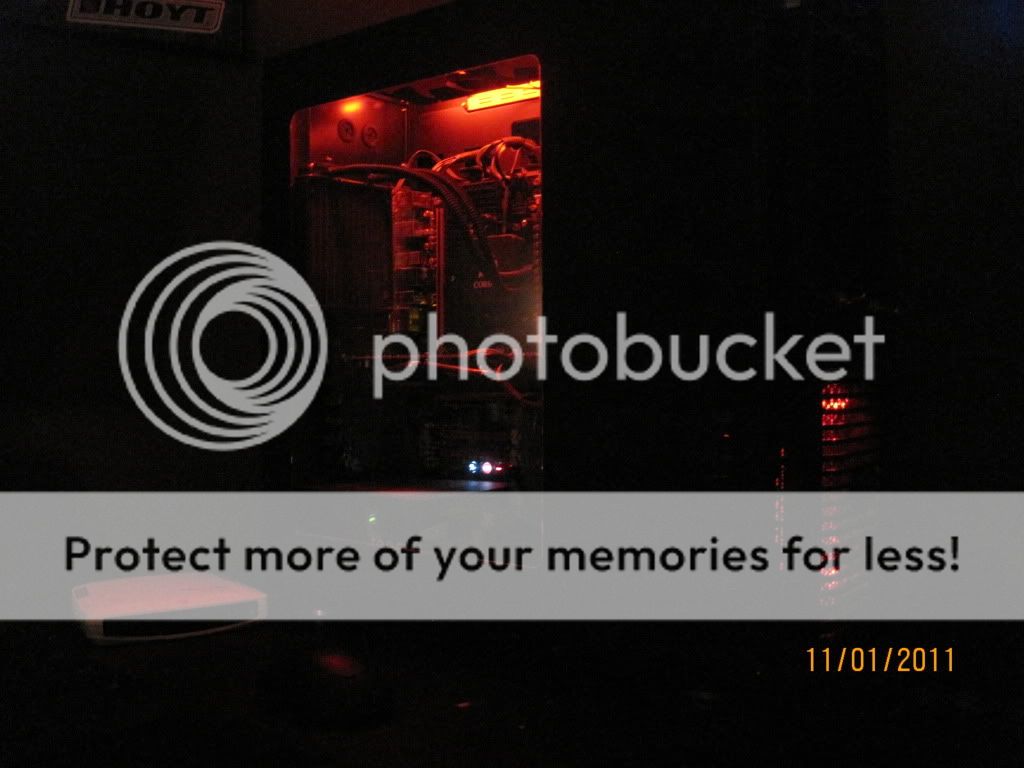
Case with the cold cathodes on, this picture doesn't do it any justice.


Motherboard- Asus Crosshair V Formula
CPU- AMD Athlon II X4 630 (Overclocked to 3.3 Ghz)
GPU- XFX Radeon HD 6950
Ram- G Skill RipJaw DDR3 1600 (2x4gb)
HDD- WD blue 500gb, 2 x WD 320gb, WD 250gb
PSU- Cooler Master Silent Pro Gold 1000w
Optical Drive- LG bluray reader
I have 5 fans installed in this case (1 240mm and 1 140mm fan pulling cool air in. 3 120 mm fans exhausting air out. (two top exhaust fans are set up on the right switch on the front of the case. I usually turn them on when im gaming, if not i just let the hot air rise out of the case, and get drawn out by the radiator fan. My CPU cooler is the Corsair H60 closed loop water cooler. My CPU runs about 38 degrees Celsius at idle. I also have dual 12 inch cold cathodes on either side of the two top exhaust fans. they are operated by the left toggle switch on the front of the case. I recently bought the windowed side panel from CMStore.com for around 27 dollars. The entire computer cost me around 1,300 dollars and i did the entire build, including the electrical mods and painting the HAF 932 black. I plan to get a second 6950 soon and a Bulldozer 8 core processor

Very clean overall

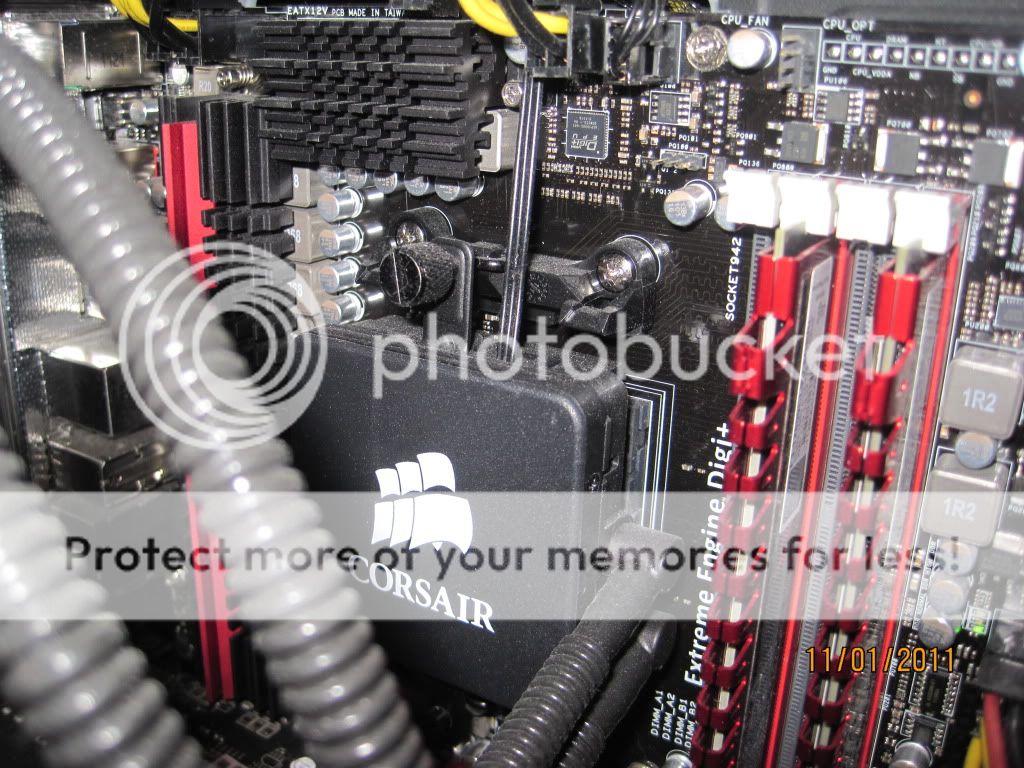


I spent a while doing the cable management

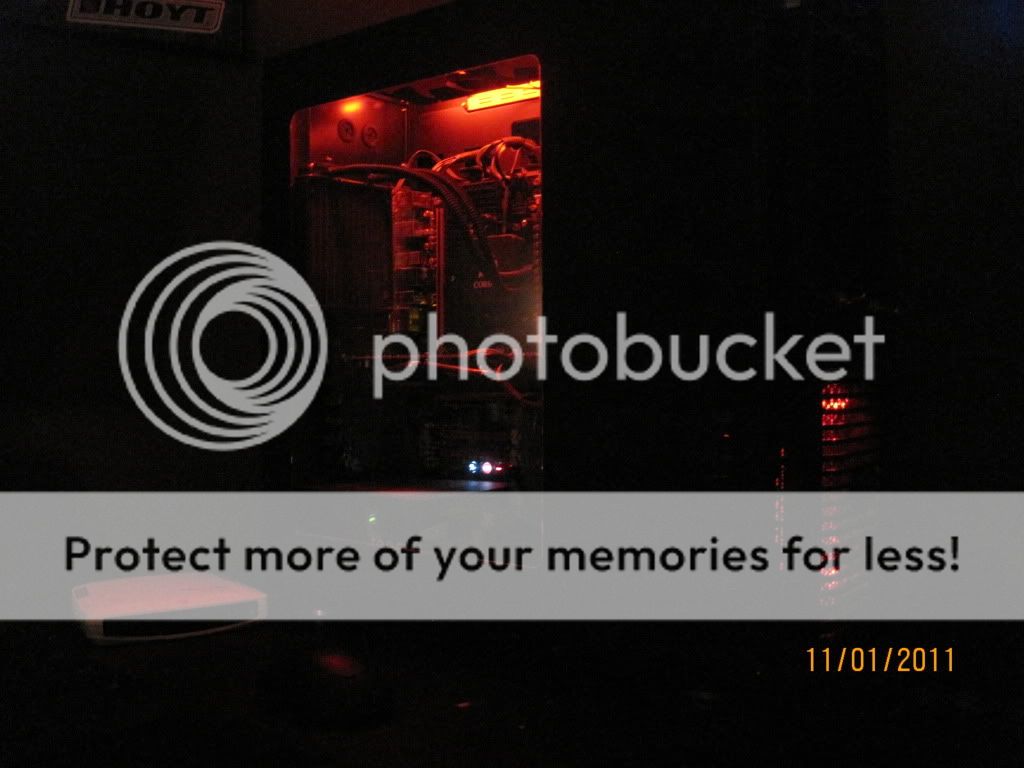
Case with the cold cathodes on, this picture doesn't do it any justice.


Motherboard- Asus Crosshair V Formula
CPU- AMD Athlon II X4 630 (Overclocked to 3.3 Ghz)
GPU- XFX Radeon HD 6950
Ram- G Skill RipJaw DDR3 1600 (2x4gb)
HDD- WD blue 500gb, 2 x WD 320gb, WD 250gb
PSU- Cooler Master Silent Pro Gold 1000w
Optical Drive- LG bluray reader
I have 5 fans installed in this case (1 240mm and 1 140mm fan pulling cool air in. 3 120 mm fans exhausting air out. (two top exhaust fans are set up on the right switch on the front of the case. I usually turn them on when im gaming, if not i just let the hot air rise out of the case, and get drawn out by the radiator fan. My CPU cooler is the Corsair H60 closed loop water cooler. My CPU runs about 38 degrees Celsius at idle. I also have dual 12 inch cold cathodes on either side of the two top exhaust fans. they are operated by the left toggle switch on the front of the case. I recently bought the windowed side panel from CMStore.com for around 27 dollars. The entire computer cost me around 1,300 dollars and i did the entire build, including the electrical mods and painting the HAF 932 black. I plan to get a second 6950 soon and a Bulldozer 8 core processor

Very clean overall

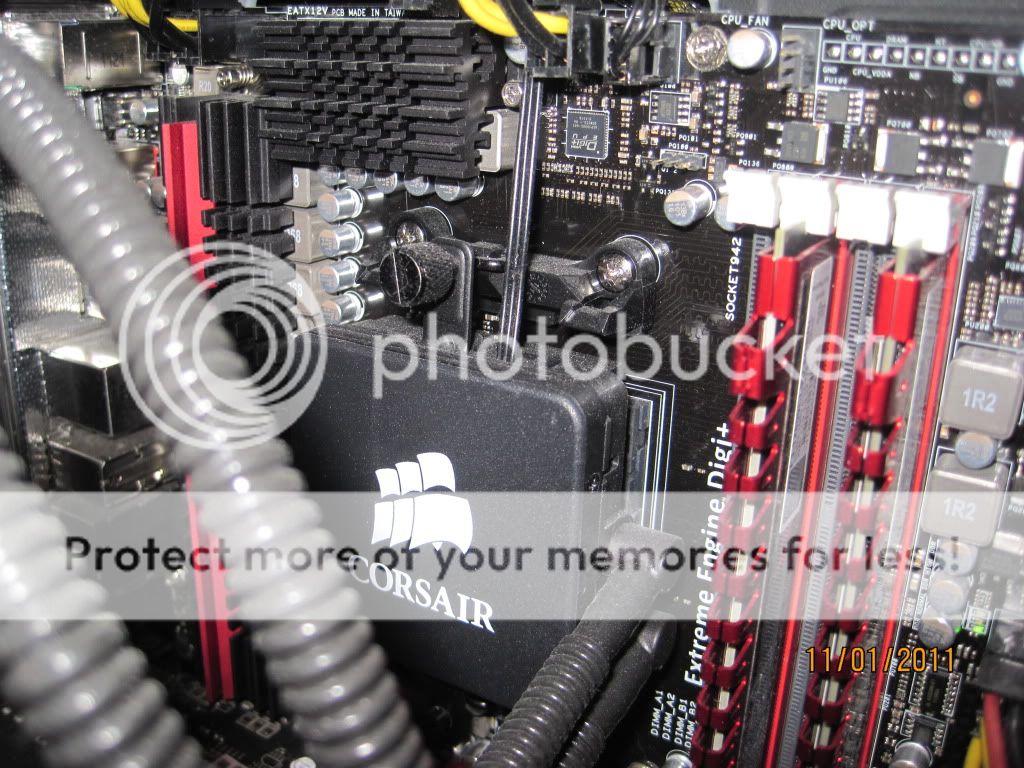


I spent a while doing the cable management
badtaylorx
Distinguished
just wanted to show everyone the new rig i built IMMEDEATLY after ready the Bulldozer reviews........i was sooooo impressed with AMD i just hadta do this.....

out with the sabbertooth 990Fx and in with the P67 WS Revolution + 2500K




figured i should add some spec to this
cpu.....Intel i5 2500K @ 4.6ghz
mobo....Asus P8P67 WS Revolution
ram.....Mushkin Blackline,,, 2133mhz cl 9 1.5volt with Xigmatek Dragoon heat-spreaders
cooler..Was going to use a Zalman cnps11X....was......it dont fit tho
alternative cooler......headed to bestbuy to pick up an H60
ssd.....2 Crucial M4 64gig in RAID 0 and Mushkin Callisto 120 gig as a secondary drive
and one 320 gig hdd in the hotswap bay
gpu....Twin Asus Radeon HD6970 DcII in CFX
case...Silverstone RV02-B-E
psu....NZXT Hale90 1000watt

out with the sabbertooth 990Fx and in with the P67 WS Revolution + 2500K




figured i should add some spec to this
cpu.....Intel i5 2500K @ 4.6ghz
mobo....Asus P8P67 WS Revolution
ram.....Mushkin Blackline,,, 2133mhz cl 9 1.5volt with Xigmatek Dragoon heat-spreaders
cooler..Was going to use a Zalman cnps11X....was......it dont fit tho
alternative cooler......headed to bestbuy to pick up an H60
ssd.....2 Crucial M4 64gig in RAID 0 and Mushkin Callisto 120 gig as a secondary drive
and one 320 gig hdd in the hotswap bay
gpu....Twin Asus Radeon HD6970 DcII in CFX
case...Silverstone RV02-B-E
psu....NZXT Hale90 1000watt
badtaylorx
Distinguished
thanx......
to kilbury......the bulldozer crack wasnt an insult.....you posted that while i was posting and had i seen your post first i prolly would have made a different comment.....
to kilbury......the bulldozer crack wasnt an insult.....you posted that while i was posting and had i seen your post first i prolly would have made a different comment.....
@badtaylorx Haha no problem, I was rather disappointing with bulldozer. I'm just hoping once more multithreded applications come out it will be able to shine. Ill probable get it because, although per core it isn't anything great, its still an 8 core processor. HAs to be good at something. P.S. very clean build, you did a great job
badtaylorx
Distinguished
Lutfij :
@ badtalorx - nicely built with the blue/black/white theme. Gotta know, how'd you get that blue down the sides - spraypaint?
tape paint sand paint clearcoat
oooooh,,, i just noticed i need to change my sig dont i!!!!
Gothams Finest
Distinguished
Its about time I uploaded some pictures. Excuse the poor quality.




i5 2500k 4.5GHz
Asus P8P67 Pro
G.Skills Ripjaws X 8GB 1600MHz
EVGA GTX 570
Noctua NH-D14
Corsair HX750
Crucial M4 128 GB SSD
Samsung Spinpoint F3 1 TB
Coolermaster CM 690 II Advanced
Samsung SyncMaster B2230 22" 1080
Razer Deathadder Re-Spawn
Razer Goliathus Speed




i5 2500k 4.5GHz
Asus P8P67 Pro
G.Skills Ripjaws X 8GB 1600MHz
EVGA GTX 570
Noctua NH-D14
Corsair HX750
Crucial M4 128 GB SSD
Samsung Spinpoint F3 1 TB
Coolermaster CM 690 II Advanced
Samsung SyncMaster B2230 22" 1080
Razer Deathadder Re-Spawn
Razer Goliathus Speed
Gothams Finest
Distinguished
Thanks  I have CPU set to 1.34v. My temps idle between 28 and 35c depending on the room temp and during a prime stress temps get up to around 60 to 65c.
I have CPU set to 1.34v. My temps idle between 28 and 35c depending on the room temp and during a prime stress temps get up to around 60 to 65c.
Buying some Noctua case fans so hopefully that will lower temps a bit more.
 I have CPU set to 1.34v. My temps idle between 28 and 35c depending on the room temp and during a prime stress temps get up to around 60 to 65c.
I have CPU set to 1.34v. My temps idle between 28 and 35c depending on the room temp and during a prime stress temps get up to around 60 to 65c.Buying some Noctua case fans so hopefully that will lower temps a bit more.
Gothams Finest
Distinguished
Gothams Finest
Distinguished
Can't beat it lad 😉
I'm thinking about getting a new keyboard any suggestions? I've been looking at the Logitech G110 and the Razer Lycosa. Theres nowt wrong with the one av got, it does the job but just want sumet a bit more fancy.
I'm thinking about getting a new keyboard any suggestions? I've been looking at the Logitech G110 and the Razer Lycosa. Theres nowt wrong with the one av got, it does the job but just want sumet a bit more fancy.
Gothams Finest
Distinguished
Im happy with me deathadder buddy. If a keyboards has LEDS its gotta be blue for me seen as all me other ones are blue. Thanks for the links though.
Gothams Finest
Distinguished
Gothams Finest
Distinguished
The keyboard is good and very comfortable.
The keys are not loud either.
As for features it has fully backlit keys with a choice of red/blue or a mix of both.
Make sure to install the drivers to change the LED presets 😉
Yeah it does look good, it has a nice layout too. Gaming mode could be usefull at times aswell, I don't think I've ever pressed windows key by accident during a game, but it means that I never will.
The Lycosa would go with my mouse nicely but I've heard a lot of bad stuff about the Lycosa, which is shame its a nice looking board.
cmcghee358
Distinguished
Omg I got my G110 off craigslist and always wondered what that switch up at the top did. Turns off the windows key. awesome!
Also will be posting new cable management pics when I install a soon to be acquired MSI 465 as a PhysX card in my system.
Also will be posting new cable management pics when I install a soon to be acquired MSI 465 as a PhysX card in my system.
Gothams Finest
Distinguished
cmcghee358 :
Omg I got my G110 off craigslist and always wondered what that switch up at the top did. Turns off the windows key. awesome!
Also will be posting new cable management pics when I install a soon to be acquired MSI 465 as a PhysX card in my system.
Also will be posting new cable management pics when I install a soon to be acquired MSI 465 as a PhysX card in my system.
Haha well now ya know mate, learn sumet new everyday. What do you make of the G110?
ChromeTusk
Distinguished
Nice looking mouse with plenty of buttons to customize.Well i have a G110 but my desk is tiny so that does not work for me.
I like the looks of this: http://www.overclockers.co.uk/showproduct.php?prodid=KB-007-GI&utm_source=froogle
And this: http://www.overclockers.co.uk/showproduct.php?prodid=KB-002-CM&utm_source=froogle
Gothams Finest :
Is the G110 a good board?
I have the previous generation G15 and it works well for me. The G110 (upgrade of the G11) has a more full size keyboard layout. I also like the USB port (2.0 I think) and audio jacks at the top. The gaming switch has saved me many times in the past. I don't remember how many times I accidentally pushed the Windows key
 , then "<Alt>+<Tab>" back to find myself dead
, then "<Alt>+<Tab>" back to find myself dead  .
.Personally, I am waiting to find a keyboard with the features of the G19 and G510, but has USB 3.0 ports
 . Not gonna happen anytime soon though.
. Not gonna happen anytime soon though. 
Gothams Finest
Distinguished
TRENDING THREADS
-
-
Question PC will restart all of a sudden from time to time, without BSODs! Help plz!
- Started by Michael_123
- Replies: 2
-
Question Do you have experience with BeeLink as MiniPC for Linux?
- Started by Manuel Jordan
- Replies: 2
-
Question I changed some BIOS settings. But now I have no display. How do I fix this?
- Started by bbxpro
- Replies: 5
-
-

Space.com is part of Future plc, an international media group and leading digital publisher. Visit our corporate site.
© Future Publishing Limited Quay House, The Ambury, Bath BA1 1UA. All rights reserved. England and Wales company registration number 2008885.
