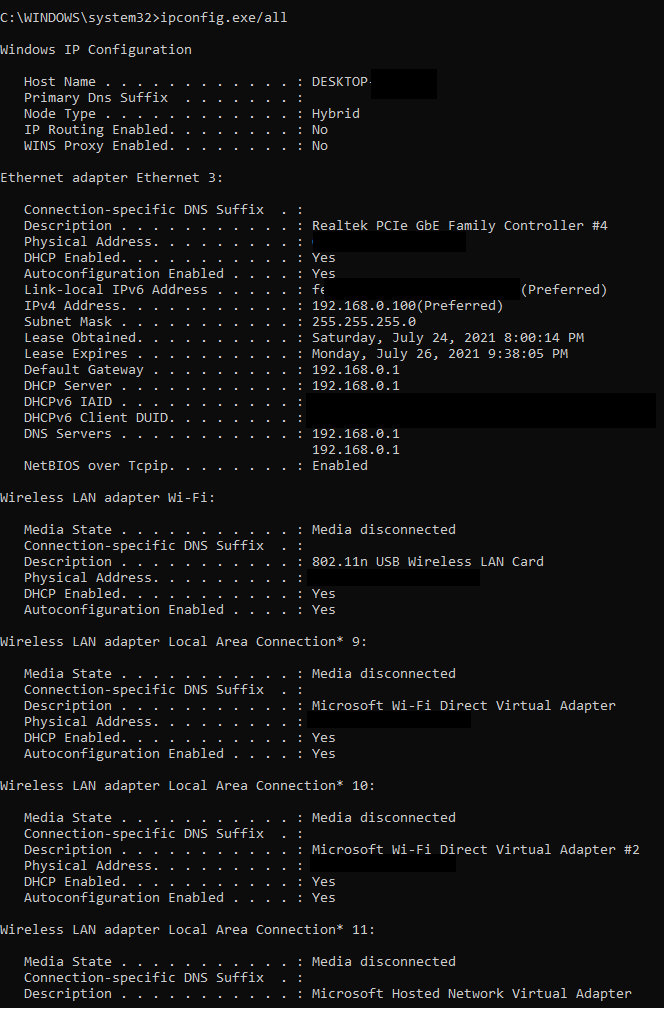Hi ,
I upgraded to TPLINK Archer c6(US) router due to my old router TL-WR841N was unable to go beyond 100Mbps(Currently at 200Mbps plan) be it LAN or wifi. The problems I'm facing from day 1 is
I checked the firmware , it's up to date. Flashed manually as well from website. I checked with my ISP and no issues as well .My old router has no such issues with same plan .
Some info about the router settings:
Internet Connection type :
PPPoE
IPTV-disabled
DHCP server-enabled || IP Address pool: 192.168.0.100-249 || Address Lease Time: 2880(no way to set it to infinite)
Dynamic DNS: Tp-Link (default)
operation Mode: Router || Smart Connect: Disabled(enabling caused to switch between 2.4Ghz and 5Ghz and it was terrible)
WPA2-PSK- Channel width and Channel both set to Auto(default)
Transmit power is high
Airtime-Fairness Feature:disabled --> don't understand this feature
Multi user MIMO feature:disabled --> don't understand this feature
WPS :disabled
OneMesh:disabled, i dont use it
Guest Controls and Parental Controls are off by default
QoS: disabled as it was causing issue of 'No internet' a lot. SPI Firewall is ON, Dos Protection disabled
NaT is enabled and ALG and UPnP are enabled(all settings like FTP,TFTP,PPTP, L2TP etc) --> should these be enabled ?
2.4Ghz Wireless settings: (default settings)
Beacon interval:100
RTS threshold: 2346 (can be between 1-2346)
DTIM Interval: 1 (can be between 1-15)
Group Key update periods : 0 seconds
WMM: enabled(cannot be disabled)
Short GI feature : enabled
AP isolation feature: disabled
WDS briding :disabled
5Ghz Wireless settings: (default settings)
Beacon interval:100
RTS threshold: 2346 (can be between 1-2346)
DTIM Interval: 1 (can be between 1-15)
Group Key update periods : 0 seconds
WMM: enabled(cannot be disabled)
Short GI feature : enabled
AP isolation feature: disabled
No of devices I connect: 4
1-LAN - My desktop which i use to play online games like Apex/Titanfall2 etc. and media.
2-Laptop @5ghz freq.
3-Laptop @5ghz freq. but enable VPN (work laptop)
4- mobile, realme x3 @5ghz freq.
Please help on what could be the issue or which setting is wrongly configured. If there are any suggestions, do let me know.
I upgraded to TPLINK Archer c6(US) router due to my old router TL-WR841N was unable to go beyond 100Mbps(Currently at 200Mbps plan) be it LAN or wifi. The problems I'm facing from day 1 is
- suddenly internet stops working and after sometime it revives. either LAN or wifi (shows its connected to internet though)
- Some apps/website on my phone wont work. After a few min or in an hour it will start working.
- The 2.4Ghz connection is so bad I dont event use it.
I checked the firmware , it's up to date. Flashed manually as well from website. I checked with my ISP and no issues as well .My old router has no such issues with same plan .
Some info about the router settings:
Internet Connection type :
PPPoE
IPTV-disabled
DHCP server-enabled || IP Address pool: 192.168.0.100-249 || Address Lease Time: 2880(no way to set it to infinite)
Dynamic DNS: Tp-Link (default)
operation Mode: Router || Smart Connect: Disabled(enabling caused to switch between 2.4Ghz and 5Ghz and it was terrible)
WPA2-PSK- Channel width and Channel both set to Auto(default)
Transmit power is high
Airtime-Fairness Feature:disabled --> don't understand this feature
Multi user MIMO feature:disabled --> don't understand this feature
WPS :disabled
OneMesh:disabled, i dont use it
Guest Controls and Parental Controls are off by default
QoS: disabled as it was causing issue of 'No internet' a lot. SPI Firewall is ON, Dos Protection disabled
NaT is enabled and ALG and UPnP are enabled(all settings like FTP,TFTP,PPTP, L2TP etc) --> should these be enabled ?
2.4Ghz Wireless settings: (default settings)
Beacon interval:100
RTS threshold: 2346 (can be between 1-2346)
DTIM Interval: 1 (can be between 1-15)
Group Key update periods : 0 seconds
WMM: enabled(cannot be disabled)
Short GI feature : enabled
AP isolation feature: disabled
WDS briding :disabled
5Ghz Wireless settings: (default settings)
Beacon interval:100
RTS threshold: 2346 (can be between 1-2346)
DTIM Interval: 1 (can be between 1-15)
Group Key update periods : 0 seconds
WMM: enabled(cannot be disabled)
Short GI feature : enabled
AP isolation feature: disabled
No of devices I connect: 4
1-LAN - My desktop which i use to play online games like Apex/Titanfall2 etc. and media.
2-Laptop @5ghz freq.
3-Laptop @5ghz freq. but enable VPN (work laptop)
4- mobile, realme x3 @5ghz freq.
Please help on what could be the issue or which setting is wrongly configured. If there are any suggestions, do let me know.