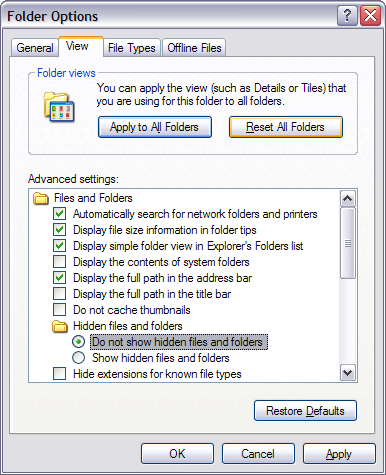I recently took the plunge and upgraded from XP Pro SP3 32-bit to Windows 7 Pro 64-bit. To make things easier, I simply bought a new hard drive and installed Windows 7 onto it, leaving XP alone. This worked fine as I could immediately boot into Windows 7. When I tried going back to XP, I could login and it would work, but it was acting strange. ZoneAlarm said "validation failed - you probably are missing a necessary root certificate". My Fences program said it had detected thats "its integrity had been compromised". Some shortcuts (like the one wot Windows Explorer) weren't found. Windows Explorer was very slow. Documents and Settings subdirectories are no longer accessible. Etc.
But, the worst thing was that I had encrypted a couple directories and I now could no longer decrypt them. I had my financial records (e.g. Quicken, TurboTax) on there that I'd like to recover.
What could I have changed in the XP installation when installing Windows 7 to a separate drive? Is there something I can do to recover? I tried a System Restore - no luck. I'm a little stumped and a lot frustrated. 🙂 Any help would be greatly appreciated!
---Jim
But, the worst thing was that I had encrypted a couple directories and I now could no longer decrypt them. I had my financial records (e.g. Quicken, TurboTax) on there that I'd like to recover.
What could I have changed in the XP installation when installing Windows 7 to a separate drive? Is there something I can do to recover? I tried a System Restore - no luck. I'm a little stumped and a lot frustrated. 🙂 Any help would be greatly appreciated!
---Jim