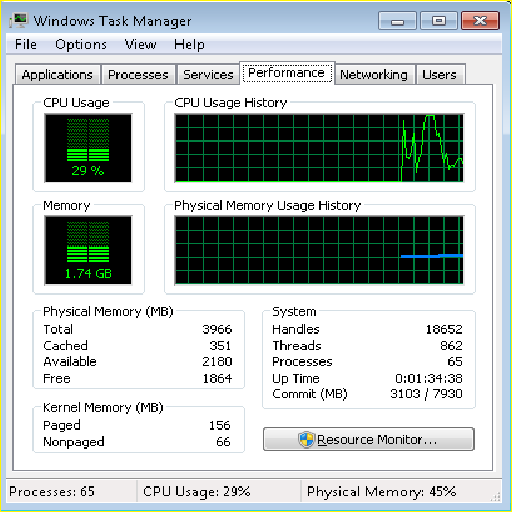but it would destroy my ssd, wouldn't it?
NO.
Consider a system with only SSDs. Guess where the pagefile lives?
All my house systems, except for my NAS, are SSD only. No spinning drives.
The concept of SSDs dying early from the pagefile, or too many write cycles has not been a thing since the very first consumer level SSDs.
People don't write nearly as much to their SSD as they assume.
For your drive, I'd be VERY surprised if you reached 100TBW before the end of this decade. Seriously.
The 7 drives in my main system, all SSD (see below), are just short of 100TBW cumulative. Some of these drives have been in 24/7 use since Nov 2014.
Over the last few years, I've asked multiple times if anyone, in normal consumer use, has had a drive die from too many write cycles. So far, none.
Further....has anyone ever reached the warranty TBW for their drive. Again, none.
It is NOT a concern.
Now...I would not have obtained a WD Green SSD> That is a substandard performer.
But it will work.