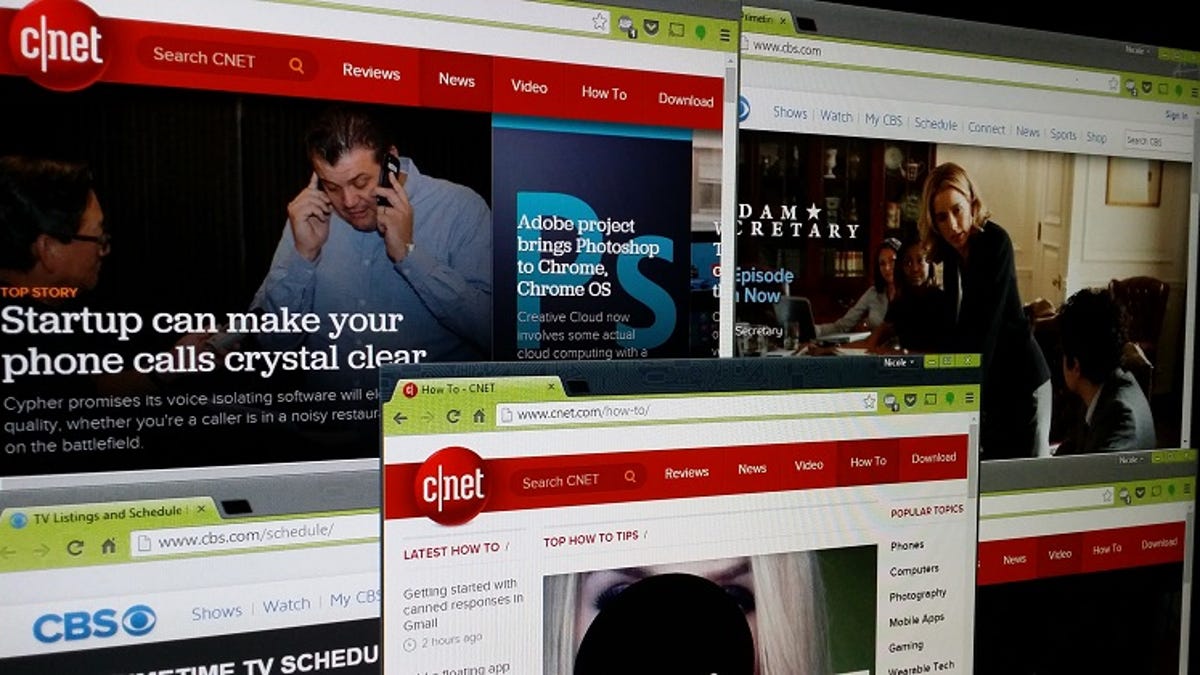Hello thanks in advance..
Soo I have a pretty good computer & my kids want to play emulators while I am working its becoming a issue, I can't afford to build them another computer at the momment, So I came up with the Idea of using VMware to run a Xbox controller to the VM Seperatly so they can use the controller without m essing with my work, is this feasable?
Thank you
Soo I have a pretty good computer & my kids want to play emulators while I am working its becoming a issue, I can't afford to build them another computer at the momment, So I came up with the Idea of using VMware to run a Xbox controller to the VM Seperatly so they can use the controller without m essing with my work, is this feasable?
Thank you