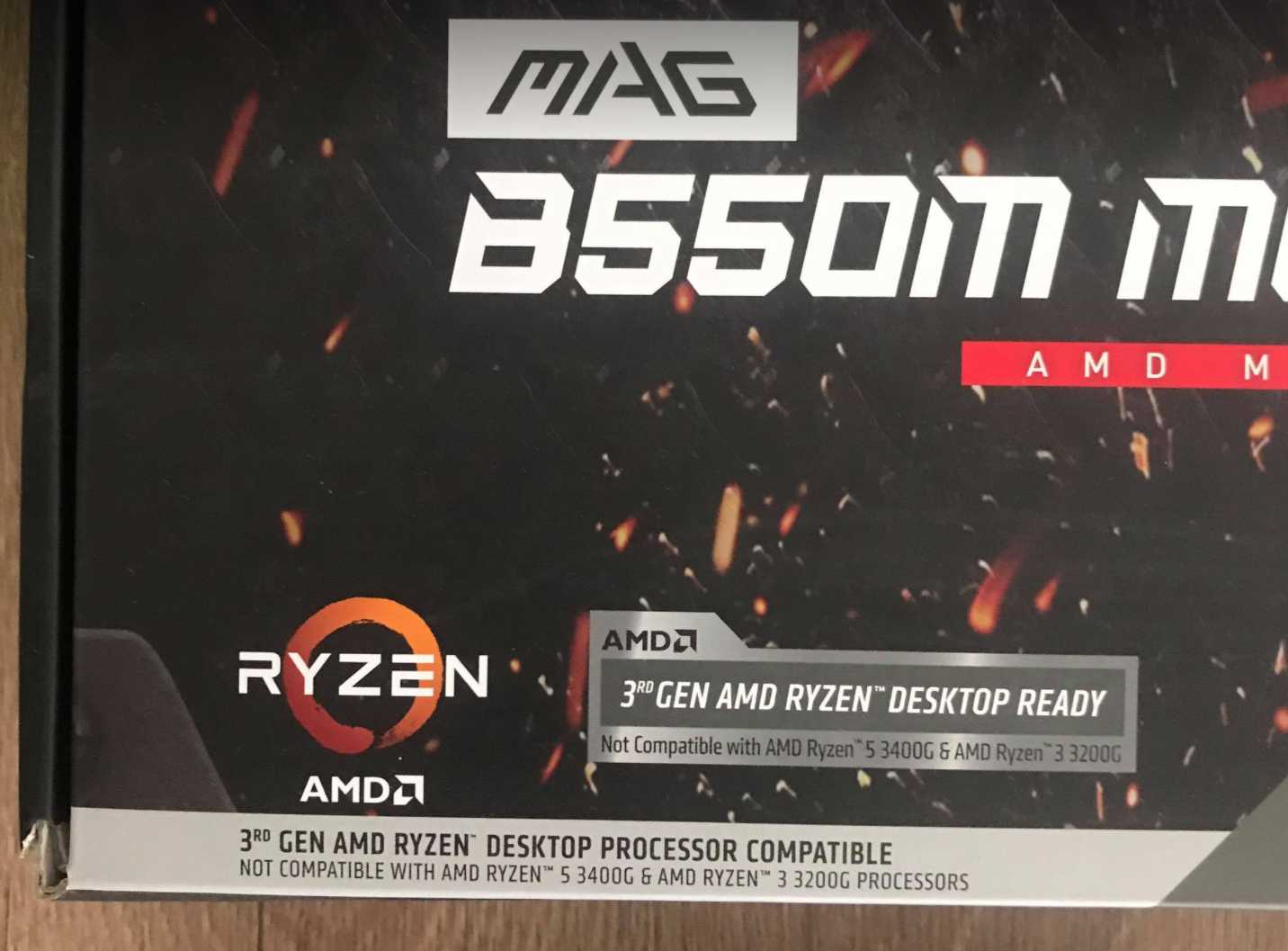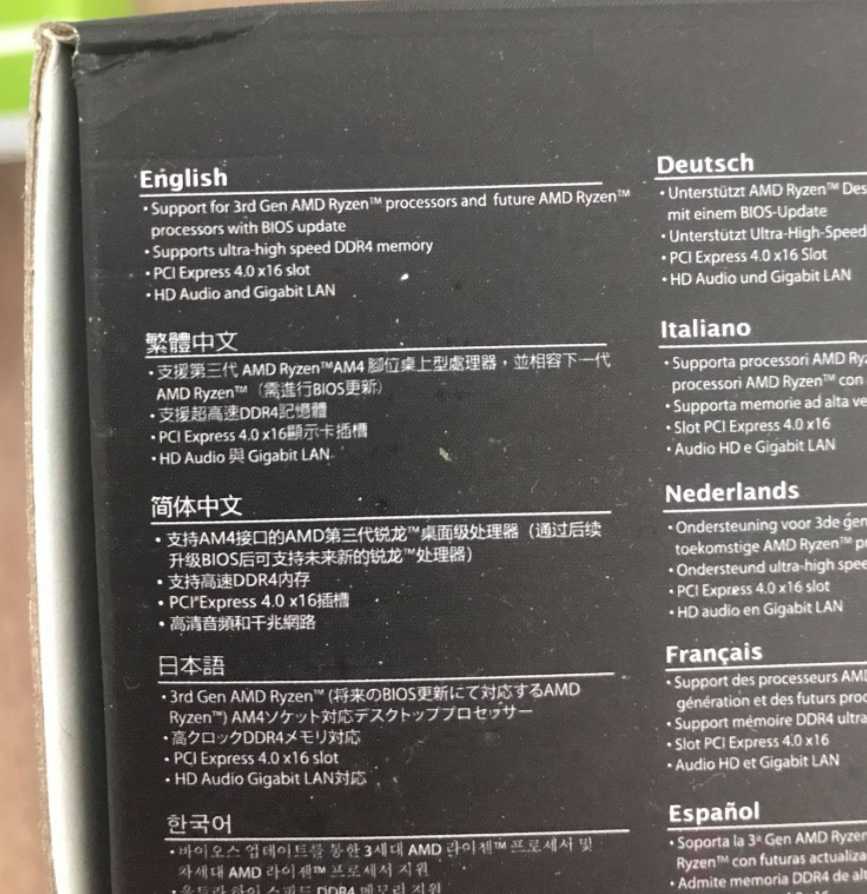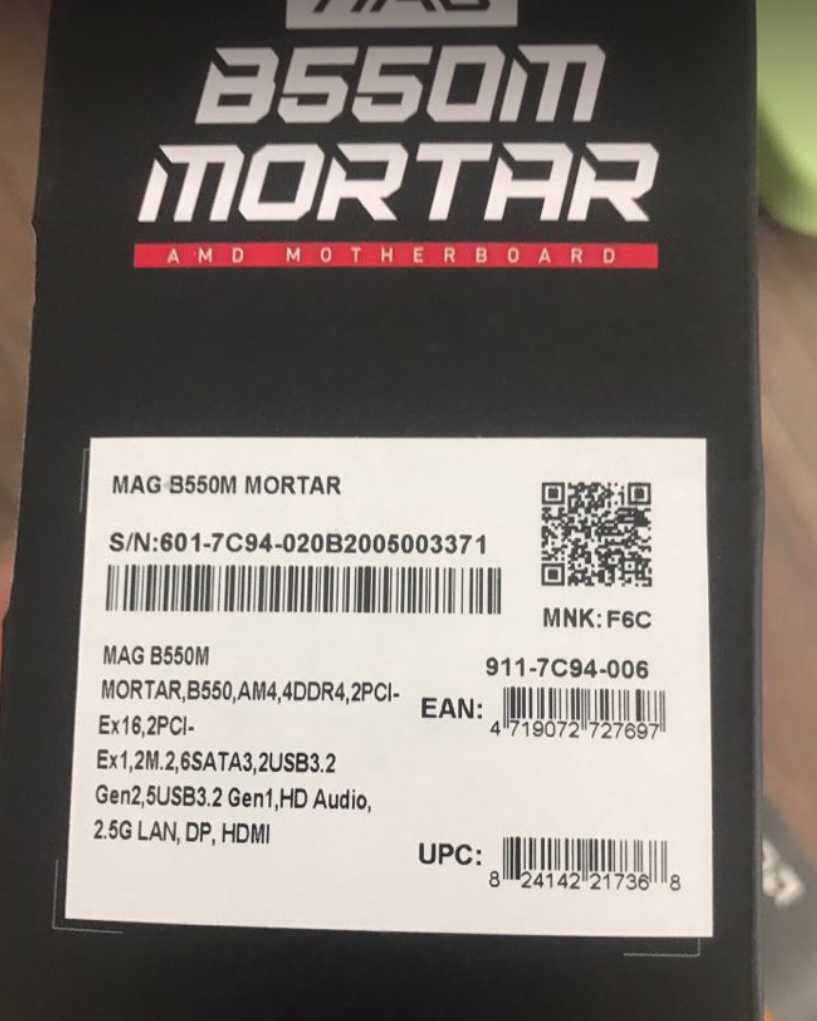I've just finished my new PC build. Visually all components seems to be working, however there is no signal to my monitor and a solid red light is showing for VGA on the motherboard. I did notice that the CPU light on the debug indicator comes on for 3-4 seconds when I turn the PC on but then goes off and the VGA light comes on solid and stays on, so I think the problem lays there.
* PARTS *
CPU: AMD Ryzen 5 5600x
CPU: Cooler: ARCTIC Liquid Freezer 280
GPU: Palit GeForce RTX 3060 Dual OC 12GB
Mobo: MSI MAG B550M Mortar NO WIFI
RAM: G.SKILL Aegis 16GB (2x8GB)
Case: COUGAR Gemini S
SSD: Samsung 860 EVO 2.5 250GB
HDD: Western Digital 1TB 7200rpm
PSU: 650W ASUS TUF Gaming, 80+ Bronze
I've tested the GPU on my old PC and when I've first plugged it in and turned on PC, ''GEFORCE'' Logo on it light up and worked perfectly...howerer when i plug it in my new PC GPU LOGO is not lighting up....only the fans start spinning and like i've said above after the CPU light, VGA light comes and stays.
Any ideas, thanks?
* PARTS *
CPU: AMD Ryzen 5 5600x
CPU: Cooler: ARCTIC Liquid Freezer 280
GPU: Palit GeForce RTX 3060 Dual OC 12GB
Mobo: MSI MAG B550M Mortar NO WIFI
RAM: G.SKILL Aegis 16GB (2x8GB)
Case: COUGAR Gemini S
SSD: Samsung 860 EVO 2.5 250GB
HDD: Western Digital 1TB 7200rpm
PSU: 650W ASUS TUF Gaming, 80+ Bronze
I've tested the GPU on my old PC and when I've first plugged it in and turned on PC, ''GEFORCE'' Logo on it light up and worked perfectly...howerer when i plug it in my new PC GPU LOGO is not lighting up....only the fans start spinning and like i've said above after the CPU light, VGA light comes and stays.
Any ideas, thanks?