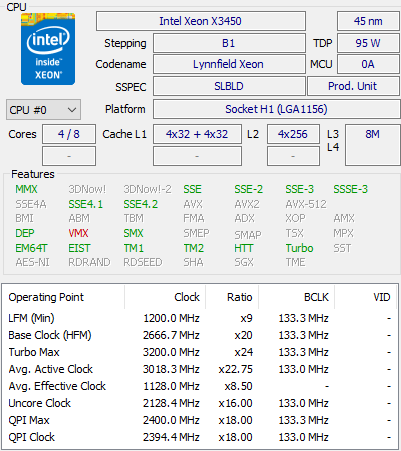Just a quick question
I have a cpu which is a (x3450) And just curious what does "Thermal monitoring tech" do, Because my cpu from gathering research (Intel websites In the Package specification tab) Doesn't have it And scared if maybe it'll run too hot and not thermal throttle.
So would it run too hot or thermal throttle?
temps are somewhat reasonable in the winter: below 70c
But in the summer: above 70c
Cpu: x3450
Lga 1156
With a Ice edge mini fs v2.0 Cooler
Motherboard: Iona gl8e Or HP MS-7613
I don't know where to post this, Cpu thread or cooling thread sorry
For now I'll keep the max processor state lower
Edit: I am a dum dum the cooler is rated for 65w tdp cpu 😛 But will it thermal throttle?
I have a cpu which is a (x3450) And just curious what does "Thermal monitoring tech" do, Because my cpu from gathering research (Intel websites In the Package specification tab) Doesn't have it And scared if maybe it'll run too hot and not thermal throttle.
So would it run too hot or thermal throttle?
temps are somewhat reasonable in the winter: below 70c
But in the summer: above 70c
Cpu: x3450
Lga 1156
With a Ice edge mini fs v2.0 Cooler
Motherboard: Iona gl8e Or HP MS-7613
I don't know where to post this, Cpu thread or cooling thread sorry
For now I'll keep the max processor state lower
Edit: I am a dum dum the cooler is rated for 65w tdp cpu 😛 But will it thermal throttle?
Last edited: