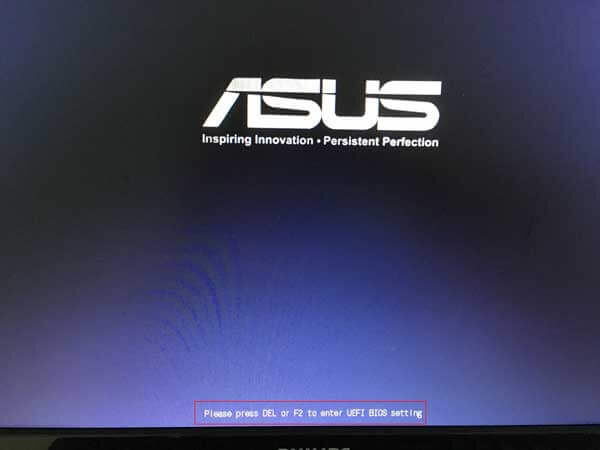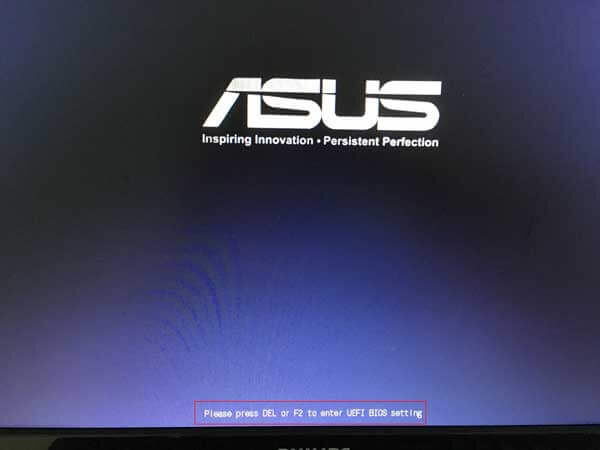I have 1 SSD and 2 HDD's. One is a new HDD and other one is old but it works fine. But sometimes (like 70%) my pc won't boot. It's stuck in the BIOS screen. (Image below). And when I unplugged the old drive it boots. And when this stuck I can't enter the BIOS. It's just stuck. Nothing happens. And also I have set the boot order in the BIOS.