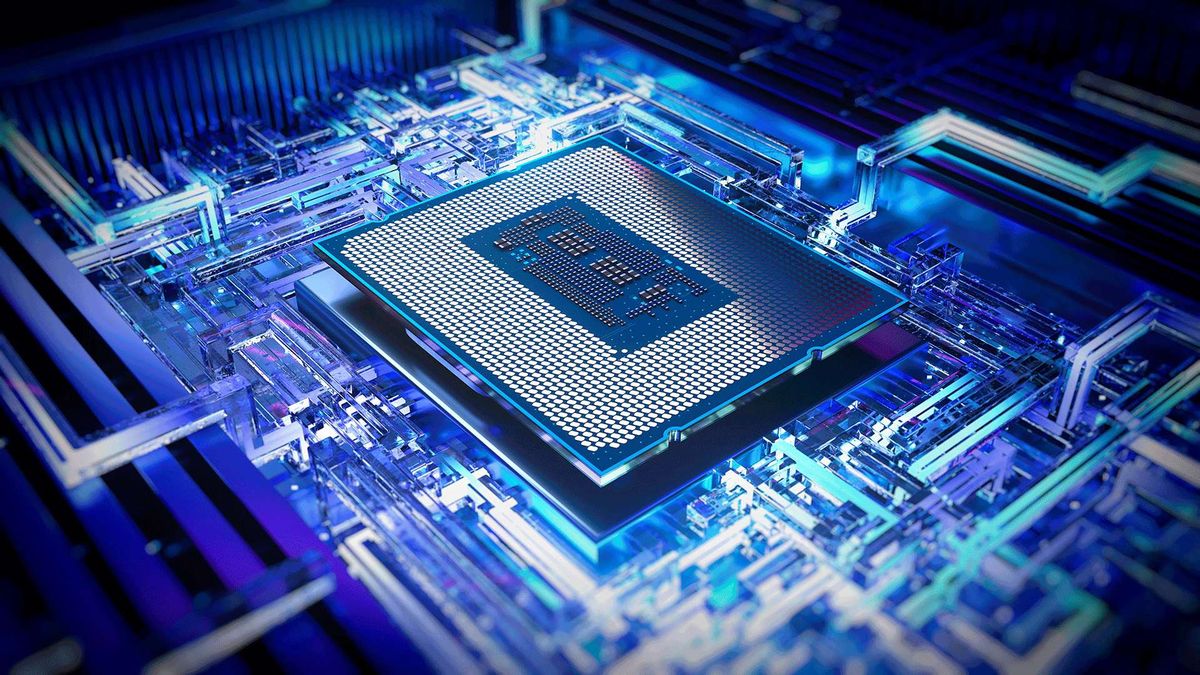Hi everyone,
I'm looking at building a new system. My first build in many years. I was thinking i5-13600k or i9-13900k; currently leaning towards the i9 as I want it to last a good few years.
Which motherboard would you recommend below? Would like built-in Wifi, DDR5 ideal but not a deal breaker. Trying to save on money when possible, as it's easy to overspend IMHO. I'm open to suggestions on other makes and models. Not sure if I'm going to overclock the cpu, but maybe the option to.
Gigabyte B760 Gaming X AX - $169. Gigabyte was my first choice, but then I found out one cannot overclock CPU, and I'm reading reports of coil whine. I'm also not sure if this board can handle the heat from the i9 and GPU.
Asus Prime Z690-P Wifi - Seems like a good buy, currently on sale for $150 on Newegg. But I'm reading Z690s need a bios update to support 13th gen Intel cpu; Asus manual says it supports flash bios with OS, but it doesn't say if the CPU needs to be plugged in to update the BIOS, nor does it say if it needs a dedicated GPU. Manual says to go to BIOS setup program under Tool menu. How does one see this menu if there's no GPU?
FWIW I haven't decided on a GPU yet, figure I get the GPU last while getting the rest built.
MSI Pro Z790-P Wifi - $200 on Amazon. Seems like a decent buy and supports 13th gen cpu out of the box.
Thoughts and suggestions appreciated, thanks.
I'm looking at building a new system. My first build in many years. I was thinking i5-13600k or i9-13900k; currently leaning towards the i9 as I want it to last a good few years.
Which motherboard would you recommend below? Would like built-in Wifi, DDR5 ideal but not a deal breaker. Trying to save on money when possible, as it's easy to overspend IMHO. I'm open to suggestions on other makes and models. Not sure if I'm going to overclock the cpu, but maybe the option to.
Gigabyte B760 Gaming X AX - $169. Gigabyte was my first choice, but then I found out one cannot overclock CPU, and I'm reading reports of coil whine. I'm also not sure if this board can handle the heat from the i9 and GPU.
Asus Prime Z690-P Wifi - Seems like a good buy, currently on sale for $150 on Newegg. But I'm reading Z690s need a bios update to support 13th gen Intel cpu; Asus manual says it supports flash bios with OS, but it doesn't say if the CPU needs to be plugged in to update the BIOS, nor does it say if it needs a dedicated GPU. Manual says to go to BIOS setup program under Tool menu. How does one see this menu if there's no GPU?
FWIW I haven't decided on a GPU yet, figure I get the GPU last while getting the rest built.
MSI Pro Z790-P Wifi - $200 on Amazon. Seems like a decent buy and supports 13th gen cpu out of the box.
Thoughts and suggestions appreciated, thanks.
Last edited: