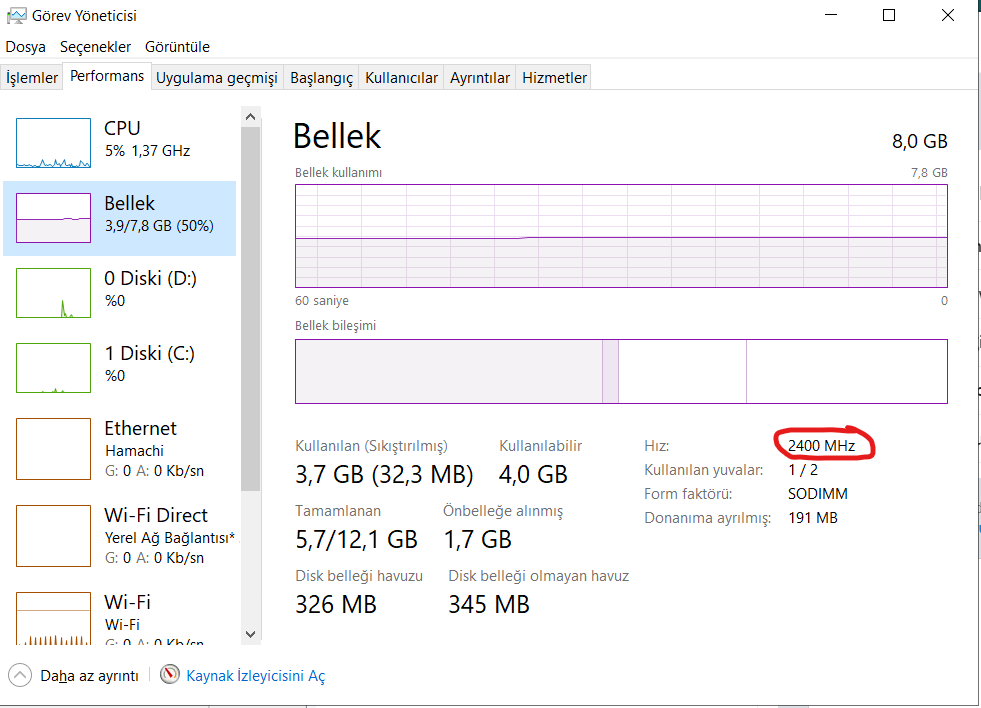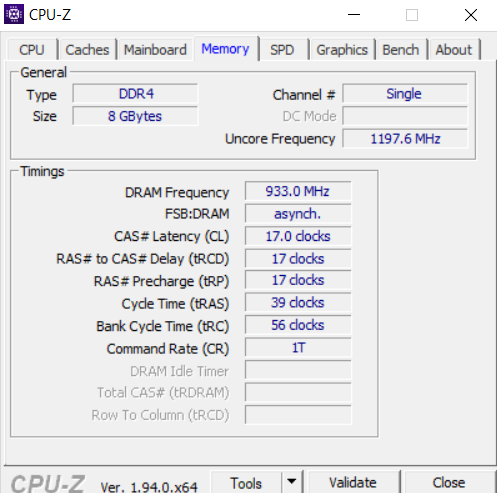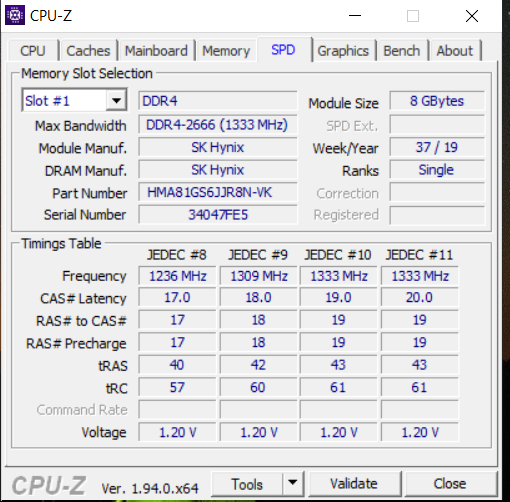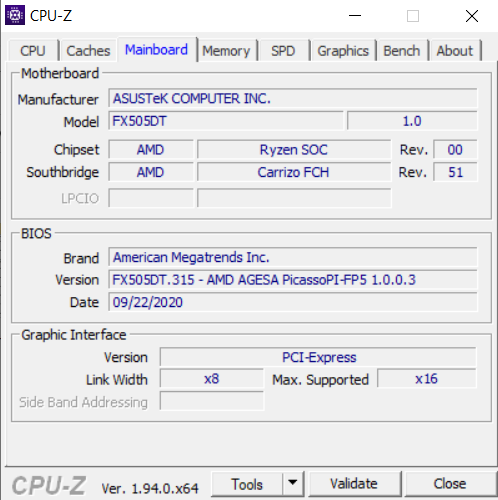You are using an out of date browser. It may not display this or other websites correctly.
You should upgrade or use an alternative browser.
You should upgrade or use an alternative browser.
Both are true,
Task manager is showing your ram running at the stock motherboard speed of 2400mhz,
CPU-Z is just showing the ram for what it is on the label, regardless of the speed.
Your ram is currently running at 2400mhz
Enable xmp will put the speed upto 2666mhz
Task manager is showing your ram running at the stock motherboard speed of 2400mhz,
CPU-Z is just showing the ram for what it is on the label, regardless of the speed.
Your ram is currently running at 2400mhz
Enable xmp will put the speed upto 2666mhz
SkyNetRising
Titan
Show us the scresnshots from Task Manager and CPU-Z.Task manager showing 2400MHz
Cpu-z showing 2666MHz
Task Manager is known to show inaccurate info.
Both are true,
Task manager is showing your ram running at the stock motherboard speed of 2400mhz,
CPU-Z is just showing the ram for what it is on the label, regardless of the speed.
Your ram is currently running at 2400mhz
Enable xmp will put the speed upto 2666mhz
I can't find xmp on my bios.
Thank you
It may be called DOCP. What motherboard is it?I can't find xmp on my bios.
Thank you
SkyNetRising
Titan
Your ram is running at 1866mhz.
Task Manager is showing wrong info (as expected).
He only has one stick of RAM installed,
Last edited:
SkyNetRising
Titan
And it is running at 1866mhz =2x933 (not 2400mhz as in your response).He only has one stick of RAM installed,
Actually its running at 933 x 1 = 933, but the Motherboard/CPU is boosting it to the stock 2400mhz when it uses it.And it is running at 1866mhz =2x933 (not 2400mhz as in your response).
Last edited:
SkyNetRising
Titan
No it's not.Actually its running at 933 x 1 = 933, but the motherboard is boosting it to the stock 2400mhz when it uses it. ( uncore frequancy )
933mhz is actual frequency. Effective frequency is 2x933=1866mhz. This is because of how double data rate (DDR) ram works - 2 data transfers per clock cycle.
Nothing is 2400mhz there. That's just obviously inaccurate number from Task manager.
It would be obvious to you too, if you knew, what you were talking about. 😉
Running at the jedec#8 timings 1236mhz.
The ram is most likely boosting between the two frequancys 1833mhz and 2472mhz depending on the CPU/motherboards needs,
CPU-Z wont be able to show that,
TASK MANAGER will show the motherboard actual highest amount frequancy 2400mhz, but also doesnt detail the boosting.
The motherboard is controlling it automatically.
The ram is most likely boosting between the two frequancys 1833mhz and 2472mhz depending on the CPU/motherboards needs,
CPU-Z wont be able to show that,
TASK MANAGER will show the motherboard actual highest amount frequancy 2400mhz, but also doesnt detail the boosting.
The motherboard is controlling it automatically.
SkyNetRising
Titan
What a BS! Ram can't change frequency dynamically.The ram is most likely boosting between the two frequancys 1833mhz and 2472mhz depending on the CPU/motherboards needs,
Where do you get such info? Did you figure this out yourself?
SkyNetRising
Titan
The ram is rated at 2666mhz so the motherboard can do what it likes with it, it is likely auto optimised to OC with the BCLK, when it wants to,
its running at the 1266mhz timings / 2400mhz, its possible is designed to reduce heat as i think he is using a laptop.
its running at the 1266mhz timings / 2400mhz, its possible is designed to reduce heat as i think he is using a laptop.
SkyNetRising
Titan
That's not, how ram works.
Stop talking nonsense and go troll somewhere else.
Unwatch.
Stop talking nonsense and go troll somewhere else.
Unwatch.
Last edited:
ChumP
Splendid
@wi5pa I encourage you to read this article about memory, before critiquing others and spreading misinformation:
https://www.tomshardware.com/reviews/pc-memory-ram-frequency-timings,6328.html
Firstly, having one memory module in single channel does not affect frequency in any way... by running the memory in dual channel you double the bandwidth, not the frequency.
About the frequency number is like @SkyNetRising said... you can find it in the article:
Secondly, DRAM(Dynamic Random Access Memory) is called Dynamic because of the technology it uses... definitely not because the frequency is variable. You can change it, but the motherboard won't dynamically adjust DRAM frequency, voltage and timings during normal use.
Those JEDEC profiles you see are just sets of standard frequency and timings combinations that could be used with the module. Memory can be set manually from the BIOS to those values, but they do not automatically adjust depending on load. So, DRAM voltage, frequency timings, etc. are all static (you might see very minor fluctuations in voltage... it's normal).
No need for hate and "furiously" downvoting others... it's especially rude when they're right.
Simple advice: before arguing with others make sure that you thoroughly know what you're talking about beforehand.
https://www.tomshardware.com/reviews/pc-memory-ram-frequency-timings,6328.html
Firstly, having one memory module in single channel does not affect frequency in any way... by running the memory in dual channel you double the bandwidth, not the frequency.
About the frequency number is like @SkyNetRising said... you can find it in the article:
Data Rate is the number of times per second (frequency) that a module sends and receives data. Clock signals resemble a square wave, and Double Data Rate simply means that data is transferred on both the rising and falling edge of the clock signal. Doubling the data rate in this manner allows (for example) a 1600 MHz wave to transfer data 3200 times per second. Because DDR data frequency is twice its clock frequency, it’s often referred to using the term MT/s (mega-transfers per second).
Secondly, DRAM(Dynamic Random Access Memory) is called Dynamic because of the technology it uses... definitely not because the frequency is variable. You can change it, but the motherboard won't dynamically adjust DRAM frequency, voltage and timings during normal use.
Those JEDEC profiles you see are just sets of standard frequency and timings combinations that could be used with the module. Memory can be set manually from the BIOS to those values, but they do not automatically adjust depending on load. So, DRAM voltage, frequency timings, etc. are all static (you might see very minor fluctuations in voltage... it's normal).
No need for hate and "furiously" downvoting others... it's especially rude when they're right.
Simple advice: before arguing with others make sure that you thoroughly know what you're talking about beforehand.
TRENDING THREADS
-
-
-
-
Question RAM and CPU Cooler Recommendations for a New System
- Started by murat guler
- Replies: 1
-
-
-
Discussion What's your favourite video game you've been playing?
- Started by amdfangirl
- Replies: 4K

Space.com is part of Future plc, an international media group and leading digital publisher. Visit our corporate site.
© Future Publishing Limited Quay House, The Ambury, Bath BA1 1UA. All rights reserved. England and Wales company registration number 2008885.