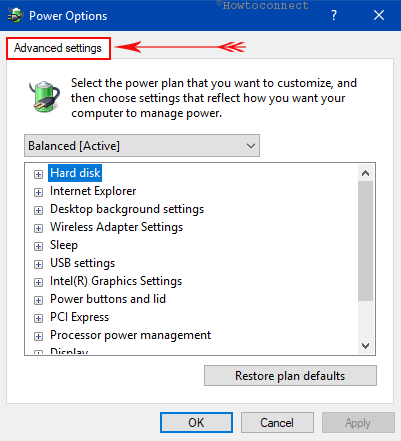the title says it all. so basically it will only happen on high graphics games such as ARK , COD , ASSASSIN'S even in fortnite and overwatch sometime every time it stutter the disk usage goes up too 100 and will be back to normal after the stutter stop but after resetting my pc everything run smoothly no stutter at all but after a month or 2 the stutter came back and i have no idea what to do now my drivers are all up to date already reinstalled my drivers nothing help what only help is resetting my pc put as i said the stutter will be back after a month i've been having this issue for almost 2years now after finding solution for 1year and a half i gave up and stop playing for so long i came back to find a way to fix it.
here is my pc spec:
gpu: rtx2070
cpu: intel i7 8700
ram: ddr4 8GB 2666MHz
idk what to mention more
here is the vid of how bad my pc performed ( as you can see it takes so long to load it was longer but i cut it out )
View: https://youtu.be/wooiPmLL3Tc
here is my pc spec:
gpu: rtx2070
cpu: intel i7 8700
ram: ddr4 8GB 2666MHz
idk what to mention more
here is the vid of how bad my pc performed ( as you can see it takes so long to load it was longer but i cut it out )