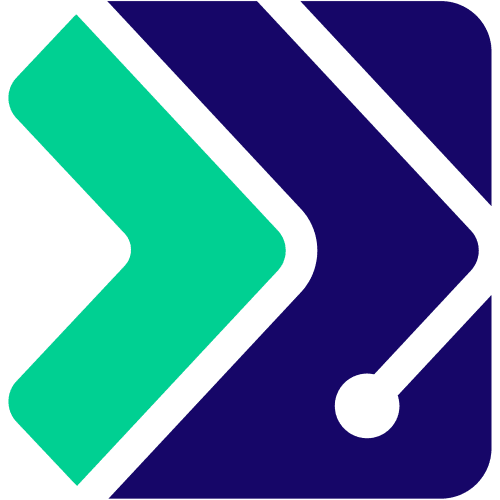I have a two GPU and six monitor system installed. The GPUs are GTX 3070 and GTX 4060 Ti
Ports on the 3050 : DP, DVI, HDMI
Ports on the 4060 - 3 DP, HDMI
The 4060 ports work all correctly but the screens connected to the DVI and HDMI of the 3050 don't turn on.
What could be the problem? Can ports individually get damaged?
Ports on the 3050 : DP, DVI, HDMI
Ports on the 4060 - 3 DP, HDMI
The 4060 ports work all correctly but the screens connected to the DVI and HDMI of the 3050 don't turn on.
What could be the problem? Can ports individually get damaged?
Last edited by a moderator: