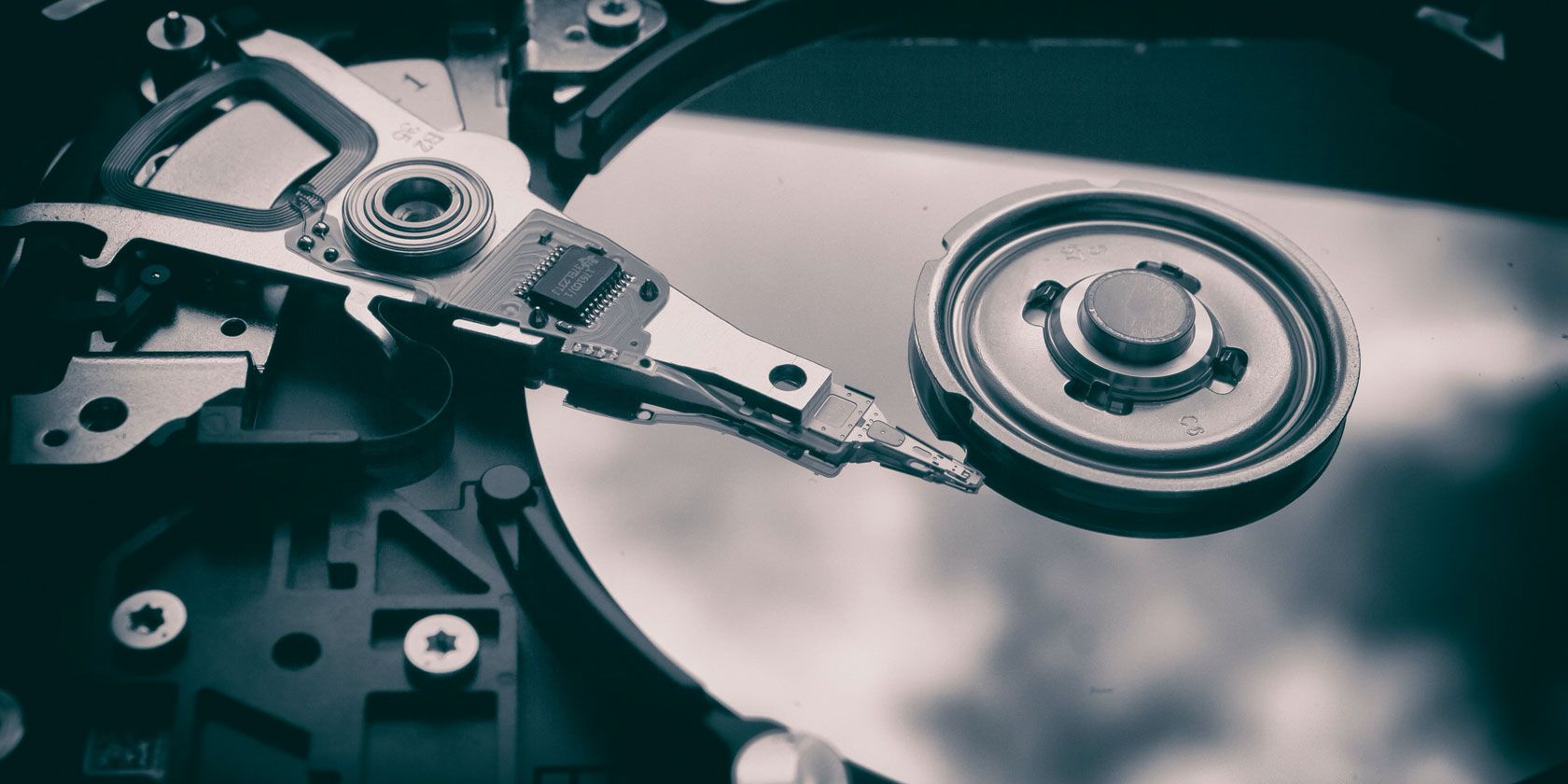Okay. When i power on my pc, in the beginning it's slow. Okay i get that.
When i start playing with it, or just browse for 30 minutes it's fast. Very fast. After that i close everything and leave it on the desktop and go out. After 1 hour after i come back
i try to do something on my pc and its super laggy.. 100% Disk it says.
Also /
When i play a game in the beginning it's super laggy and after some time it begins to play superr smooth. Why ?
And the last question is.
When i play a game and then close it, and try to do something different and open my browser instead it's laggy again, and disk is 100% again.
I don't know why it happens like this. Can someone answer those questions ?
When i start playing with it, or just browse for 30 minutes it's fast. Very fast. After that i close everything and leave it on the desktop and go out. After 1 hour after i come back
i try to do something on my pc and its super laggy.. 100% Disk it says.
Also /
When i play a game in the beginning it's super laggy and after some time it begins to play superr smooth. Why ?
And the last question is.
When i play a game and then close it, and try to do something different and open my browser instead it's laggy again, and disk is 100% again.
I don't know why it happens like this. Can someone answer those questions ?