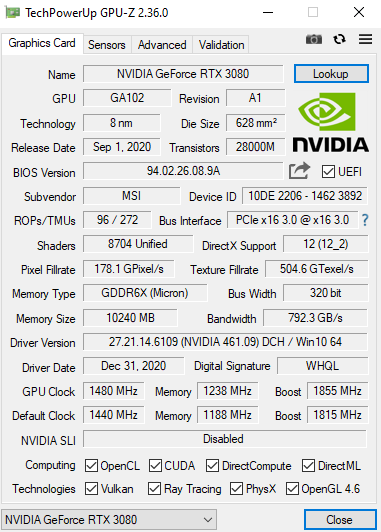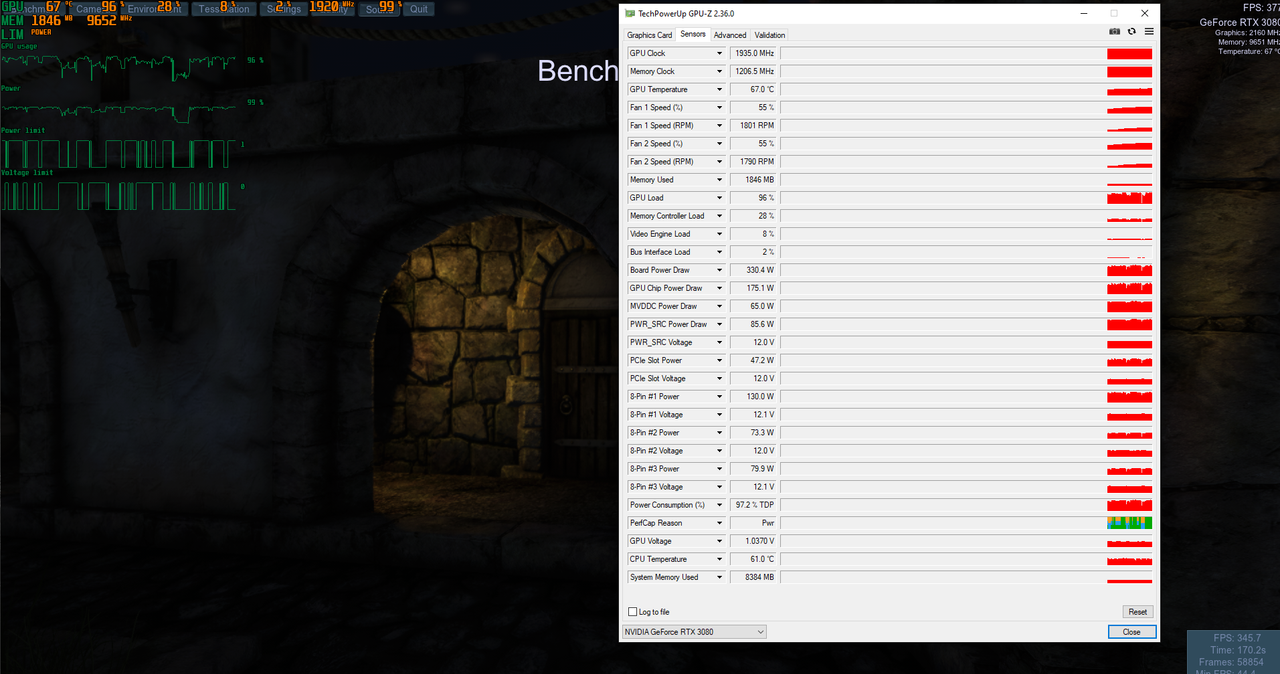Ok so i upgraded from a MSI GTX Gaming X Trio 1080ti to a MSI RTX Gaming x Trio 3080 and my 1080ti is outperforming my 3080....
i have tried everything and anything to fix this and nothing is working. I contacted MSI Support about this with benchmarks and well pretty much everything they asked of me and one thing that they suggested was upgrade my PSU... which i did... from a
EVGA Super NOVA 750 G3 to a Cooler Master V850 Gold V2 , did it help?? NOPE!
My Specs
CPU - i9900k (Clocked at 5.0)
RAM - 32gb RGB Corsair Vengeance 3200mhz DDR4
MB - Z390 AORUS PRO-CF
GCARD - MSI RTX Gaming x Trio 3080
PSU - Cooler Master V850 Gold V2
Main HDD - NVMe Samsung SSD 970
Other HDD's - Samsung SSD 850 EVO 250GB , Samsung SSD 860 EVO 1TB, Samsung SSD 840 EVO 120GB
Benchmark scores below
Shadow of the Tomb Raider
1080p - Ultra Settings - FPS 108
1440p - Ultra Settings - FPS 72
4K - Ultra Settings - FPS 53
(Way below average scores of other 3080's)
Heaven Benchmark
1080p - Score 7546 - FPS 299
1440p - Score 4323 - FPS 179
4k - Score 2551 - FPS 112
3D Mark Time Spy Benchmark
1080p - Ultra - Graphics Score - 16549
Overall Score - 14572 (Below average of my pc specs )
(Average Score with my pc specs 16304)
I hope someone has an answer, as stated above, i have followed all procedures and ideas from YouTube vids, to forums, used DDU and reinstalled drivers and reinstalled windows.
i have tried everything and anything to fix this and nothing is working. I contacted MSI Support about this with benchmarks and well pretty much everything they asked of me and one thing that they suggested was upgrade my PSU... which i did... from a
EVGA Super NOVA 750 G3 to a Cooler Master V850 Gold V2 , did it help?? NOPE!
My Specs
CPU - i9900k (Clocked at 5.0)
RAM - 32gb RGB Corsair Vengeance 3200mhz DDR4
MB - Z390 AORUS PRO-CF
GCARD - MSI RTX Gaming x Trio 3080
PSU - Cooler Master V850 Gold V2
Main HDD - NVMe Samsung SSD 970
Other HDD's - Samsung SSD 850 EVO 250GB , Samsung SSD 860 EVO 1TB, Samsung SSD 840 EVO 120GB
Benchmark scores below
Shadow of the Tomb Raider
1080p - Ultra Settings - FPS 108
1440p - Ultra Settings - FPS 72
4K - Ultra Settings - FPS 53
(Way below average scores of other 3080's)
Heaven Benchmark
1080p - Score 7546 - FPS 299
1440p - Score 4323 - FPS 179
4k - Score 2551 - FPS 112
3D Mark Time Spy Benchmark
1080p - Ultra - Graphics Score - 16549
Overall Score - 14572 (Below average of my pc specs )
(Average Score with my pc specs 16304)
I hope someone has an answer, as stated above, i have followed all procedures and ideas from YouTube vids, to forums, used DDU and reinstalled drivers and reinstalled windows.