[SOLVED] WHy my Graphics Memory and Graphics Driver Crashed?
- Thread starter joharzmn
- Start date
You are using an out of date browser. It may not display this or other websites correctly.
You should upgrade or use an alternative browser.
You should upgrade or use an alternative browser.
Solution
Welcome to the forums, newcomer!
Can you use CPU-Z to check and see what your BIOS version for the laptop is at the time of writing? You can use CPU-Z to show you the BISO version(mainboard tab, BIOS section). You need to also see what your OS version is. You can do so by right clicking on Start>System, it should be located at the bottom of the new page. Mind stating what games you're trying to tax the laptop with? Please do not include an etc in that sentence. You will also need to see what your system resources are when you've booted into your OS and left it idle.
You should download the latest drivers from Nvidia's support site, here, then use DDU to remove your GPU drivers, reboot and then manually reinstall your GPU driver...
Can you use CPU-Z to check and see what your BIOS version for the laptop is at the time of writing? You can use CPU-Z to show you the BISO version(mainboard tab, BIOS section). You need to also see what your OS version is. You can do so by right clicking on Start>System, it should be located at the bottom of the new page. Mind stating what games you're trying to tax the laptop with? Please do not include an etc in that sentence. You will also need to see what your system resources are when you've booted into your OS and left it idle.
You should download the latest drivers from Nvidia's support site, here, then use DDU to remove your GPU drivers, reboot and then manually reinstall your GPU driver...
Welcome to the forums, newcomer!
Can you use CPU-Z to check and see what your BIOS version for the laptop is at the time of writing? You can use CPU-Z to show you the BISO version(mainboard tab, BIOS section). You need to also see what your OS version is. You can do so by right clicking on Start>System, it should be located at the bottom of the new page. Mind stating what games you're trying to tax the laptop with? Please do not include an etc in that sentence. You will also need to see what your system resources are when you've booted into your OS and left it idle.
You should download the latest drivers from Nvidia's support site, here, then use DDU to remove your GPU drivers, reboot and then manually reinstall your GPU driver in an elevated command, i.e, Right click installer>Run as Administrator.
Is it possible to share a screenshot of all the app's installed that have Dell at the beginning of said app? When delivering laptops to clients, I tend to remove bloatware or reinstall the OS and then make sure only drivers are installed and no third party, resource draining app's from Dell/HP/Lenovo(respectively).
Can you use CPU-Z to check and see what your BIOS version for the laptop is at the time of writing? You can use CPU-Z to show you the BISO version(mainboard tab, BIOS section). You need to also see what your OS version is. You can do so by right clicking on Start>System, it should be located at the bottom of the new page. Mind stating what games you're trying to tax the laptop with? Please do not include an etc in that sentence. You will also need to see what your system resources are when you've booted into your OS and left it idle.
You should download the latest drivers from Nvidia's support site, here, then use DDU to remove your GPU drivers, reboot and then manually reinstall your GPU driver in an elevated command, i.e, Right click installer>Run as Administrator.
Is it possible to share a screenshot of all the app's installed that have Dell at the beginning of said app? When delivering laptops to clients, I tend to remove bloatware or reinstall the OS and then make sure only drivers are installed and no third party, resource draining app's from Dell/HP/Lenovo(respectively).
Welcome to the forums, newcomer!
Can you use CPU-Z to check and see what your BIOS version for the laptop is at the time of writing? You can use CPU-Z to show you the BISO version(mainboard tab, BIOS section). You need to also see what your OS version is. You can do so by right clicking on Start>System, it should be located at the bottom of the new page. Mind stating what games you're trying to tax the laptop with? Please do not include an etc in that sentence. You will also need to see what your system resources are when you've booted into your OS and left it idle.
You should download the latest drivers from Nvidia's support site, here, then use DDU to remove your GPU drivers, reboot and then manually reinstall your GPU driver in an elevated command, i.e, Right click installer>Run as Administrator.
Is it possible to share a screenshot of all the app's installed that have Dell at the beginning of said app? When delivering laptops to clients, I tend to remove bloatware or reinstall the OS and then make sure only drivers are installed and no third party, resource draining app's from Dell/HP/Lenovo(respectively).
Bios Version from CPU-Z
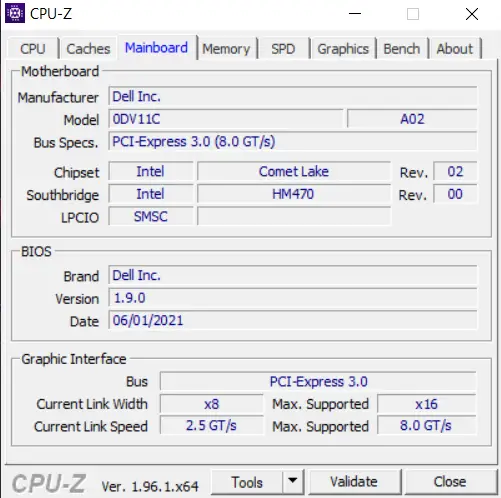
OS Version
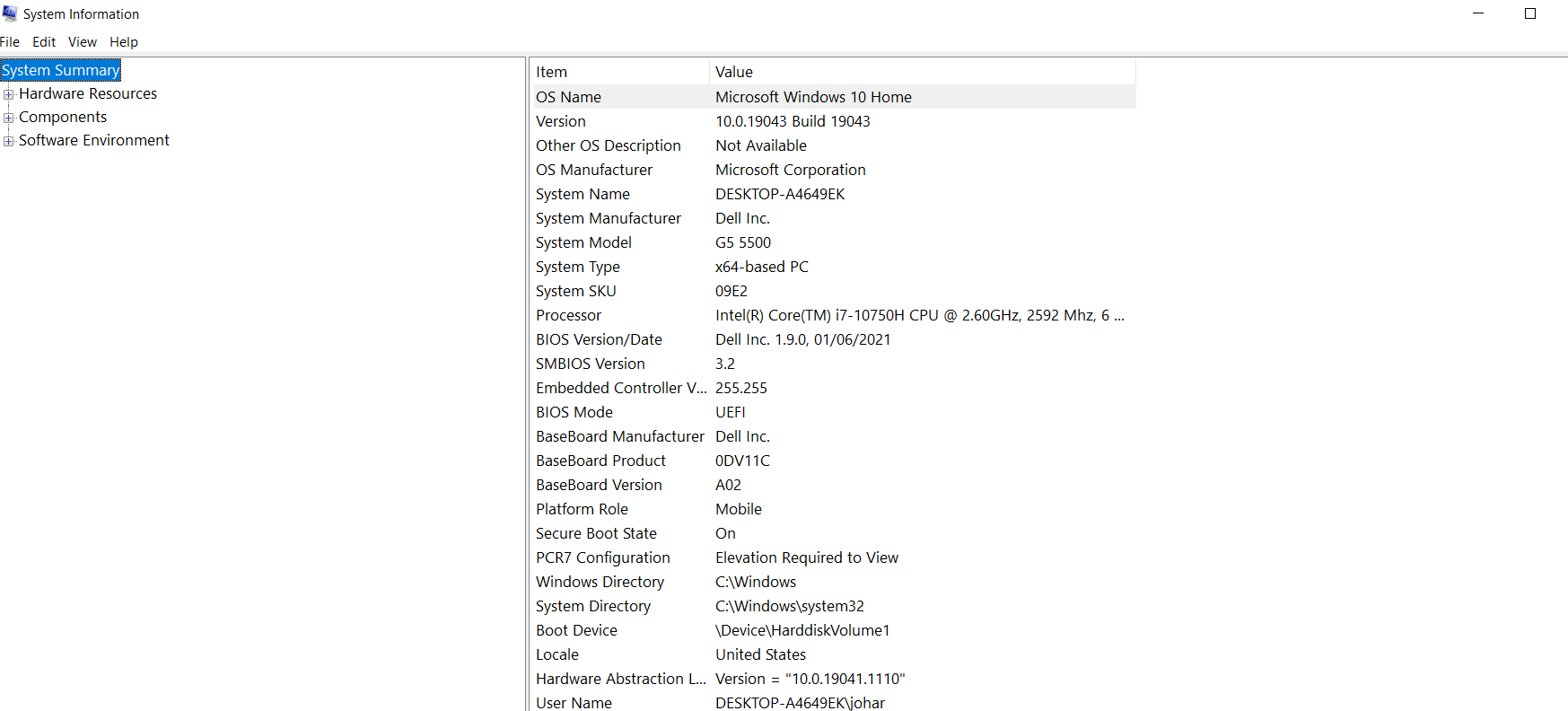
I tried only two games: Valorant and Apex Legends
Resources without Running Game
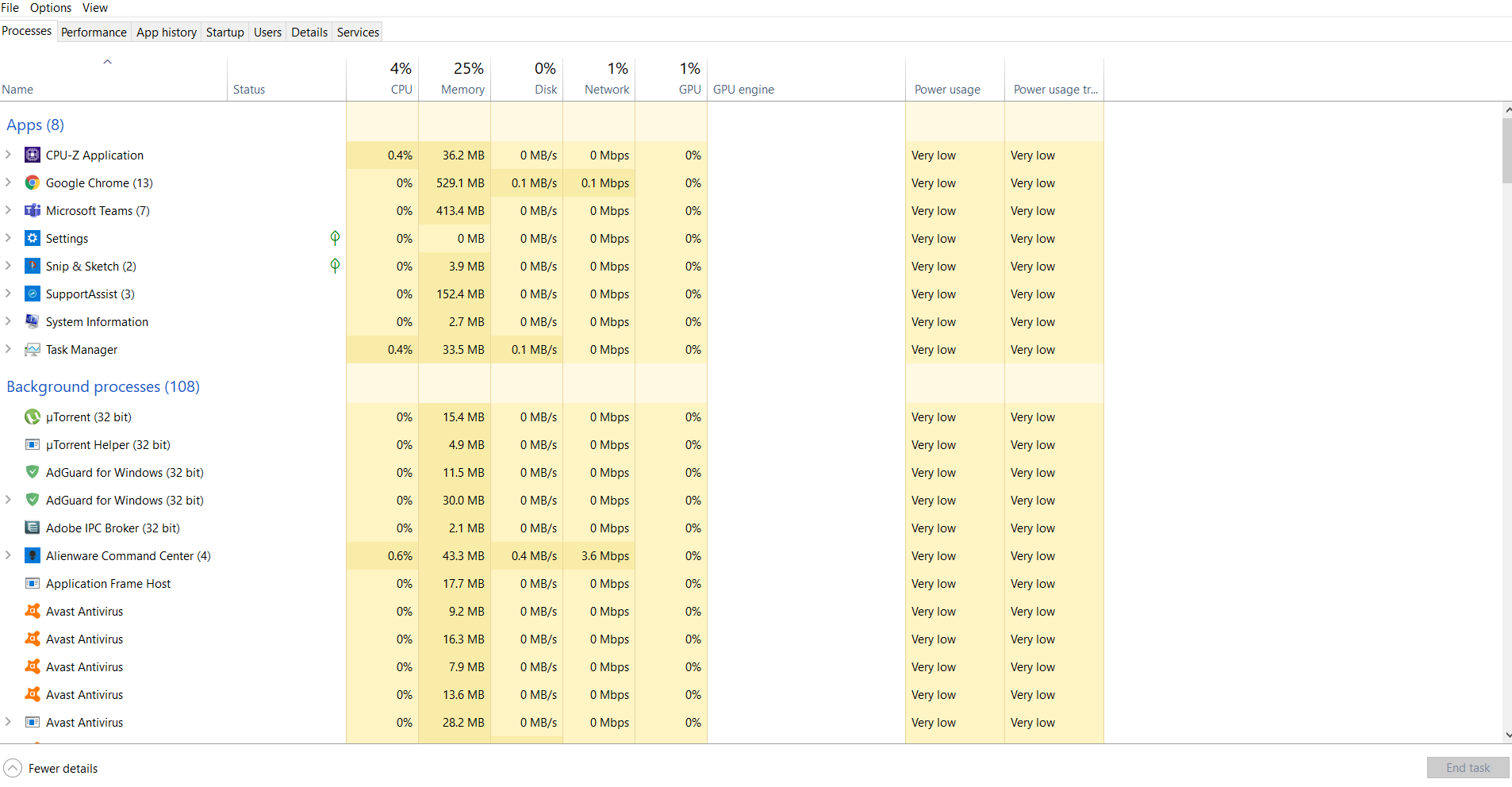
Dell Apps: (I have reinstalled the OS )
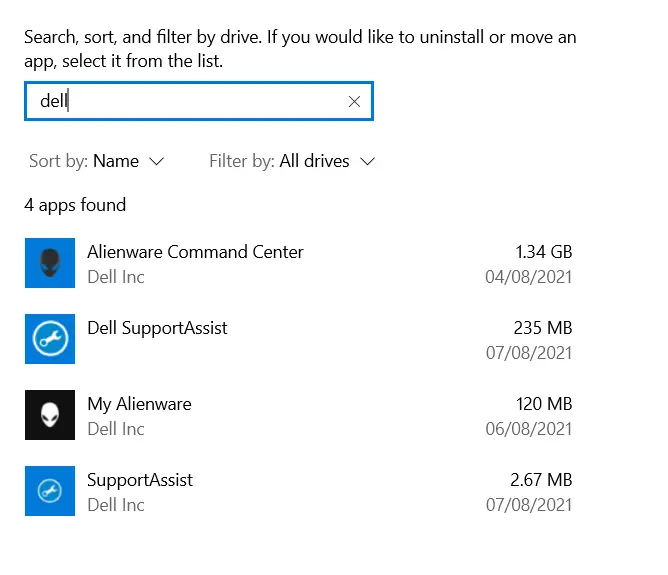
TRENDING THREADS
-
-
Question PC will restart all of a sudden from time to time, without BSODs! Help plz!
- Started by Michael_123
- Replies: 2
-
Question Do you have experience with BeeLink as MiniPC for Linux?
- Started by Manuel Jordan
- Replies: 2
-
Question I changed some BIOS settings. But now I have no display. How do I fix this?
- Started by bbxpro
- Replies: 5
-
-

Space.com is part of Future plc, an international media group and leading digital publisher. Visit our corporate site.
© Future Publishing Limited Quay House, The Ambury, Bath BA1 1UA. All rights reserved. England and Wales company registration number 2008885.
