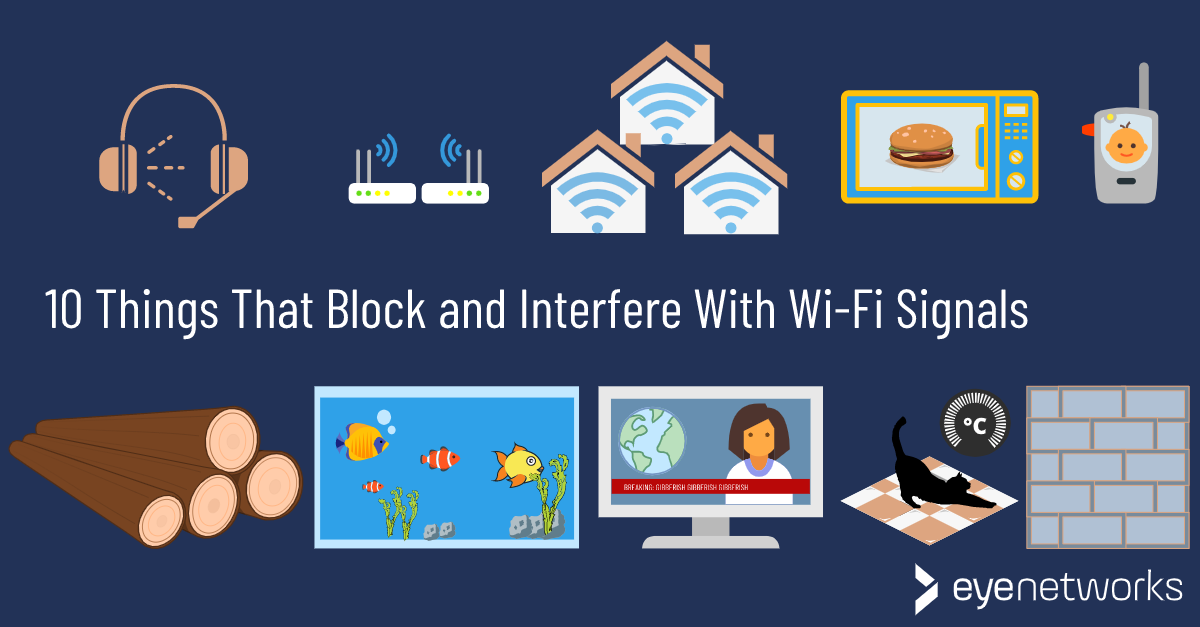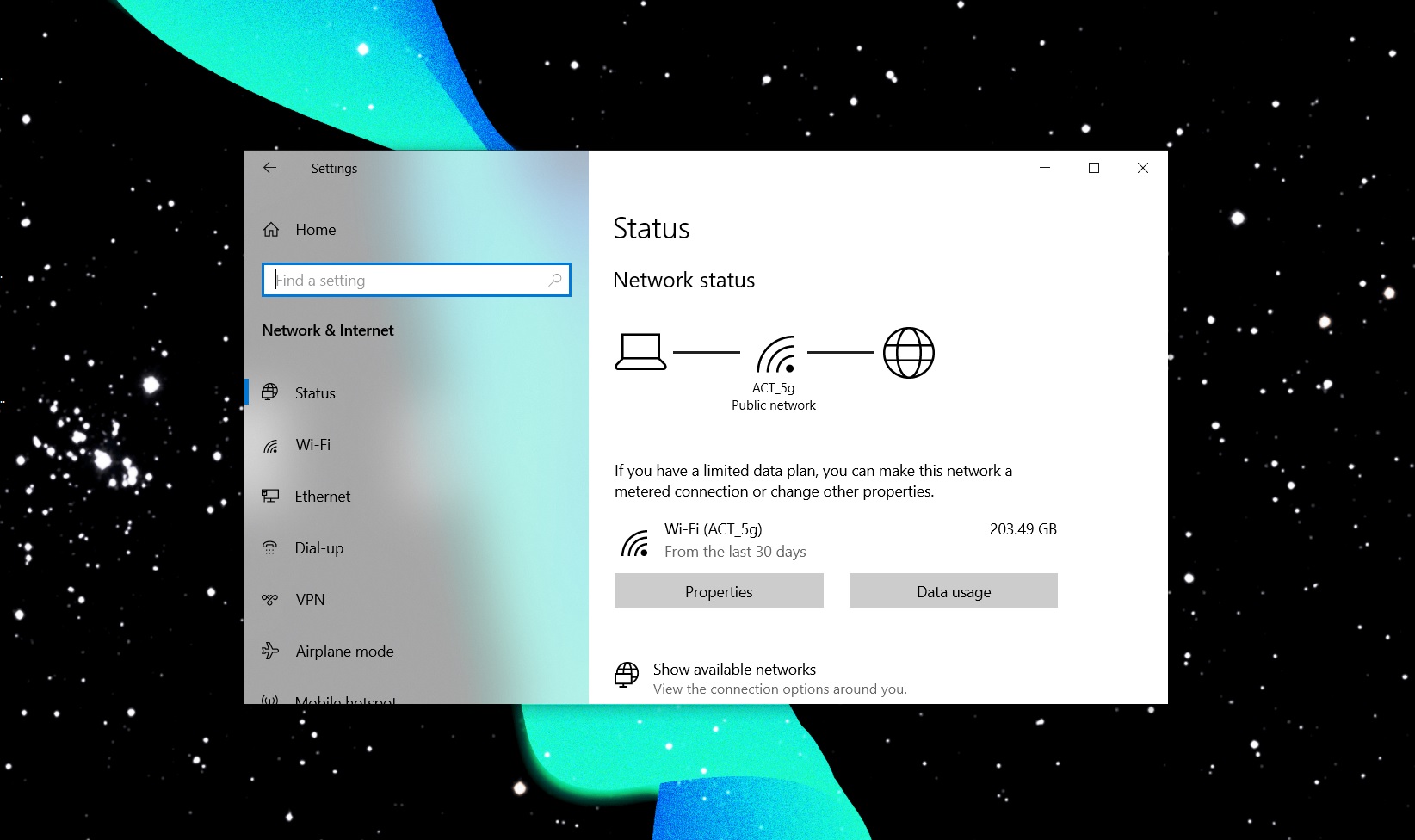A few years ago a bought a PC and until my most recent move I've connected to the internet via ethernet. Never wifi. I mention this so anyone thinking of helping knows I have never connected this PC to wifi. In case that helps determine whether or not there is a manufacturer defect somewhere.
Where I am now I have no choice but to do Wifi so I bought a USB Wifi adapter, downloaded and installed the correct drivers. Problem is I can rarely get it to work and when it does work it only works for an hour before my PC acts like the adapter is not even there.
So I tried it in another PC and everything works great. Not a single problem.
Does anyone have any ideas why doesn't work in my PC? Tried a few things including moving it to a different USB slot.
And if there is no hope for a wifi adapter what are my other options? My PC's case and the motherboard doesn't allow the option for a wifi card (graphics card is thick enough that it prevents adding anything else.) So that's not the option.
Where I am now I have no choice but to do Wifi so I bought a USB Wifi adapter, downloaded and installed the correct drivers. Problem is I can rarely get it to work and when it does work it only works for an hour before my PC acts like the adapter is not even there.
So I tried it in another PC and everything works great. Not a single problem.
Does anyone have any ideas why doesn't work in my PC? Tried a few things including moving it to a different USB slot.
And if there is no hope for a wifi adapter what are my other options? My PC's case and the motherboard doesn't allow the option for a wifi card (graphics card is thick enough that it prevents adding anything else.) So that's not the option.